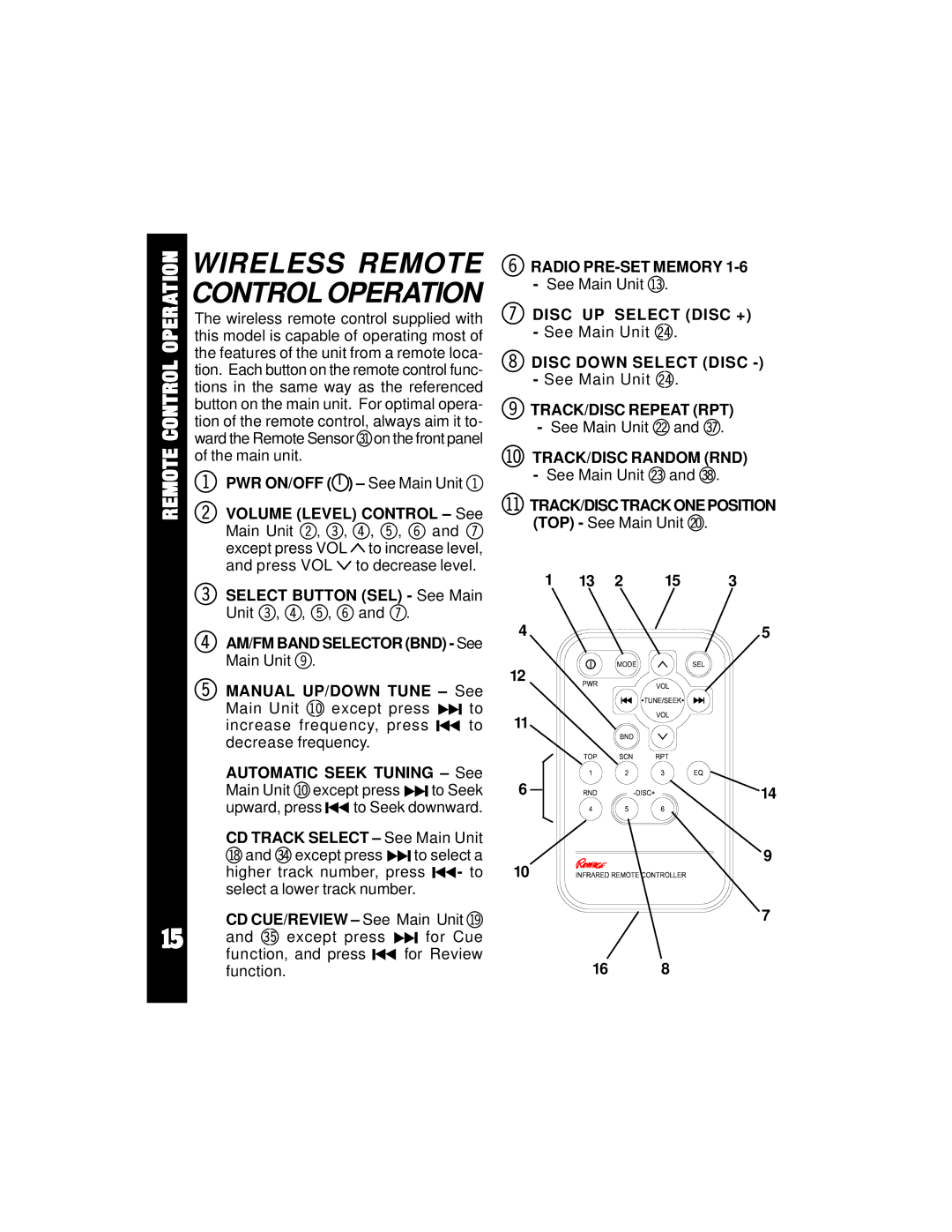REMOTE CONTROL OPERATION
15
WIRELESS REMOTE CONTROL OPERATION
The wireless remote control supplied with this model is capable of operating most of the features of the unit from a remote loca- tion. Each button on the remote control func- tions in the same way as the referenced button on the main unit. For optimal opera- tion of the remote control, always aim it to- ward the Remote Sensor dmon the front panel of the main unit.
1 PWR ON/OFF ( ) – See Main Unit 1
2VOLUME (LEVEL) CONTROL – See Main Unit 2, 3, 4, 5, 6 and 7 except press VOL ![]() to increase level, and press VOL
to increase level, and press VOL ![]() to decrease level.
to decrease level.
3SELECT BUTTON (SEL) - See Main Unit 3, 4, 5, 6 and 7.
4AM/FM BAND SELECTOR (BND) - See Main Unit 9.
5MANUAL UP/DOWN TUNE – See
Main Unit bl except press ![]()
![]() to
to
increase frequency, press ![]()
![]() to decrease frequency.
to decrease frequency.
AUTOMATIC SEEK TUNING – See
Main Unit blexcept press ![]()
![]() to Seek
to Seek
upward, press ![]()
![]() to Seek downward.
to Seek downward.
CD TRACK SELECT – See Main Unit
btand dpexcept press ![]()
![]() to select a
to select a
higher track number, press ![]()
![]() - to select a lower track number.
- to select a lower track number.
CD CUE/REVIEW – See Main Unit bu
and dq except press ![]()
![]() for Cue
for Cue
function, and press ![]()
![]() for Review function.
for Review function.
6 RADIO PRE-SET MEMORY 1-6
-See Main Unit bo.
7DISC UP SELECT (DISC +) - See Main Unit cp.
8DISC DOWN SELECT (DISC -)
-See Main Unit cp.
9TRACK/DISC REPEAT (RPT)
-See Main Unit cn and ds.
bl TRACK/DISC RANDOM (RND)
-See Main Unit co and dt.
bm TRACK/DISC TRACK ONE POSITION (TOP) - See Main Unit cl.
1 | 13 | 2 | 15 | 3 |
4 |
|
|
| 5 |
12
11
6 | 14 |
9
10
7
16 8