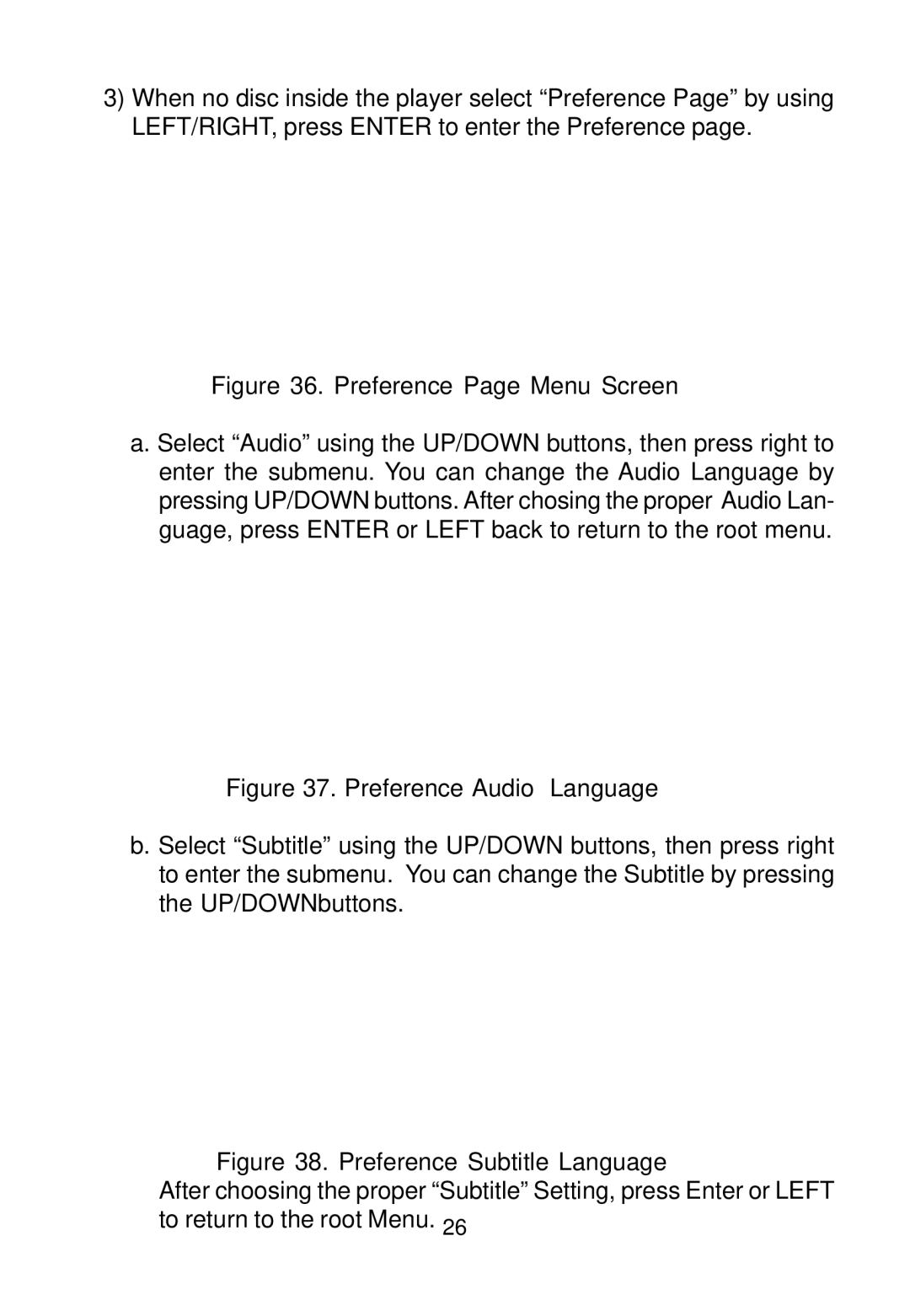3)When no disc inside the player select “Preference Page” by using LEFT/RIGHT, press ENTER to enter the Preference page.
Figure 36. Preference Page Menu Screen
a. Select “Audio” using the UP/DOWN buttons, then press right to enter the submenu. You can change the Audio Language by pressing UP/DOWN buttons. After chosing the proper Audio Lan- guage, press ENTER or LEFT back to return to the root menu.
Figure 37. Preference Audio Language
b. Select “Subtitle” using the UP/DOWN buttons, then press right to enter the submenu. You can change the Subtitle by pressing the UP/DOWNbuttons.
Figure 38. Preference Subtitle Language
After choosing the proper “Subtitle” Setting, press Enter or LEFT to return to the root Menu. 26