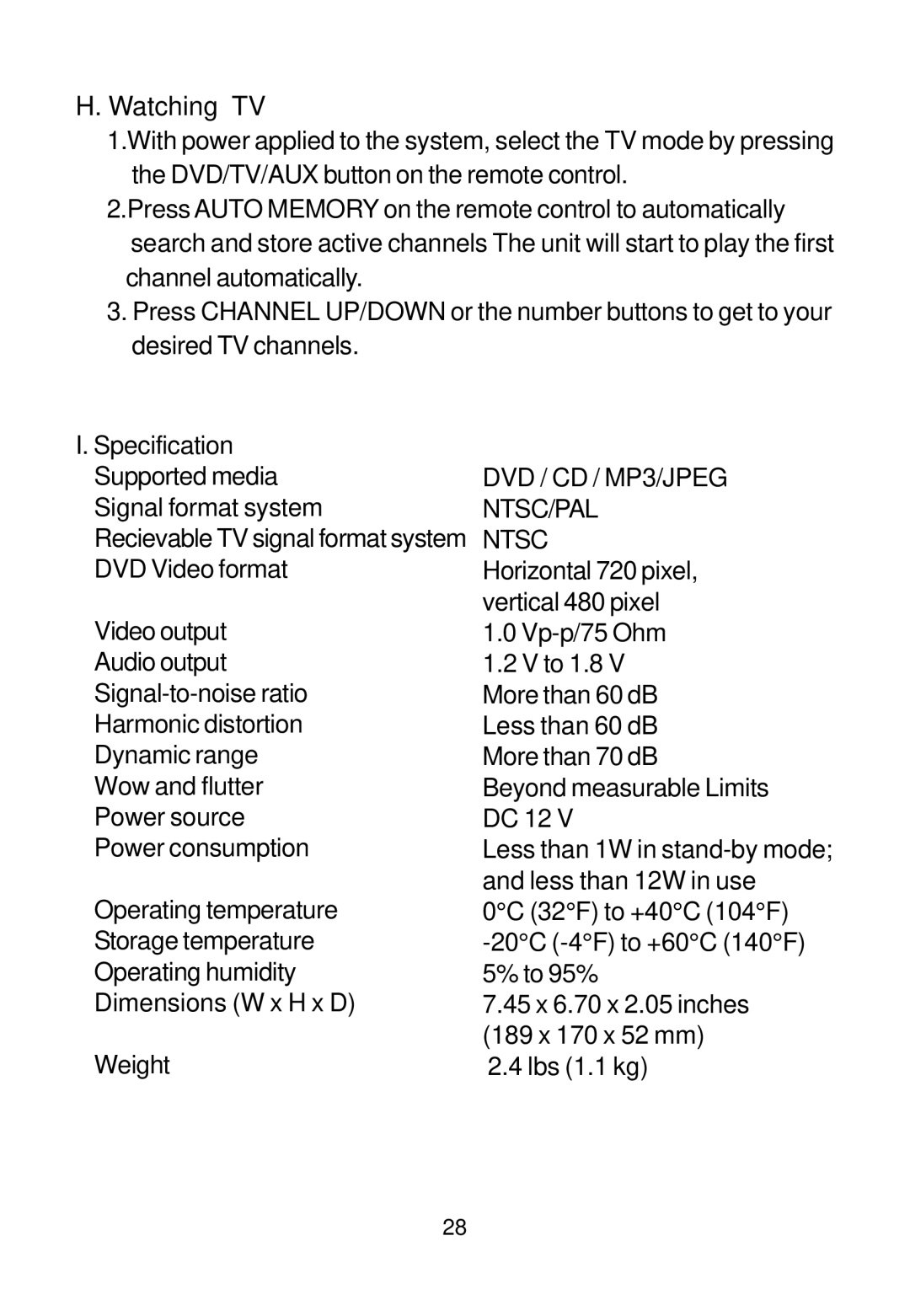H. Watching TV
1.With power applied to the system, select the TV mode by pressing the DVD/TV/AUX button on the remote control.
2.Press AUTO MEMORY on the remote control to automatically search and store active channels The unit will start to play the first channel automatically.
3. Press CHANNEL UP/DOWN or the number buttons to get to your
desired TV channels.
I.Specification Supported media Signal format system Recievable TV signal format system DVD Video format
Video output Audio output
Operating temperature Storage temperature Operating humidity Dimensions (W x H x D)
Weight
DVD / CD / MP3/JPEG
NTSC/PAL NTSC Horizontal 720 pixel, vertical 480 pixel
1.0
1.2V to 1.8 V More than 60 dB Less than 60 dB More than 70 dB Beyond measurable Limits DC 12 V
Less than 1W in
0°C (32°F) to +40°C (104°F)
7.45x 6.70 x 2.05 inches
(189 x 170 x 52 mm)
2.4lbs (1.1 kg)
28