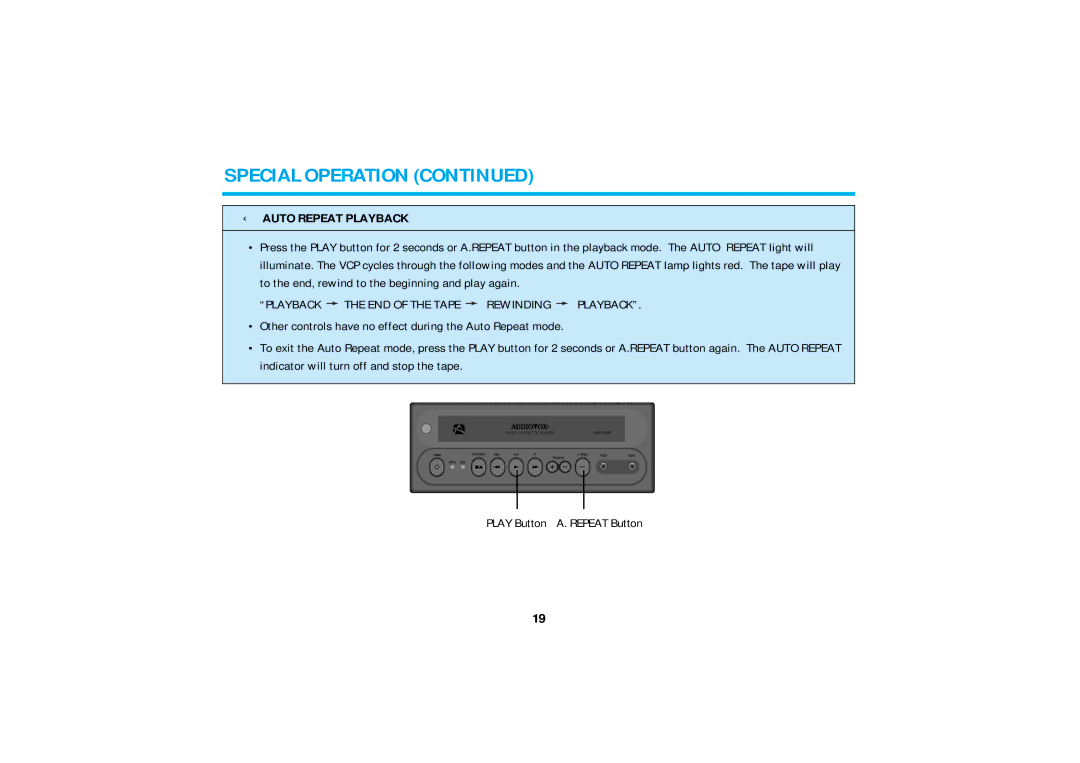SPECIAL OPERATION (CONTINUED)
¬AUTO REPEAT PLAYBACK
•Press the PLAY button for 2 seconds or A.REPEAT button in the playback mode. The AUTO REPEAT light will illuminate. The VCP cycles through the following modes and the AUTO REPEAT lamp lights red. The tape will play to the end, rewind to the beginning and play again.
“PLAYBACK  THE END OF THE TAPE
THE END OF THE TAPE  REWINDING
REWINDING  PLAYBACK”.
PLAYBACK”.
•Other controls have no effect during the Auto Repeat mode.
•To exit the Auto Repeat mode, press the PLAY button for 2 seconds or A.REPEAT button again. The AUTO REPEAT indicator will turn off and stop the tape.
PLAY Button A. REPEAT Button
19