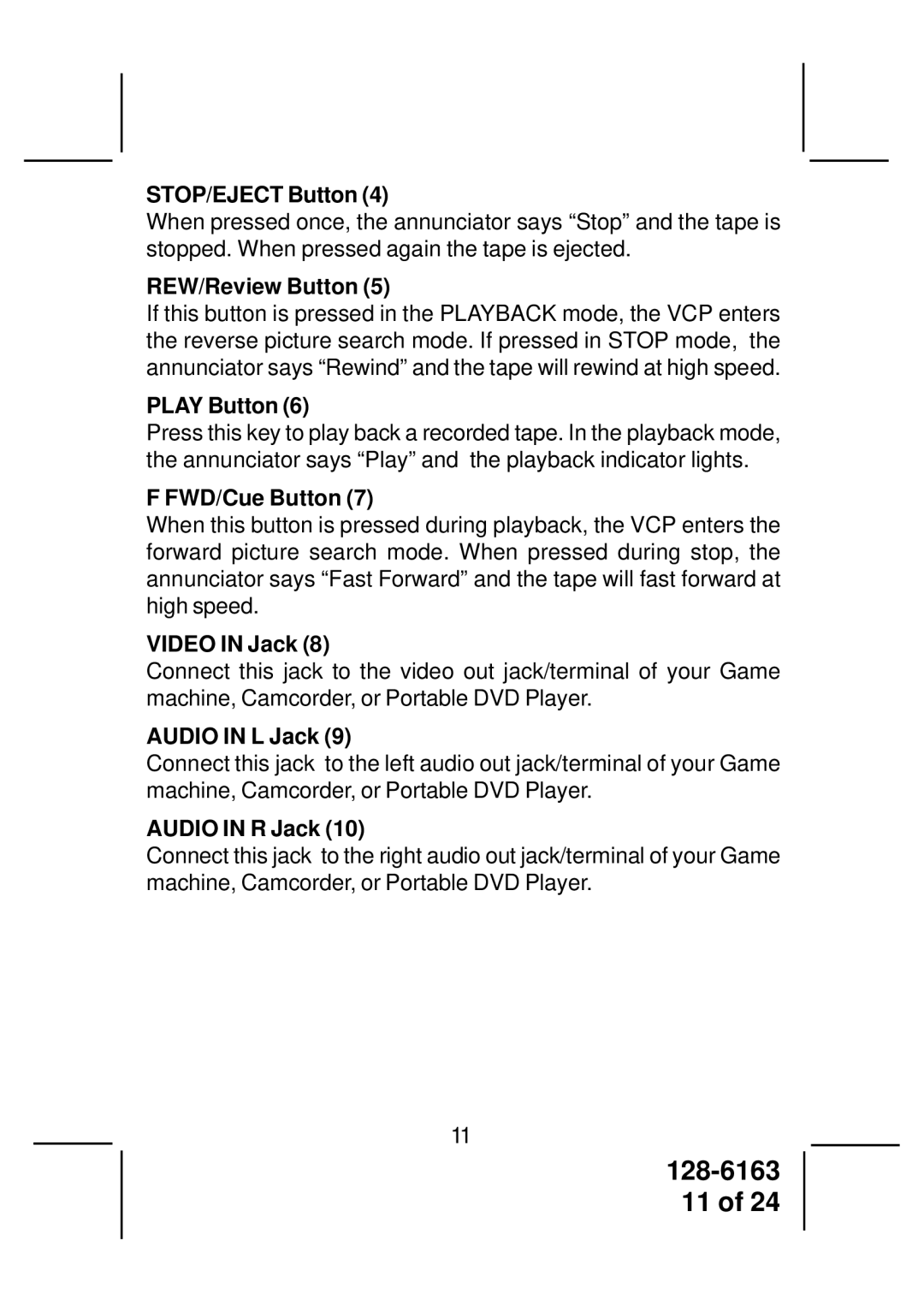STOP/EJECT Button (4)
When pressed once, the annunciator says “Stop” and the tape is stopped. When pressed again the tape is ejected.
REW/Review Button (5)
If this button is pressed in the PLAYBACK mode, the VCP enters the reverse picture search mode. If pressed in STOP mode, the annunciator says “Rewind” and the tape will rewind at high speed.
PLAY Button (6)
Press this key to play back a recorded tape. In the playback mode, the annunciator says “Play” and the playback indicator lights.
F FWD/Cue Button (7)
When this button is pressed during playback, the VCP enters the forward picture search mode. When pressed during stop, the annunciator says “Fast Forward” and the tape will fast forward at high speed.
VIDEO IN Jack (8)
Connect this jack to the video out jack/terminal of your Game machine, Camcorder, or Portable DVD Player.
AUDIO IN L Jack (9)
Connect this jack to the left audio out jack/terminal of your Game machine, Camcorder, or Portable DVD Player.
AUDIO IN R Jack (10)
Connect this jack to the right audio out jack/terminal of your Game machine, Camcorder, or Portable DVD Player.
11
128-6163
11 of 24