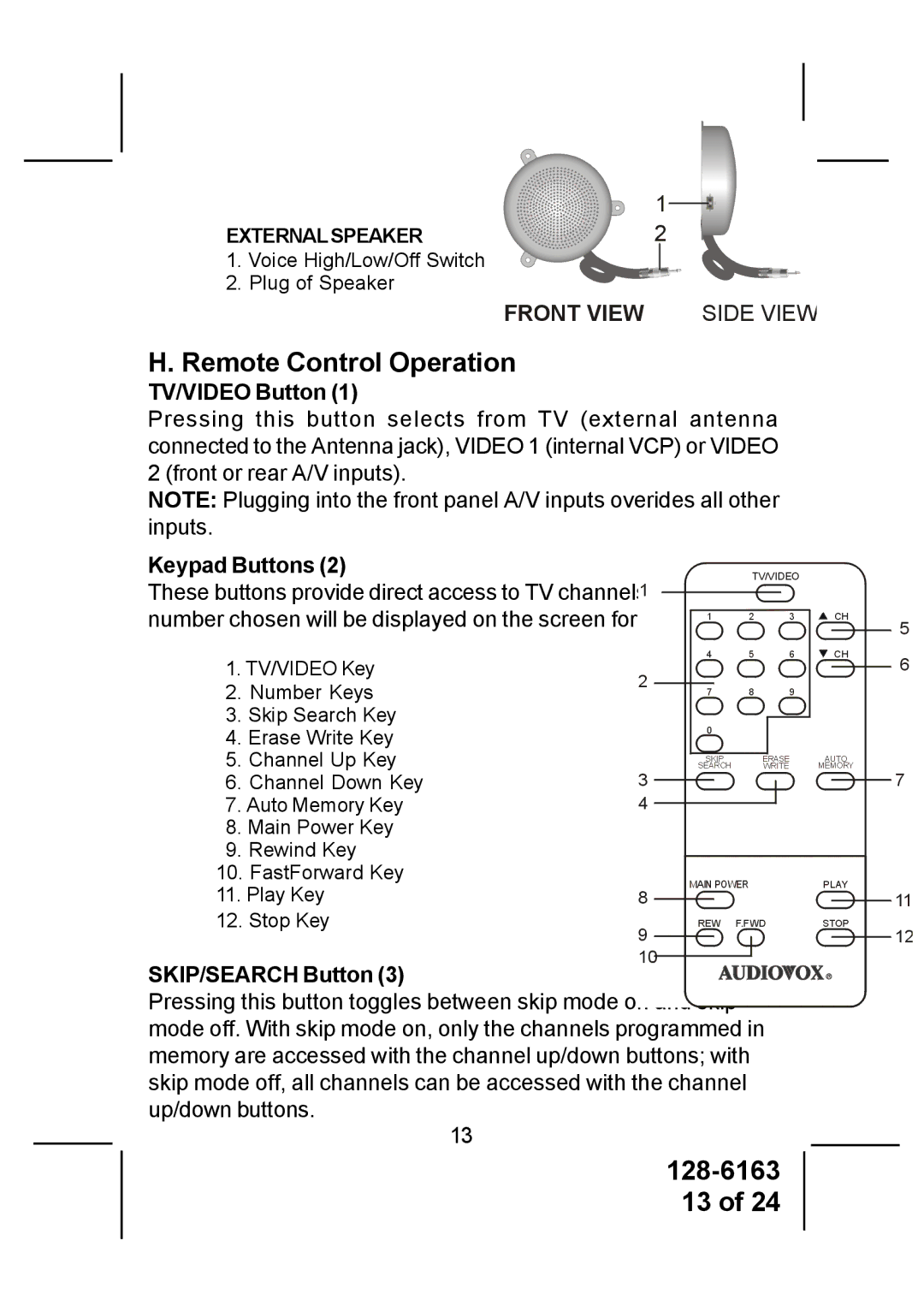EXTERNAL SPEAKER
1.Voice High/Low/Off Switch
2.Plug of Speaker
H.Remote Control Operation
TV/VIDEO Button (1)
Pressing this button selects from TV (external antenna connected to the Antenna jack), VIDEO 1 (internal VCP) or VIDEO 2 (front or rear A/V inputs).
NOTE: Plugging into the front panel A/V inputs overides all other inputs.
Keypad Buttons (2)
These buttons provide direct access to TV channels. The channel number chosen will be displayed on the screen for 4 seconds.
1.TV/VIDEO Key
2.Number Keys
3.Skip Search Key
4.Erase Write Key
5.Channel Up Key
6.Channel Down Key
7.Auto Memory Key
8.Main Power Key
9.Rewind Key
10.FastForward Key
11.Play Key
12.Stop Key
SKIP/SEARCH Button (3)
Pressing this button toggles between skip mode on and skip mode off. With skip mode on, only the channels programmed in memory are accessed with the channel up/down buttons; with skip mode off, all channels can be accessed with the channel up/down buttons.
13
128-6163
13 of 24