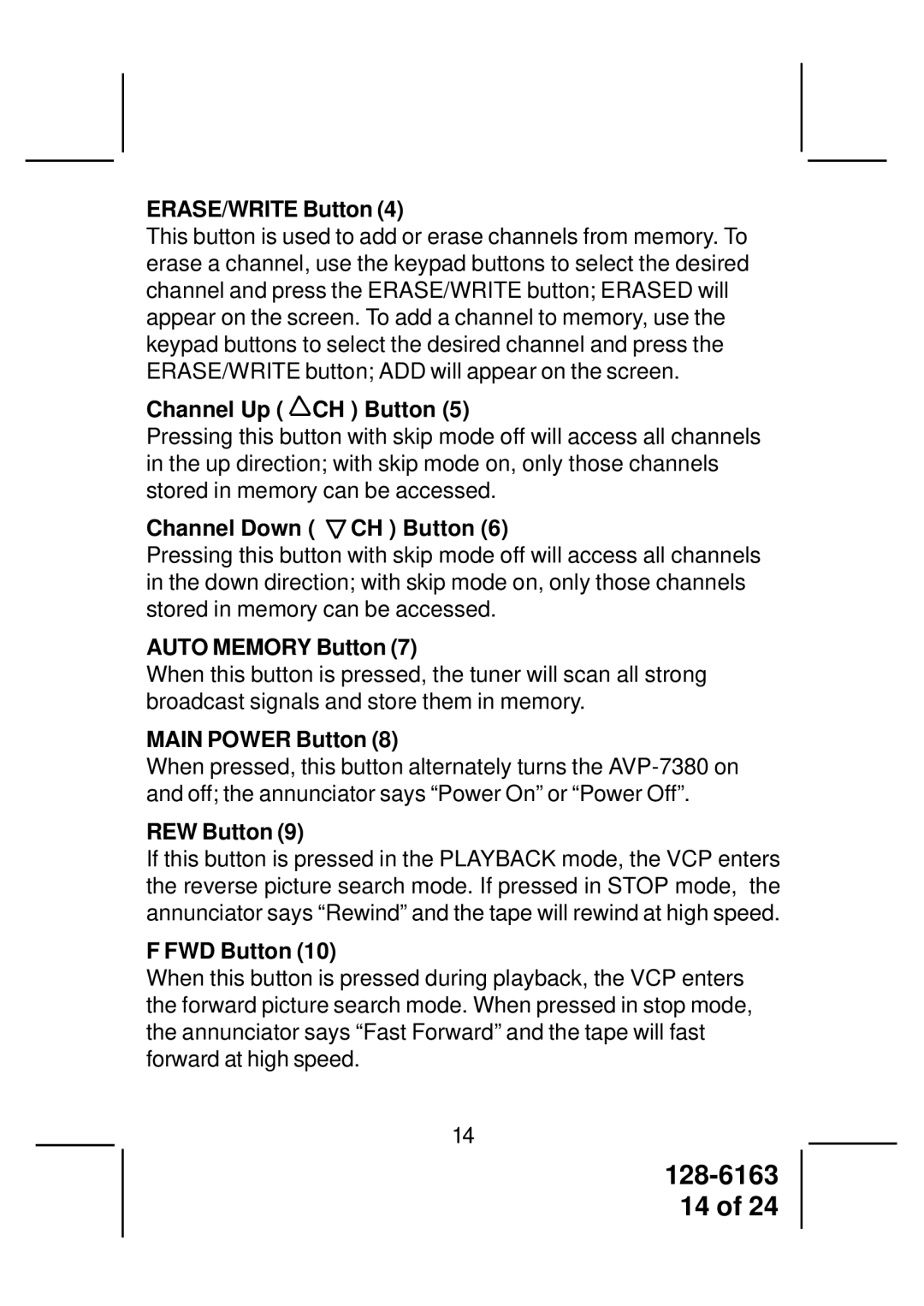ERASE/WRITE Button (4)
This button is used to add or erase channels from memory. To erase a channel, use the keypad buttons to select the desired channel and press the ERASE/WRITE button; ERASED will appear on the screen. To add a channel to memory, use the keypad buttons to select the desired channel and press the ERASE/WRITE button; ADD will appear on the screen.
Channel Up ( CH ) Button (5)
Pressing this button with skip mode off will access all channels in the up direction; with skip mode on, only those channels stored in memory can be accessed.
Channel Down ( CH ) Button (6)
Pressing this button with skip mode off will access all channels in the down direction; with skip mode on, only those channels stored in memory can be accessed.
AUTO MEMORY Button (7)
When this button is pressed, the tuner will scan all strong broadcast signals and store them in memory.
MAIN POWER Button (8)
When pressed, this button alternately turns the
REW Button (9)
If this button is pressed in the PLAYBACK mode, the VCP enters the reverse picture search mode. If pressed in STOP mode, the annunciator says “Rewind” and the tape will rewind at high speed.
F FWD Button (10)
When this button is pressed during playback, the VCP enters the forward picture search mode. When pressed in stop mode, the annunciator says “Fast Forward” and the tape will fast forward at high speed.
14
128-6163
14 of 24