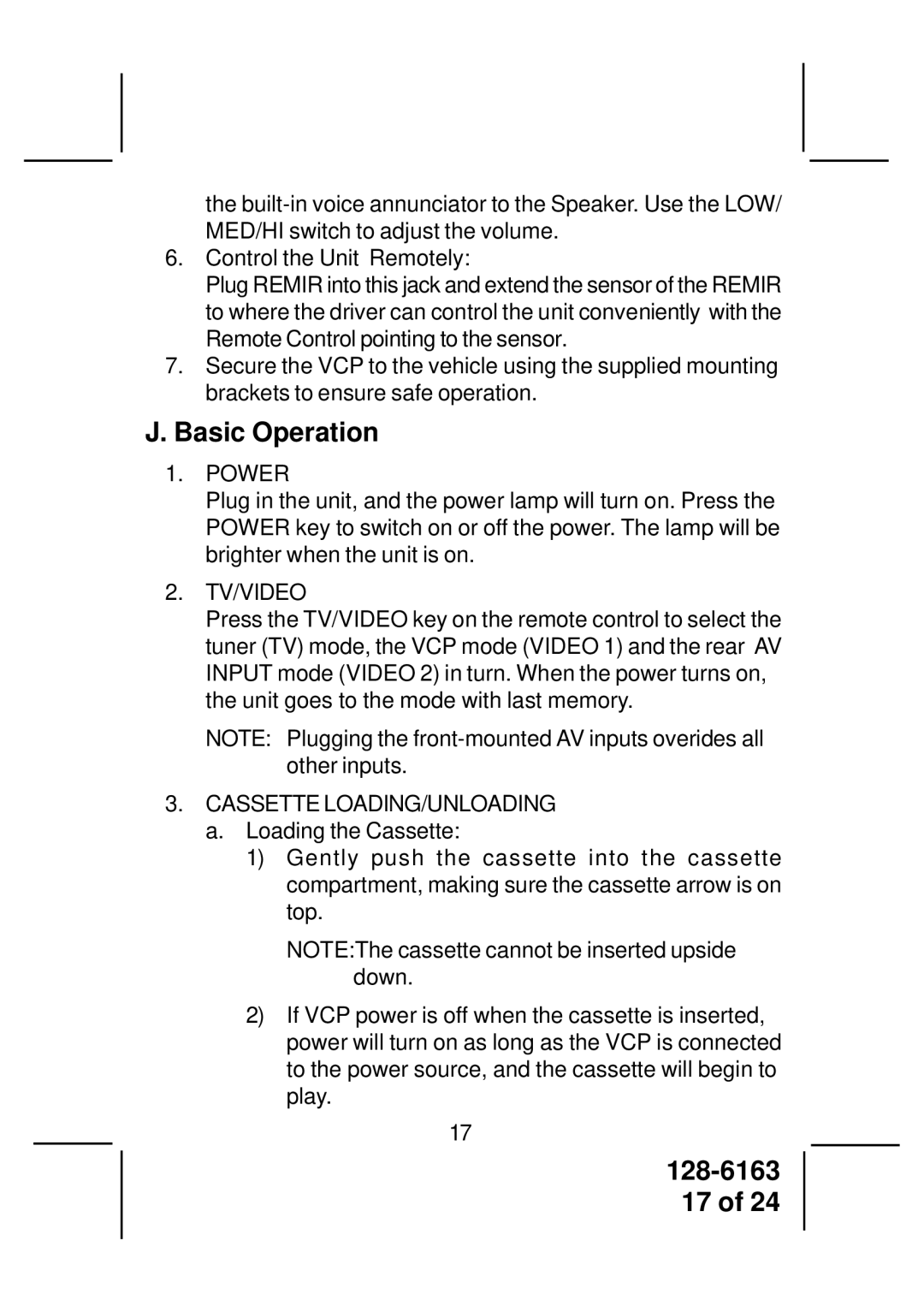the
6.Control the Unit Remotely:
Plug REMIR into this jack and extend the sensor of the REMIR to where the driver can control the unit conveniently with the Remote Control pointing to the sensor.
7.Secure the VCP to the vehicle using the supplied mounting brackets to ensure safe operation.
J.Basic Operation
1.POWER
Plug in the unit, and the power lamp will turn on. Press the POWER key to switch on or off the power. The lamp will be brighter when the unit is on.
2.TV/VIDEO
Press the TV/VIDEO key on the remote control to select the tuner (TV) mode, the VCP mode (VIDEO 1) and the rear AV INPUT mode (VIDEO 2) in turn. When the power turns on, the unit goes to the mode with last memory.
NOTE: Plugging the
3.CASSETTE LOADING/UNLOADING a. Loading the Cassette:
1)Gently push the cassette into the cassette compartment, making sure the cassette arrow is on top.
NOTE:The cassette cannot be inserted upside down.
2)If VCP power is off when the cassette is inserted, power will turn on as long as the VCP is connected to the power source, and the cassette will begin to play.
17
128-6163
17 of 24