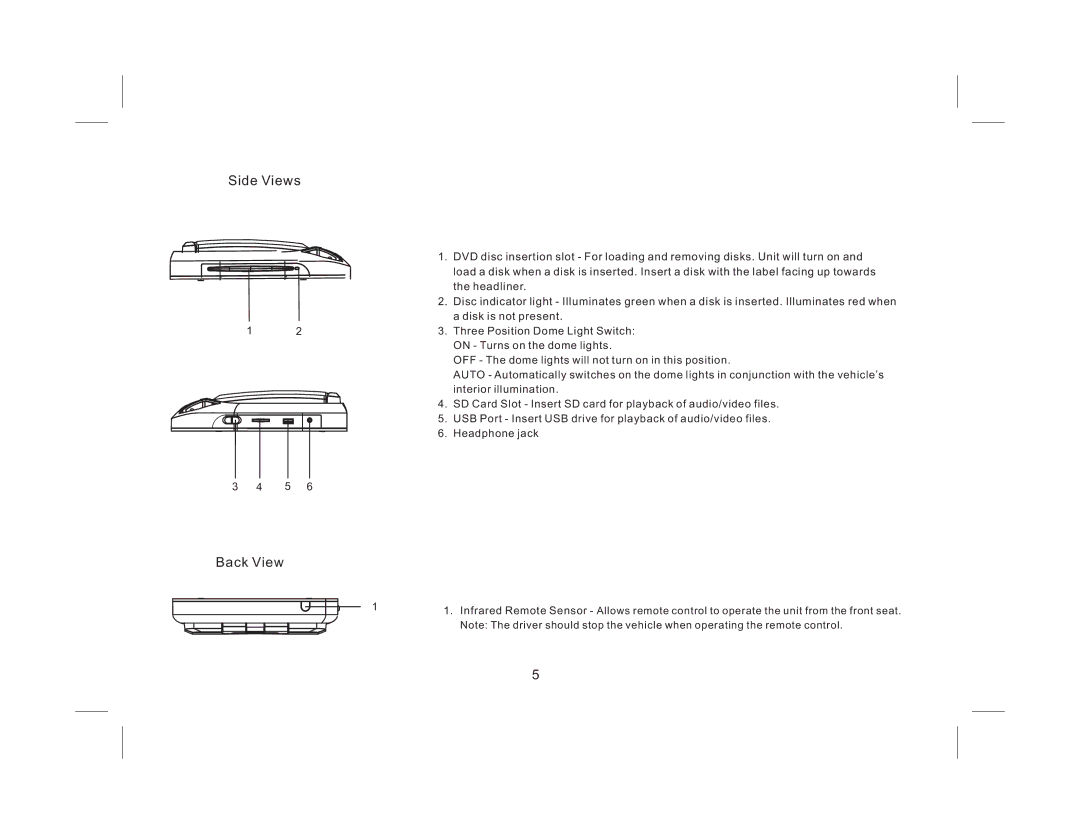Side Views
1 2
3 4 5 6
1.DVD disc insertion slot - For loading and removing disks. Unit will turn on and load a disk when a disk is inserted. Insert a disk with the label facing up towards the headliner.
2.Disc indicator light - Illuminates green when a disk is inserted. Illuminates red when a disk is not present.
3.Three Position Dome Light Switch: ON - Turns on the dome lights.
OFF - The dome lights will not turn on in this position.
AUTO - Automatically switches on the dome lights in conjunction with the vehicle’s interior illumination.
4.SD Card Slot - Insert SD card for playback of audio/video files.
5.USB Port - Insert USB drive for playback of audio/video files.
6.Headphone jack
Back View
1 | 1. Infrared Remote Sensor - Allows remote control to operate the unit from the front seat. |
| |
| Note: The driver should stop the vehicle when operating the remote control. |
5