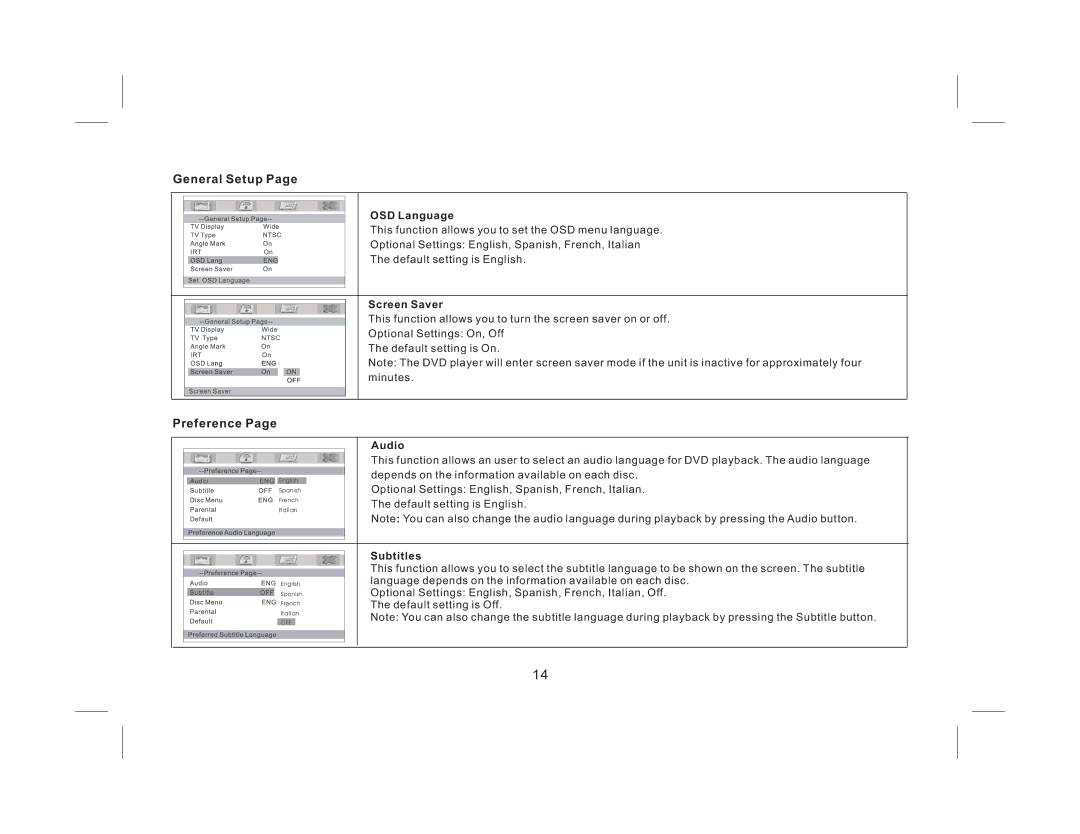General Setup Page
OSD Language
This function allows you to set the OSD menu language.
Optional Settings: English, Spanish, French, Italian
The default setting is English.
Screen Saver
This function allows you to turn the screen saver on or off. Optional Settings: On, Off
The default setting is On.
Note: The DVD player will enter screen saver mode if the unit is inactive for approximately four minutes.
Preference Page
Audio
This function allows an user to select an audio language for DVD playback. The audio language depends on the information available on each disc.
Optional Settings: English, Spanish, French, Italian. The default setting is English.
Note: You can also change the audio language during playback by pressing the Audio button.
Subtitles
This function allows you to select the subtitle language to be shown on the screen. The subtitle language depends on the information available on each disc.
Optional Settings: English, Spanish, French, Italian, Off. The default setting is Off.
Note: You can also change the subtitle language during playback by pressing the Subtitle button.
14