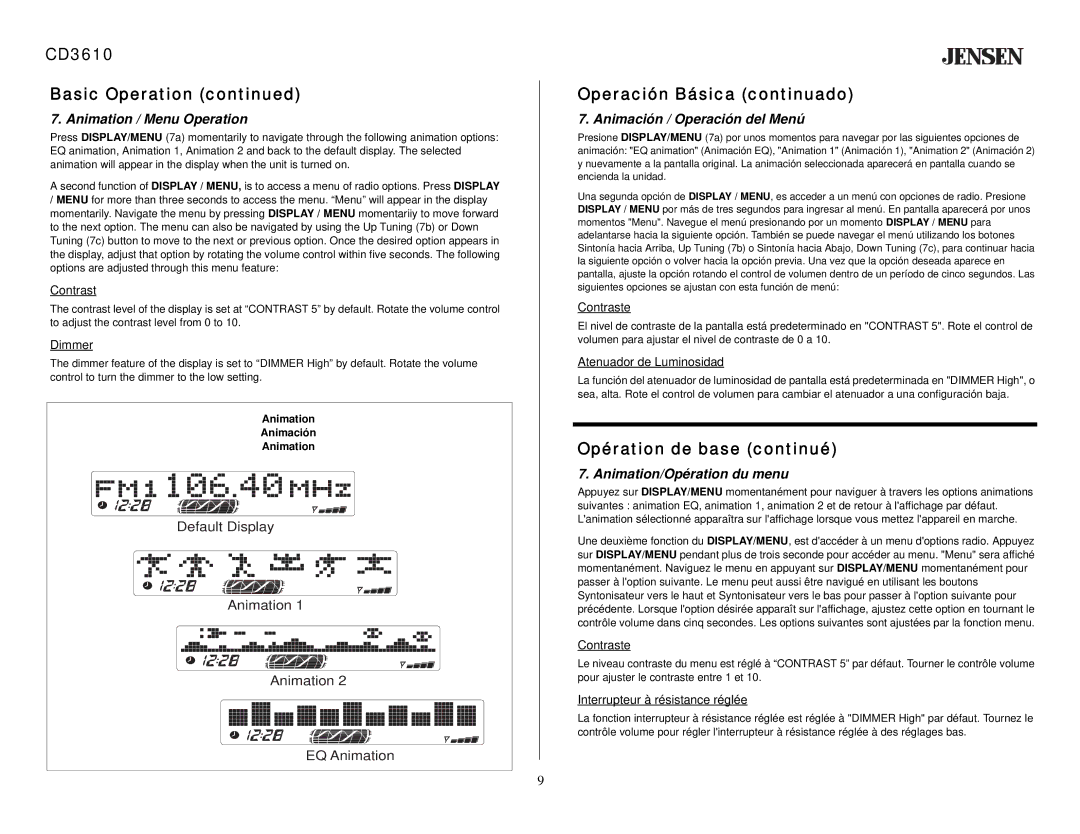CD 3610 specifications
The Audiovox CD 3610 is an innovative compact disc player that exemplifies the blend of advanced technology and user-friendly features. Launched in the late 1990s, this portable CD player quickly gained recognition for its reliability and sound quality, making it a preferred choice for music enthusiasts.One of the standout features of the Audiovox CD 3610 is its high-fidelity audio output. The player leverages precision engineering to deliver clear and immersive sound quality, which is crucial for an enjoyable listening experience. With its support for various CD formats, including standard audio CDs, the CD 3610 allows users to enjoy a diverse range of music.
The design of the CD 3610 is both functional and stylish. It boasts a compact and lightweight profile, making it easy to carry around. This portability is complemented by its robust build, ensuring durability even during travel. The sleek exterior is not only visually appealing, but it also houses a user-friendly interface with easy-to-navigate buttons.
Another notable feature of the Audiovox CD 3610 is its anti-skip technology. This feature ensures uninterrupted playback, even when the player is subjected to bumps and jolts, which is particularly advantageous for users who may be listening while on the go. Whether jogging or commuting, the anti-skip technology provides peace of mind, allowing music lovers to focus on the tunes rather than potential interruptions.
The CD 3610 also includes a headphone jack for private listening, as well as line-out capabilities for connecting to external speakers or audio systems. This versatility allows it to serve various needs, from personal enjoyment to sharing music with friends during gatherings.
Moreover, battery life is a critical aspect of any portable device, and the Audiovox CD 3610 does not disappoint. With efficient power management, users can expect extended listening sessions without frequent interruptions for battery replacement.
Overall, the Audiovox CD 3610 stands out in a crowded market of portable CD players. Its combination of superior audio performance, durable construction, and thoughtful features makes it a solid choice for those who value quality and convenience in their music listening experience. Whether at home or on the move, the CD 3610 remains a reliable companion for music lovers everywhere.