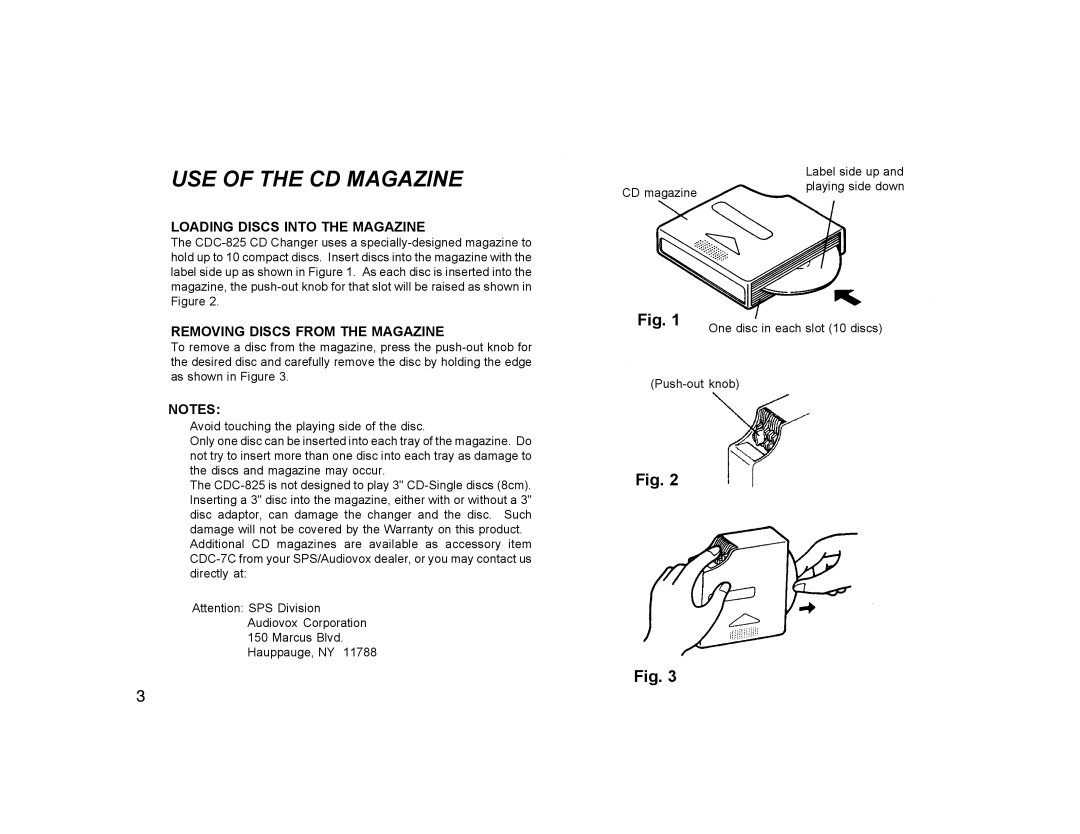USE OF THE CD MAGAZINE
LOADING DISCS INTO THE MAGAZINE
The
REMOVING DISCS FROM THE MAGAZINE
To remove a disc from the magazine, press the
NOTES:
lAvoid touching the playing side of the disc.
lOnly one disc can be inserted into each tray of the magazine. Do not try to insert more than one disc into each tray as damage to the discs and magazine may occur.
lThe
lAdditional CD magazines are available as accessory item
Attention: SPS Division
Audiovox Corporation
150 Marcus Blvd.
Hauppauge, NY 11788
| Label side up and |
CD magazine | playing side down |
|
Fig. 1 | One disc in each slot (10 discs) |
| |
Fig. 2
Fig. 3
3