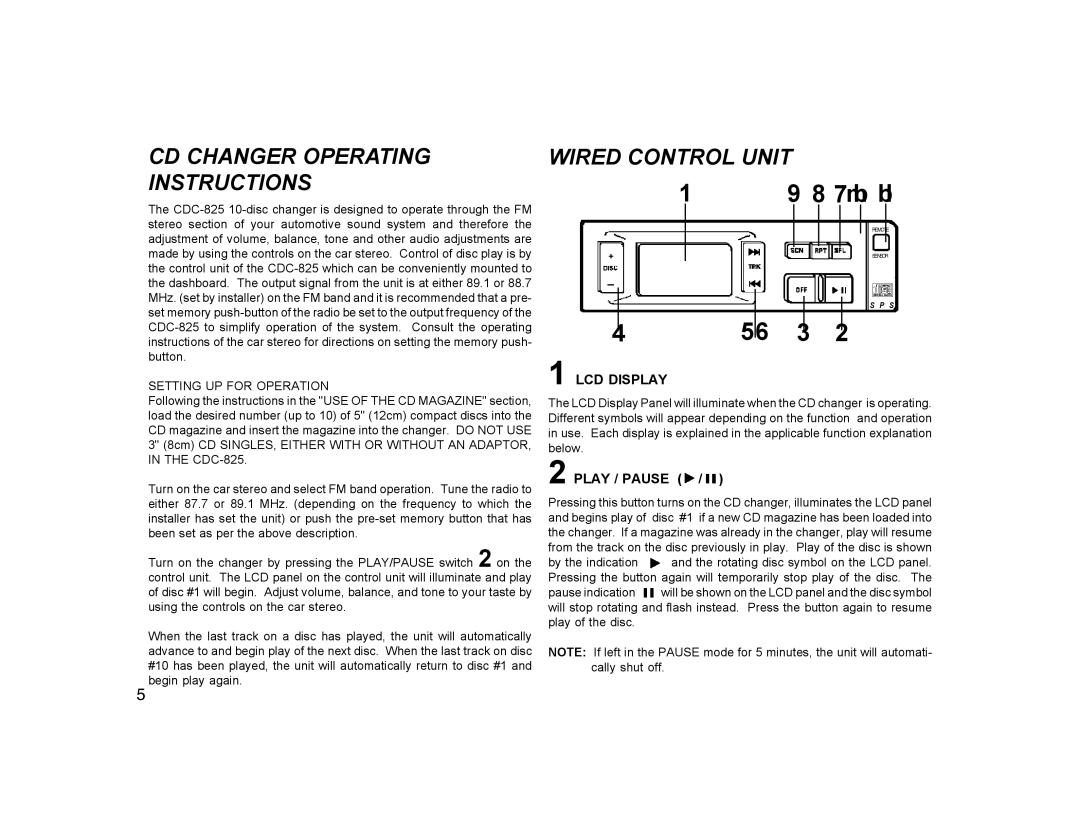CD CHANGER OPERATING
INSTRUCTIONS
The
SETTING UP FOR OPERATION
Following the instructions in the "USE OF THE CD MAGAZINE" section, load the desired number (up to 10) of 5" (12cm) compact discs into the CD magazine and insert the magazine into the changer. DO NOT USE 3" (8cm) CD SINGLES, EITHER WITH OR WITHOUT AN ADAPTOR, IN THE
Turn on the car stereo and select FM band operation. Tune the radio to either 87.7 or 89.1 MHz. (depending on the frequency to which the installer has set the unit) or push the
Turn on the changer by pressing the PLAY/PAUSE switch 2 on the control unit. The LCD panel on the control unit will illuminate and play of disc #1 will begin. Adjust volume, balance, and tone to your taste by using the controls on the car stereo.
When the last track on a disc has played, the unit will automatically advance to and begin play of the next disc. When the last track on disc #10 has been played, the unit will automatically return to disc #1 and begin play again.
WIRED CONTROL UNIT
19 8 7mb bl
REMOTE
l
SENSOR
S P S
4 | 56 | 3 | 2 |
1LCD DISPLAY
The LCD Display Panel will illuminate when the CD changer is operating. Different symbols will appear depending on the function and operation in use. Each display is explained in the applicable function explanation below.
2PLAY / PAUSE (  /
/  )
)
Pressing this button turns on the CD changer, illuminates the LCD panel and begins play of disc #1 if a new CD magazine has been loaded into the changer. If a magazine was already in the changer, play will resume from the track on the disc previously in play. Play of the disc is shown
by the indication ![]() and the rotating disc symbol on the LCD panel. Pressing the button again will temporarily stop play of the disc. The pause indication
and the rotating disc symbol on the LCD panel. Pressing the button again will temporarily stop play of the disc. The pause indication ![]() will be shown on the LCD panel and the disc symbol will stop rotating and flash instead. Press the button again to resume play of the disc.
will be shown on the LCD panel and the disc symbol will stop rotating and flash instead. Press the button again to resume play of the disc.
NOTE: If left in the PAUSE mode for 5 minutes, the unit will automati- cally shut off.
5