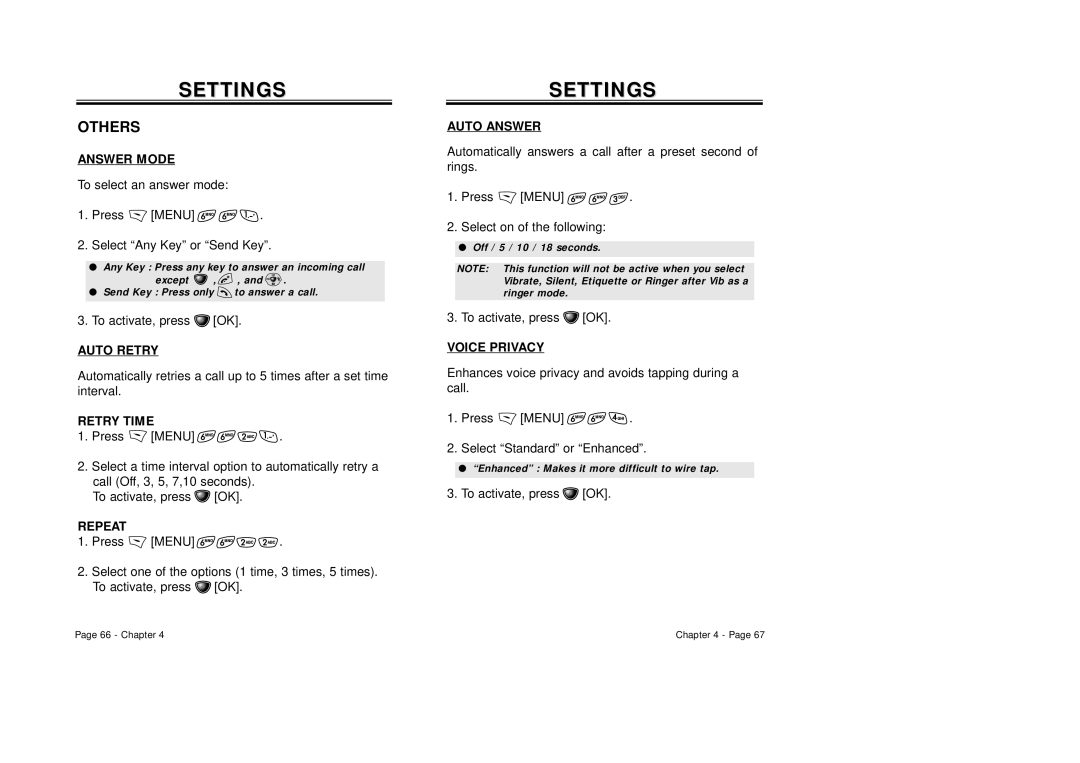SETTINGS
OTHERS
ANSWER MODE
To select an answer mode:
1.Press ![]() [MENU]
[MENU] ![]()
![]()
![]() .
.
2.Select “Any Key” or “Send Key”.
●Any Key : Press any key to answer an incoming call
except ![]() ,
, ![]() , and
, and ![]() .
.
●Send Key : Press only ![]() to answer a call.
to answer a call.
3.To activate, press ![]() [OK].
[OK].
AUTO RETRY
Automatically retries a call up to 5 times after a set time interval.
RETRY TIME
1.Press ![]() [MENU]
[MENU] ![]()
![]()
![]()
![]() .
.
2.Select a time interval option to automatically retry a
call (Off, 3, 5, 7,10 seconds). To activate, press ![]() [OK].
[OK].
REPEAT
1.Press ![]() [MENU]
[MENU] ![]()
![]()
![]()
![]() .
.
2.Select one of the options (1 time, 3 times, 5 times). To activate, press ![]() [OK].
[OK].
SETTINGSSETTINGS
AUTO ANSWER
Automatically answers a call after a preset second of rings.
1.Press ![]() [MENU]
[MENU] ![]()
![]()
![]() .
.
2.Select on of the following:
●Off / 5 / 10 / 18 seconds.
NOTE: This function will not be active when you select Vibrate, Silent, Etiquette or Ringer after Vib as a ringer mode.
3. To activate, press ![]() [OK].
[OK].
VOICE PRIVACY
Enhances voice privacy and avoids tapping during a call.
1.Press ![]() [MENU]
[MENU] ![]()
![]()
![]() .
.
2.Select “Standard” or “Enhanced”.
●“Enhanced” : Makes it more difficult to wire tap.
3.To activate, press ![]() [OK].
[OK].
Page 66 - Chapter 4 | Chapter 4 - Page 67 |