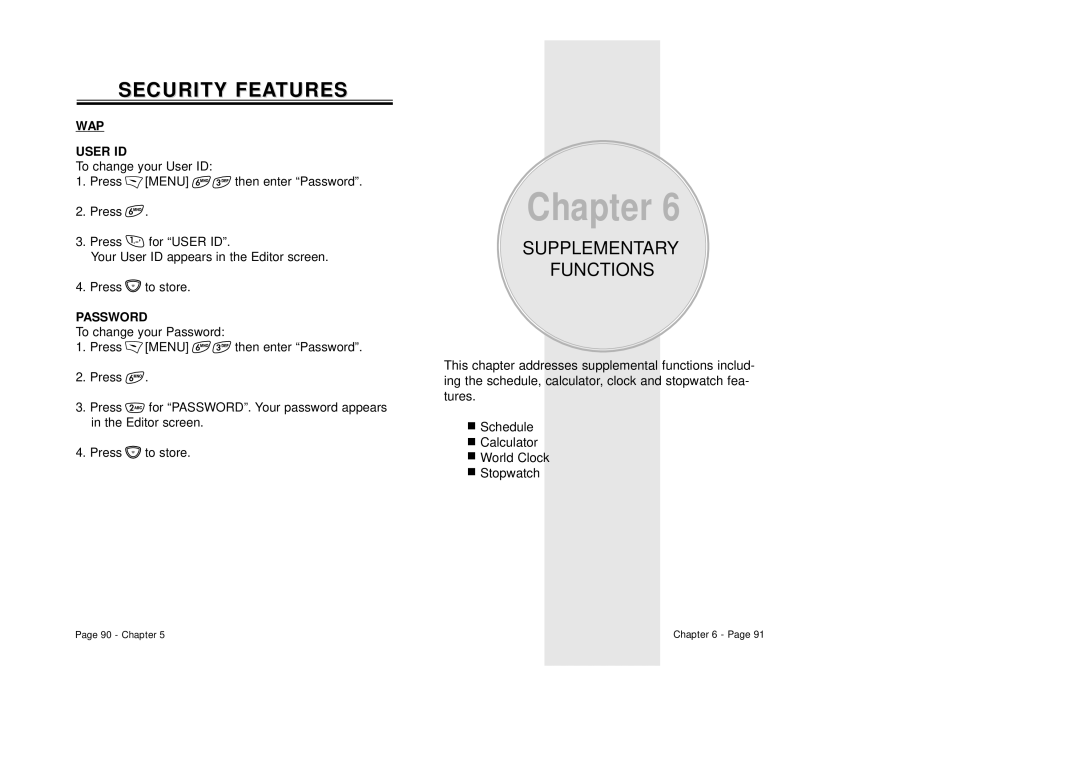SECURITY FEATURES
WAP
USER ID
To change your User ID:
1.Press ![]() [MENU]
[MENU] ![]()
![]() then enter “Password”.
then enter “Password”.
2.Press ![]() .
.
3.Press ![]() for “USER ID”.
for “USER ID”.
Your User ID appears in the Editor screen.
4.Press ![]() to store.
to store.
PASSWORD
To change your Password:
1.Press ![]() [MENU]
[MENU] ![]()
![]() then enter “Password”.
then enter “Password”.
2.Press ![]() .
.
3.Press ![]() for “PASSWORD”. Your password appears in the Editor screen.
for “PASSWORD”. Your password appears in the Editor screen.
4.Press ![]() to store.
to store.
Chapter 6
SUPPLEMENTARY
FUNCTIONS
This chapter addresses supplemental functions includ- ing the schedule, calculator, clock and stopwatch fea- tures.
![]() Schedule
Schedule
![]() Calculator
Calculator
![]() World Clock
World Clock
![]() Stopwatch
Stopwatch
Page 90 - Chapter 5 | Chapter 6 - Page 91 |