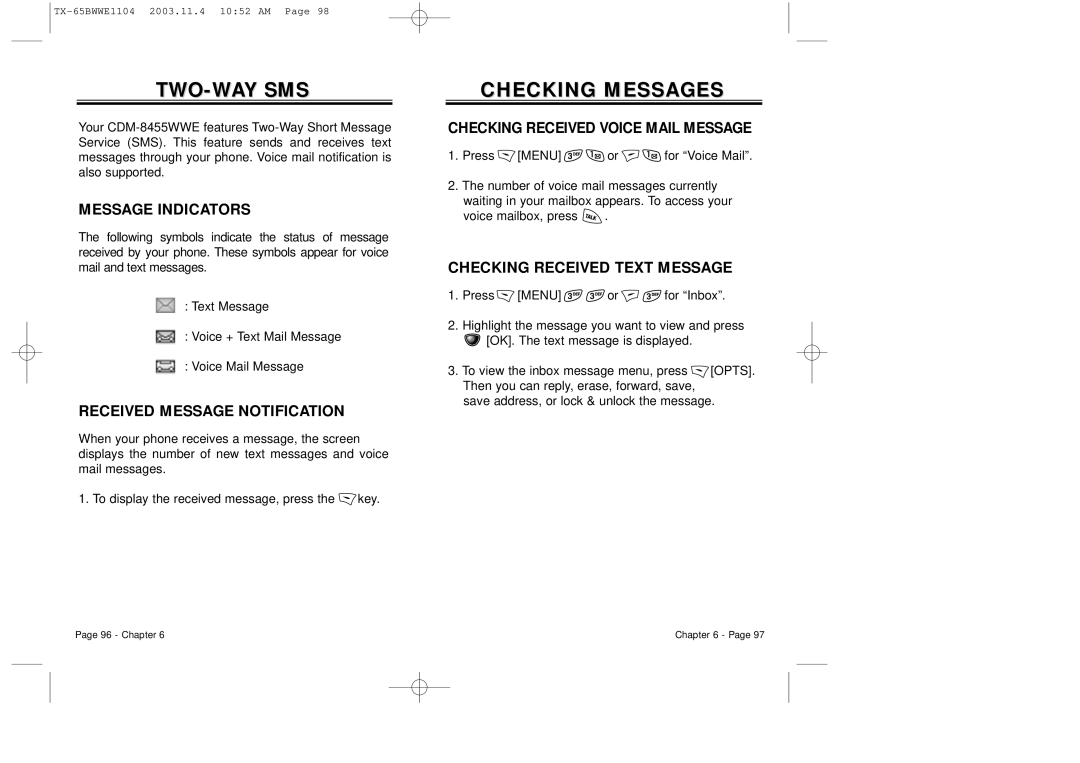TWO-WAY SMS
Your
MESSAGE INDICATORS
The following symbols indicate the status of message received by your phone. These symbols appear for voice mail and text messages.
: Text Message
: Voice + Text Mail Message
: Voice Mail Message
RECEIVED MESSAGE NOTIFICATION
When your phone receives a message, the screen displays the number of new text messages and voice mail messages.
1. To display the received message, press the ![]() key.
key.
CHECKING MESSAGES
CHECKING RECEIVED VOICE MAIL MESSAGE
1.Press ![]() [MENU]
[MENU] ![]()
![]() or
or ![]()
![]() for “Voice Mail”.
for “Voice Mail”.
2.The number of voice mail messages currently
waiting in your mailbox appears. To access your
voice mailbox, press ![]() .
.
CHECKING RECEIVED TEXT MESSAGE
1.Press ![]() [MENU]
[MENU] ![]()
![]() or
or ![]()
![]() for “Inbox”.
for “Inbox”.
2.Highlight the message you want to view and press
![]() [OK]. The text message is displayed.
[OK]. The text message is displayed.
3.To view the inbox message menu, press ![]() [OPTS]. Then you can reply, erase, forward, save,
[OPTS]. Then you can reply, erase, forward, save,
save address, or lock & unlock the message.
Page 96 - Chapter 6 | Chapter 6 - Page 97 |