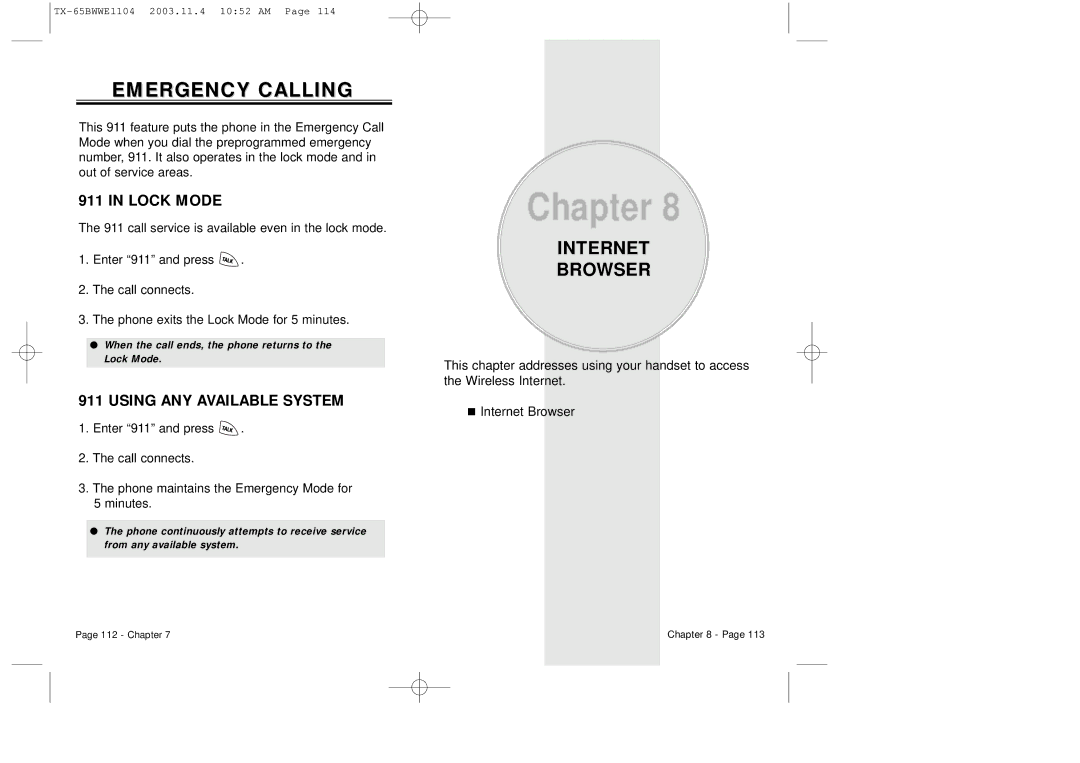EMERGENCY CALLING
This 911 feature puts the phone in the Emergency Call Mode when you dial the preprogrammed emergency number, 911. It also operates in the lock mode and in out of service areas.
911 IN LOCK MODE
The 911 call service is available even in the lock mode.
1. Enter “911” and press | . |
2.The call connects.
3.The phone exits the Lock Mode for 5 minutes.
●When the call ends, the phone returns to the Lock Mode.
911 USING ANY AVAILABLE SYSTEM
1. Enter “911” and press | . |
2.The call connects.
3.The phone maintains the Emergency Mode for 5 minutes.
●The phone continuously attempts to receive service from any available system.
Chapter 8
INTERNET
BROWSER
This chapter addresses using your handset to access the Wireless Internet.
![]() Internet Browser
Internet Browser
Page 112 - Chapter 7 | Chapter 8 - Page 113 |