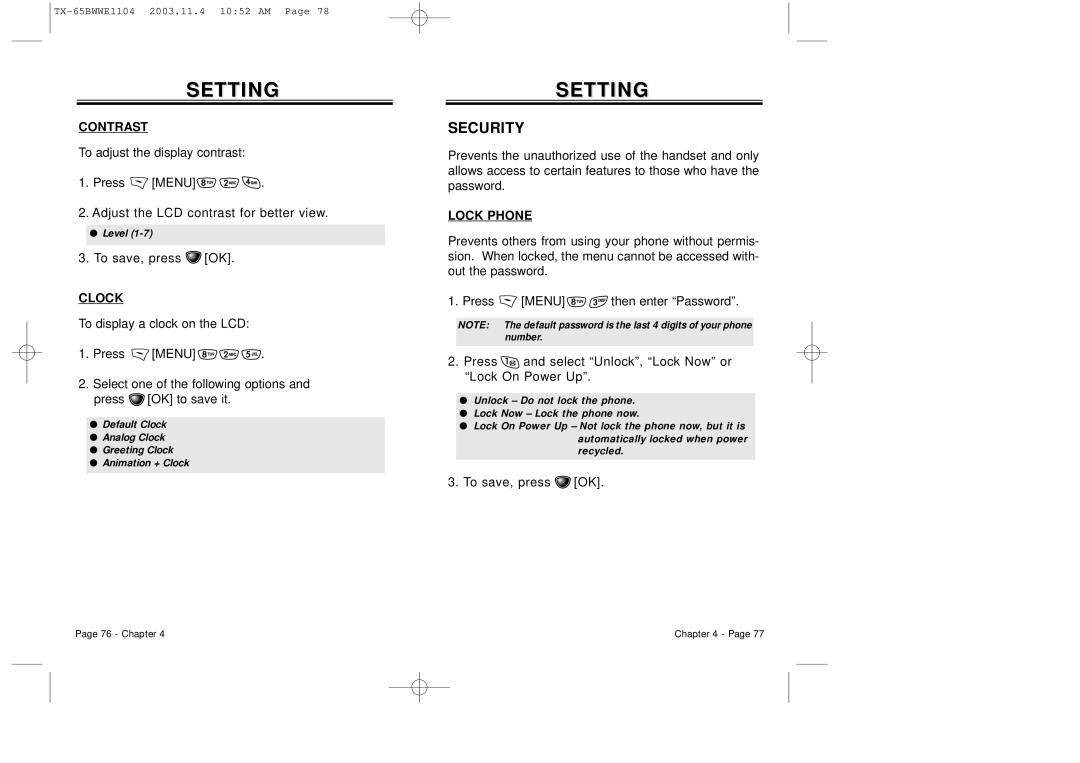SETTING
CONTRAST
To adjust the display contrast:
1.Press ![]() [MENU]
[MENU]![]()
![]()
![]() .
.
2.Adjust the LCD contrast for better view.
●Level
3.To save, press ![]() [OK].
[OK].
CLOCK
To display a clock on the LCD:
1.Press ![]() [MENU]
[MENU] ![]()
![]()
![]() .
.
2.Select one of the following options and press ![]() [OK] to save it.
[OK] to save it.
●Default Clock
●Analog Clock
●Greeting Clock
●Animation + Clock
SETTING
SECURITY
Prevents the unauthorized use of the handset and only allows access to certain features to those who have the password.
LOCK PHONE
Prevents others from using your phone without permis- sion. When locked, the menu cannot be accessed with- out the password.
1. Press ![]() [MENU]
[MENU] ![]()
![]() then enter “Password”.
then enter “Password”.
NOTE: The default password is the last 4 digits of your phone number.
2.Press ![]() and select “Unlock”, “Lock Now” or “Lock On Power Up”.
and select “Unlock”, “Lock Now” or “Lock On Power Up”.
●Unlock – Do not lock the phone.
●Lock Now – Lock the phone now.
●Lock On Power Up – Not lock the phone now, but it is automatically locked when power recycled.
3.To save, press ![]() [OK].
[OK].
Page 76 - Chapter 4 | Chapter 4 - Page 77 |