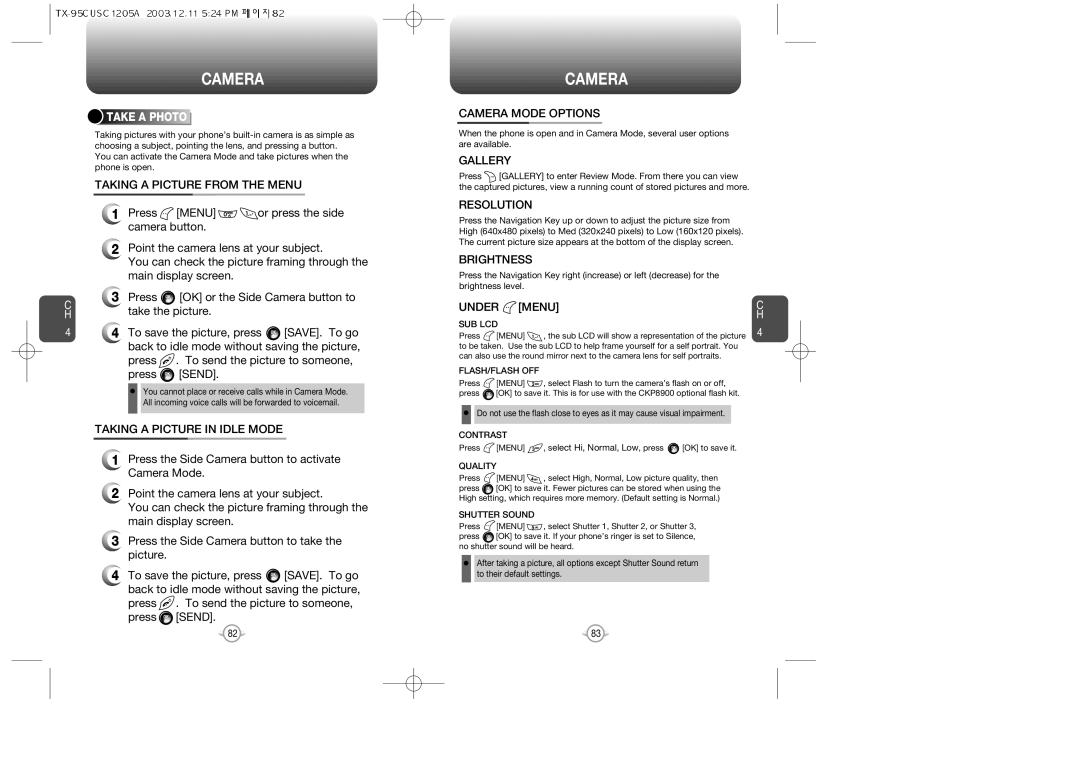C H
4
CAMERA



 TAKE
TAKE






 A
A






 PHOTO
PHOTO







Taking pictures with your phone’s
TAKING A PICTURE FROM THE MENU
1Press ![]() [MENU]
[MENU] ![]()
![]() or press the side camera button.
or press the side camera button.
2Point the camera lens at your subject.
You can check the picture framing through the main display screen.
3Press ![]() [OK] or the Side Camera button to take the picture.
[OK] or the Side Camera button to take the picture.
4To save the picture, press ![]() [SAVE]. To go back to idle mode without saving the picture,
[SAVE]. To go back to idle mode without saving the picture,
press ![]() . To send the picture to someone,
. To send the picture to someone,
press ![]() [SEND].
[SEND].
You cannot place or receive calls while in Camera Mode.
All incoming voice calls will be forwarded to voicemail.
TAKING A PICTURE IN IDLE MODE
1Press the Side Camera button to activate Camera Mode.
2Point the camera lens at your subject.
You can check the picture framing through the main display screen.
3Press the Side Camera button to take the picture.
4To save the picture, press ![]() [SAVE]. To go back to idle mode without saving the picture,
[SAVE]. To go back to idle mode without saving the picture,
press ![]() . To send the picture to someone, press
. To send the picture to someone, press ![]() [SEND].
[SEND].
CAMERA
CAMERA MODE OPTIONS
When the phone is open and in Camera Mode, several user options are available.
GALLERY
Press ![]() [GALLERY] to enter Review Mode. From there you can view the captured pictures, view a running count of stored pictures and more.
[GALLERY] to enter Review Mode. From there you can view the captured pictures, view a running count of stored pictures and more.
RESOLUTION
Press the Navigation Key up or down to adjust the picture size from High (640x480 pixels) to Med (320x240 pixels) to Low (160x120 pixels). The current picture size appears at the bottom of the display screen.
BRIGHTNESS
Press the Navigation Key right (increase) or left (decrease) for the brightness level.
UNDER [MENU] | C | |
SUB LCD | H | |
4 | ||
Press [MENU] , the sub LCD will show a representation of the picture |
to be taken. Use the sub LCD to help frame yourself for a self portrait. You can also use the round mirror next to the camera lens for self portraits.
FLASH/FLASH OFF
Press ![]() [MENU]
[MENU] ![]() , select Flash to turn the camera’s flash on or off,
, select Flash to turn the camera’s flash on or off,
press ![]() [OK] to save it. This is for use with the CKP8900 optional flash kit.
[OK] to save it. This is for use with the CKP8900 optional flash kit.
Do not use the flash close to eyes as it may cause visual impairment.
CONTRAST
Press ![]() [MENU]
[MENU] ![]() , select Hi, Normal, Low, press
, select Hi, Normal, Low, press ![]() [OK] to save it.
[OK] to save it.
QUALITY
Press  [MENU]
[MENU]  , select High, Normal, Low picture quality, then
, select High, Normal, Low picture quality, then
press ![]() [OK] to save it. Fewer pictures can be stored when using the High setting, which requires more memory. (Default setting is Normal.)
[OK] to save it. Fewer pictures can be stored when using the High setting, which requires more memory. (Default setting is Normal.)
SHUTTER SOUND
Press ![]() [MENU]
[MENU] ![]() , select Shutter 1, Shutter 2, or Shutter 3,
, select Shutter 1, Shutter 2, or Shutter 3,
press ![]() [OK] to save it. If your phone’s ringer is set to Silence, no shutter sound will be heard.
[OK] to save it. If your phone’s ringer is set to Silence, no shutter sound will be heard.
After taking a picture, all options except Shutter Sound return to their default settings.
82 | 83 |