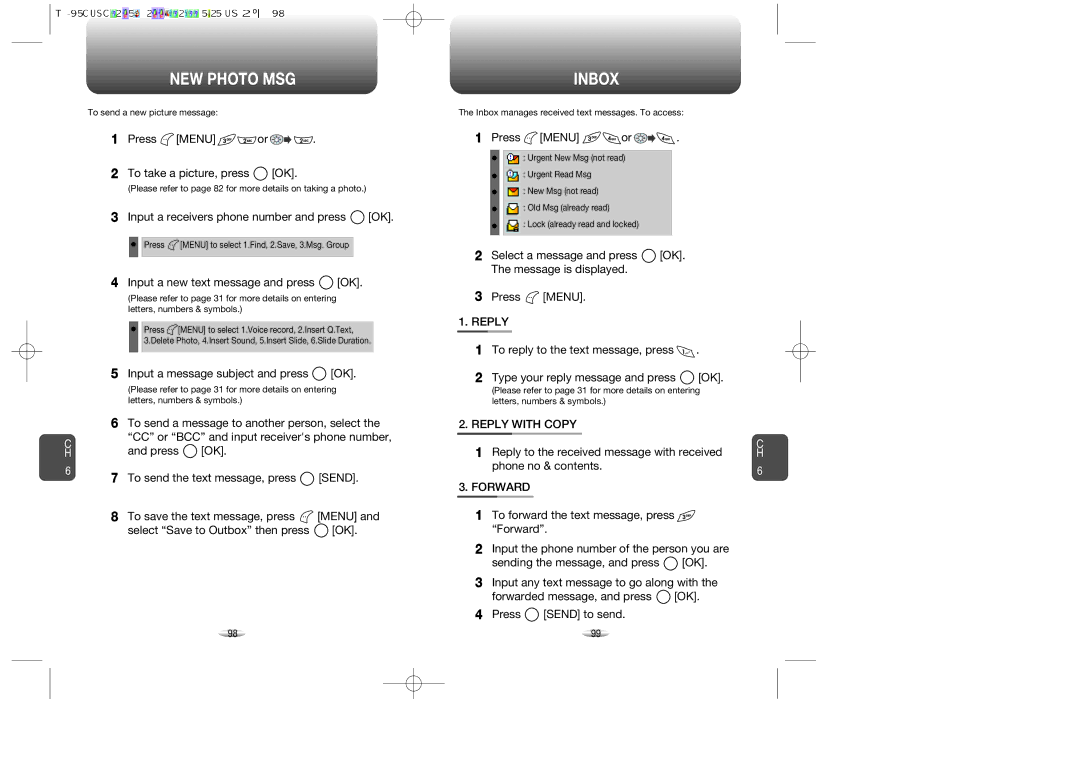C H
6
NEW PHOTO MSG
To send a new picture message:
1Press ![]() [MENU]
[MENU] ![]()
![]() or
or ![]()
![]()
![]() .
.
2To take a picture, press ![]() [OK].
[OK].
(Please refer to page 82 for more details on taking a photo.)
3Input a receivers phone number and press ![]() [OK].
[OK].
![]() Press
Press ![]() [MENU] to select 1.Find, 2.Save, 3.Msg. Group
[MENU] to select 1.Find, 2.Save, 3.Msg. Group
4Input a new text message and press ![]() [OK].
[OK].
(Please refer to page 31 for more details on entering letters, numbers & symbols.)
Press ![]() [MENU] to select 1.Voice record, 2.Insert Q.Text, 3.Delete Photo, 4.Insert Sound, 5.Insert Slide, 6.Slide Duration.
[MENU] to select 1.Voice record, 2.Insert Q.Text, 3.Delete Photo, 4.Insert Sound, 5.Insert Slide, 6.Slide Duration.
5Input a message subject and press ![]() [OK].
[OK].
(Please refer to page 31 for more details on entering letters, numbers & symbols.)
6To send a message to another person, select the “CC” or “BCC” and input receiver's phone number,
and press ![]() [OK].
[OK].
7To send the text message, press ![]() [SEND].
[SEND].
8To save the text message, press ![]() [MENU] and
[MENU] and
select “Save to Outbox” then press ![]() [OK].
[OK].
INBOX
The Inbox manages received text messages. To access:
1Press ![]() [MENU]
[MENU] ![]()
![]() or
or ![]()
![]()
![]() .
.
: Urgent New Msg (not read)
: Urgent Read Msg
: New Msg (not read)
: Old Msg (already read)
: Lock (already read and locked)
2Select a message and press ![]() [OK]. The message is displayed.
[OK]. The message is displayed.
3Press  [MENU].
[MENU].
1.REPLY
1To reply to the text message, press ![]() .
.
2Type your reply message and press ![]() [OK].
[OK].
(Please refer to page 31 for more details on entering letters, numbers & symbols.)
2.REPLY WITH COPY
1Reply to the received message with received phone no & contents.
3.FORWARD
1To forward the text message, press ![]() “Forward”.
“Forward”.
2Input the phone number of the person you are
sending the message, and press ![]() [OK].
[OK].
3Input any text message to go along with the
forwarded message, and press ![]() [OK].
[OK].
4Press ![]() [SEND] to send.
[SEND] to send.
C H
6
98 | 99 |