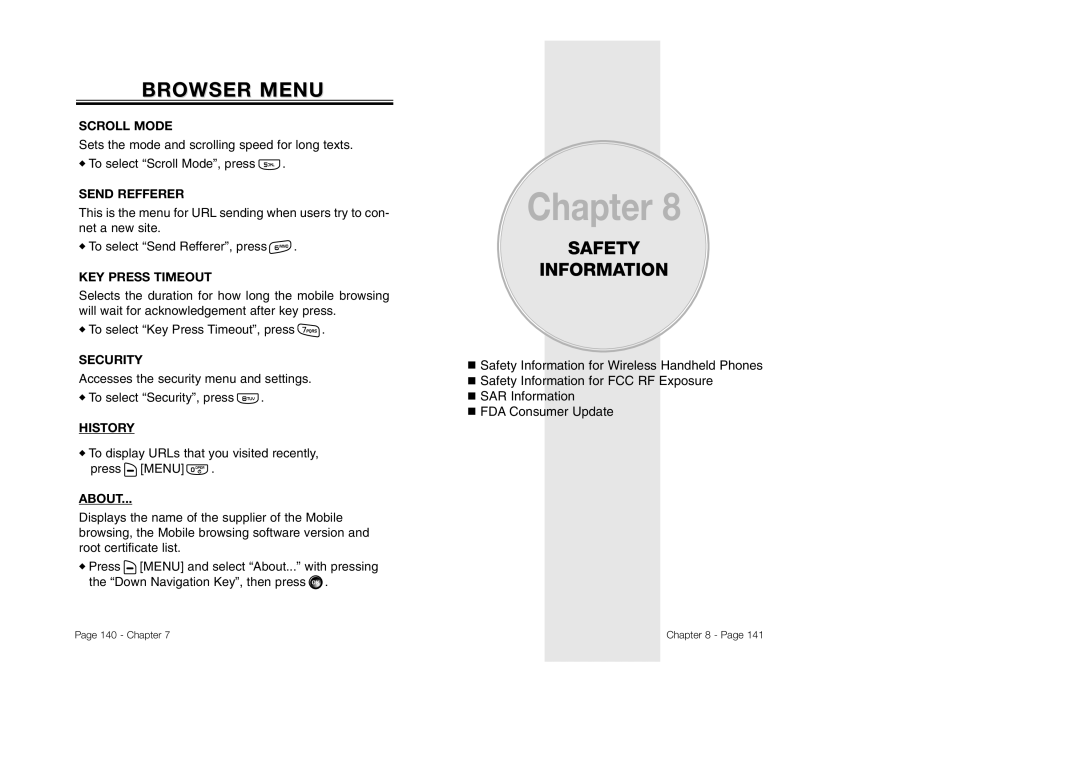BROWSER MENU
SCROLL MODE
Sets the mode and scrolling speed for long texts.
◆To select “Scroll Mode”, press ![]() .
.
SEND REFFERER
This is the menu for URL sending when users try to con- net a new site.
◆To select “Send Refferer”, press ![]() .
.
KEY PRESS TIMEOUT
Selects the duration for how long the mobile browsing will wait for acknowledgement after key press.
◆To select “Key Press Timeout”, press ![]() .
.
SECURITY
Accesses the security menu and settings.
◆To select “Security”, press ![]() .
.
HISTORY
◆To display URLs that you visited recently,
press ![]() [MENU]
[MENU] ![]() .
.
ABOUT...
Displays the name of the supplier of the Mobile browsing, the Mobile browsing software version and root certificate list.
◆Press ![]() [MENU] and select “About...” with pressing the “Down Navigation Key”, then press
[MENU] and select “About...” with pressing the “Down Navigation Key”, then press ![]() .
.
Chapter 8
SAFETY
INFORMATION
![]() Safety Information for Wireless Handheld Phones
Safety Information for Wireless Handheld Phones
![]() Safety Information for FCC RF Exposure
Safety Information for FCC RF Exposure
![]() SAR Information
SAR Information ![]() FDA Consumer Update
FDA Consumer Update
Page 140 - Chapter 7 | Chapter 8 - Page 141 |