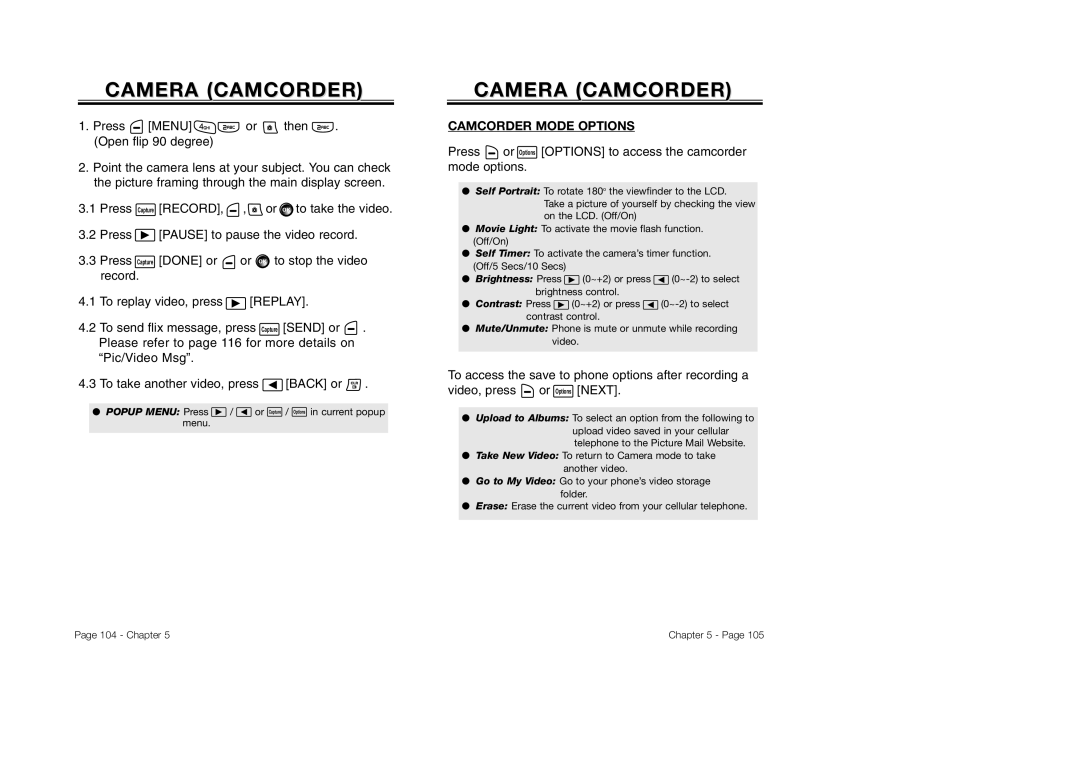CAMERA (CAMCORDER)
1.Press ![]() [MENU]
[MENU] ![]()
![]() or
or ![]() then
then ![]() . (Open flip 90 degree)
. (Open flip 90 degree)
2.Point the camera lens at your subject. You can check the picture framing through the main display screen.
3.1Press Capture [RECORD], ![]() ,
,![]() or
or ![]() to take the video.
to take the video.
3.2Press ![]() [PAUSE] to pause the video record.
[PAUSE] to pause the video record.
3.3Press Capture [DONE] or ![]() or
or ![]() to stop the video record.
to stop the video record.
4.1To replay video, press ![]() [REPLAY].
[REPLAY].
4.2To send flix message, press Capture [SEND] or ![]() . Please refer to page 116 for more details on “Pic/Video Msg”.
. Please refer to page 116 for more details on “Pic/Video Msg”.
4.3To take another video, press ![]() [BACK] or
[BACK] or ![]() .
.
●POPUP MENU: Press ![]() /
/ ![]() or Capture / Options in current popup menu.
or Capture / Options in current popup menu.
CAMERACAMERA ((CAMCORDER)CAMCORDER)
CAMCORDER MODE OPTIONS
Press ![]() or Options [OPTIONS] to access the camcorder mode options.
or Options [OPTIONS] to access the camcorder mode options.
●Self Portrait: To rotate 180o the viewfinder to the LCD.
Take a picture of yourself by checking the view on the LCD. (Off/On)
●Movie Light: To activate the movie flash function. (Off/On)
●Self Timer: To activate the camera’s timer function. (Off/5 Secs/10 Secs)
●Brightness: Press ![]() (0~+2) or press
(0~+2) or press ![]()
●Contrast: Press ![]() (0~+2) or press
(0~+2) or press ![]()
●Mute/Unmute: Phone is mute or unmute while recording video.
To access the save to phone options after recording a video, press ![]() or Options [NEXT].
or Options [NEXT].
●Upload to Albums: To select an option from the following to upload video saved in your cellular telephone to the Picture Mail Website.
●Take New Video: To return to Camera mode to take
another video.
●Go to My Video: Go to your phone’s video storage
folder.
●Erase: Erase the current video from your cellular telephone.
Page 104 - Chapter 5 | Chapter 5 - Page 105 |