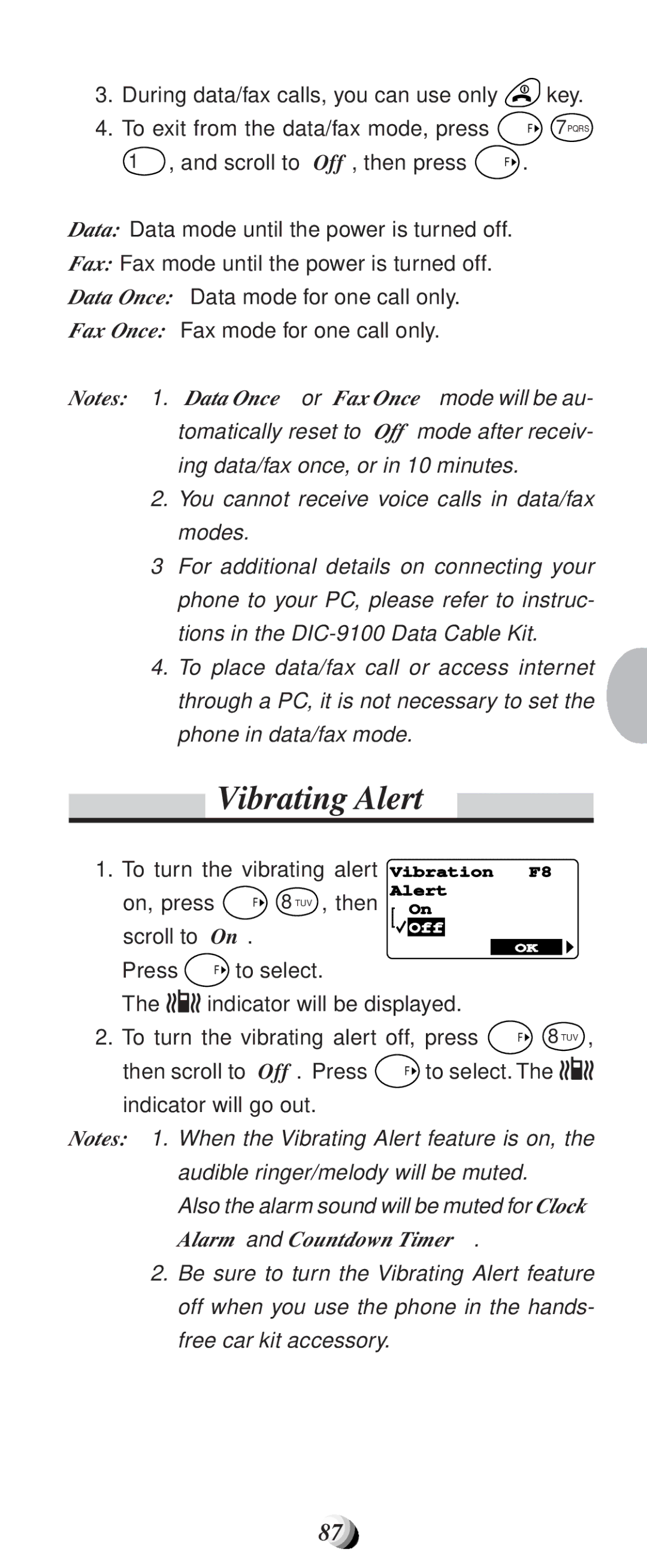CDM9100 specifications
The Audiovox CDM9100 is a sophisticated mobile phone that gained popularity in the early 2000s, appealing to users who desired a blend of functionality and style. This device is characterized by its compact design, ease of use, and an array of features that cater to the needs of mobile communication.One of the standout features of the CDM9100 is its dual-band capability, allowing users to connect on both the 800 MHz and 1900 MHz networks. This flexibility ensures better coverage and a more reliable connection in various regions, making it ideal for those who travel frequently or live in areas with varying network availability.
The phone sports a vibrant display with a resolution that delivers clear and sharp graphics, making it easier for users to navigate through the menu and read text messages without straining their eyes. Its intuitive interface simplifies operation, allowing even novice users to quickly learn how to use the phone's functions.
In terms of multimedia capabilities, the Audiovox CDM9100 includes a built-in camera, which was a notable feature for its time. This camera allows users to take pictures on the go, providing an essential tool for capturing spontaneous moments. Though the quality may not compare to today’s smartphone cameras, it served the purpose of sharing memories with friends and family.
The device also supports text messaging, which became an essential mode of communication during its era. With features such as predictive text input, users can type messages more efficiently, thus enhancing communication speed. Additionally, the phone supports polyphonic ringtones, allowing users to customize their devices with a variety of sound options.
Battery life is a crucial aspect of any mobile phone, and the CDM9100 delivers with a rechargeable lithium-ion battery that provides ample talk time and standby time. This longevity ensures that users can stay connected throughout their day without frequently searching for a charger.
Another notable characteristic of the Audiovox CDM9100 is its lightweight and slim design, making it easy to carry in a pocket or purse. This portability feature resonates well with users who prioritize convenience in their daily routines.
In summary, the Audiovox CDM9100 is a compact mobile phone that offers dual-band connectivity, a built-in camera, customizable ringtones, and an easy-to-use interface that caters to both communication and multimedia needs. Its reliability and portability have made it a memorable device in the landscape of early mobile technology.