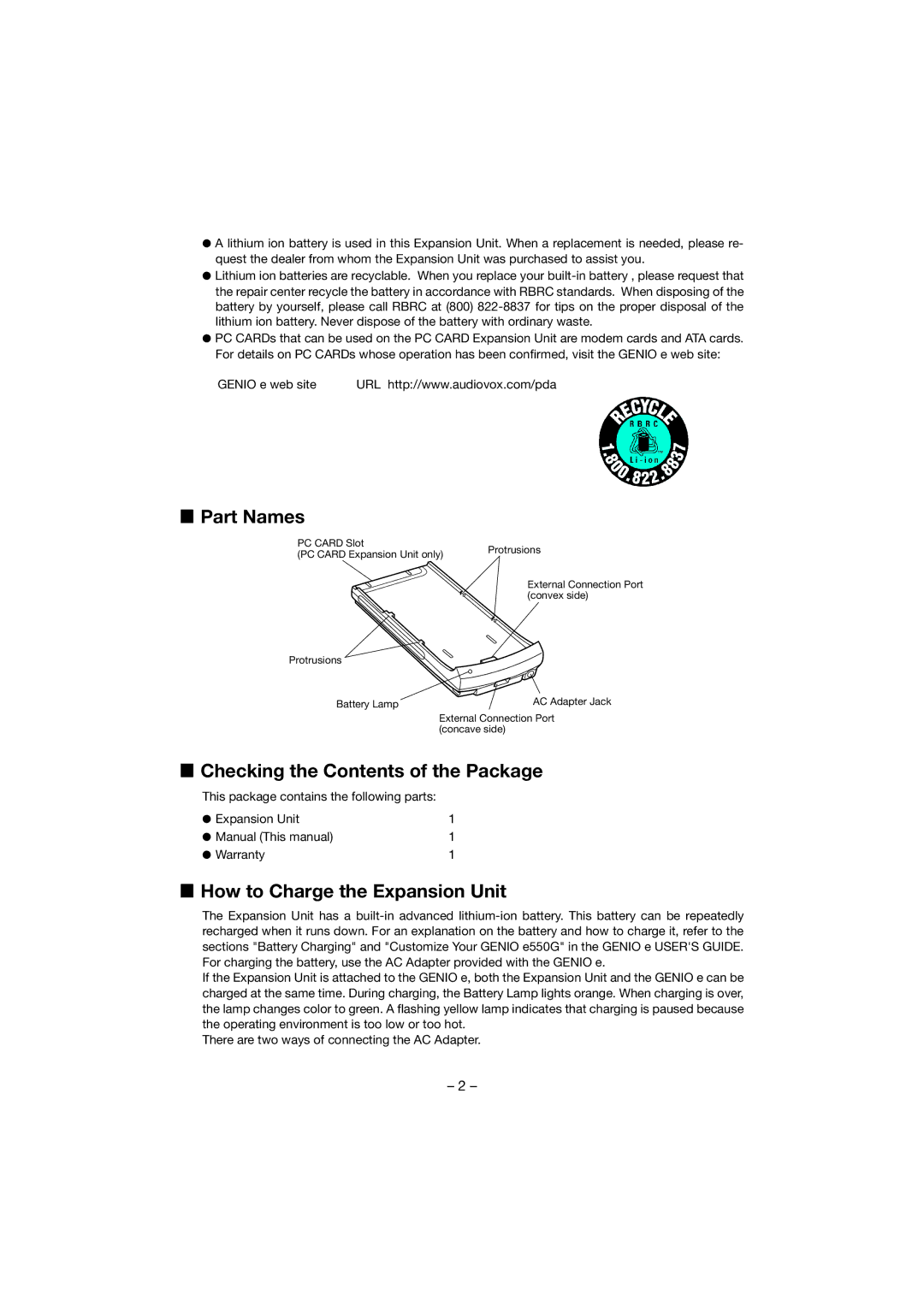CEX0122B specifications
The Audiovox CEX0122B is a remarkable automotive audio system that has garnered attention for its blend of innovative technologies and practical features. Designed to enhance the in-car audio experience, the CEX0122B brings together cutting-edge components, ensuring superior sound quality and user-friendly operation.One of the standout features of the CEX0122B is its high-quality digital signal processing (DSP). This technology ensures that audio playback is not only loud but also clear and rich, with well-defined bass and treble. The inclusion of multiple sound presets allows users to tailor output to match their preferences, ensuring an enjoyable ride for all passengers.
The CEX0122B is equipped with a sleek, user-friendly interface that includes a large LCD display. This display makes it easy for drivers to access various settings and functions without distraction. Furthermore, the system’s intuitive control layout is designed with convenience in mind, allowing for quick adjustments while on the road.
Connectivity options are plentiful with the Audiovox CEX0122B. The system supports Bluetooth technology, enabling users to connect their smartphones and stream music seamlessly. In addition to Bluetooth, it features USB and auxiliary inputs, offering flexibility for various devices. This versatility ensures that users can enjoy their favorite tunes no matter the source.
Listening to radio has never been more enjoyable thanks to the CEX0122B's built-in AM/FM tuner, which provides access to a wide range of stations. The tuner is complemented by strong reception capabilities, ensuring that users can enjoy clear audio without interruptions even when traveling through areas with weak signals.
The CEX0122B is also designed for durability and ease of installation. Its robust components and construction ensure longevity, making it an excellent investment for any car enthusiast. The package includes all necessary hardware and instructions for straightforward setup, which can typically be completed in a short amount of time.
In summary, the Audiovox CEX0122B stands out with its advanced digital signal processing, user-friendly interface, versatile connectivity options, and robust tuning capabilities. These features, coupled with its reliability and ease of installation, make it a popular choice among automotive audio systems. Whether you're a casual listener or an audiophile, the CEX0122B offers an outstanding in-car audio experience.