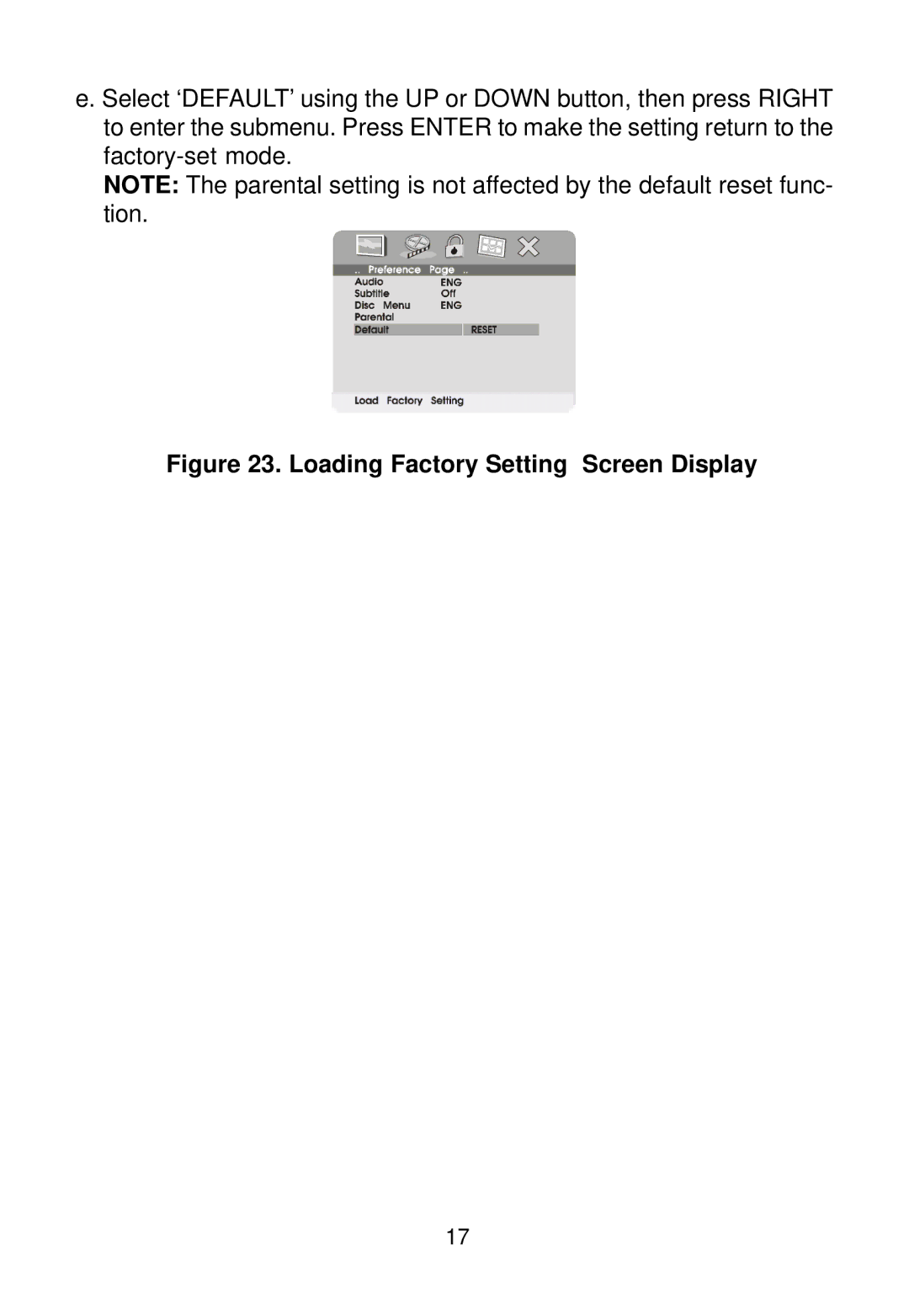e. Select ‘DEFAULT’ using the UP or DOWN button, then press RIGHT to enter the submenu. Press ENTER to make the setting return to the
NOTE: The parental setting is not affected by the default reset func- tion.
Figure 23. Loading Factory Setting Screen Display
17