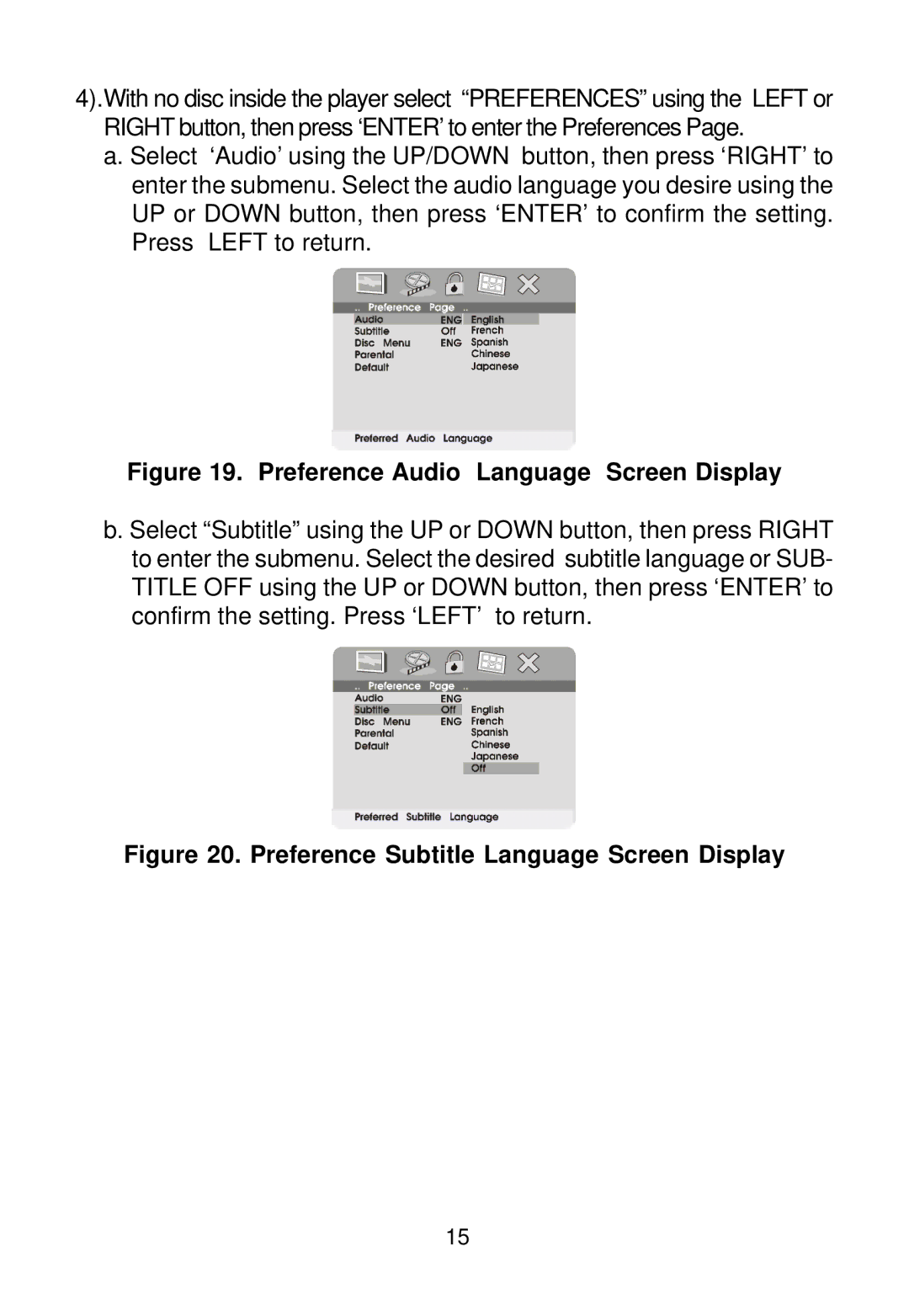4).With no disc inside the player select “PREFERENCES” using the LEFT or RIGHT button, then press ‘ENTER’ to enter the Preferences Page.
a. Select ‘Audio’ using the UP/DOWN button, then press ‘RIGHT’ to enter the submenu. Select the audio language you desire using the UP or DOWN button, then press ‘ENTER’ to confirm the setting. Press LEFT to return.
Figure 19. Preference Audio Language Screen Display
b. Select “Subtitle” using the UP or DOWN button, then press RIGHT to enter the submenu. Select the desired subtitle language or SUB- TITLE OFF using the UP or DOWN button, then press ‘ENTER’ to confirm the setting. Press ‘LEFT’ to return.
Figure 20. Preference Subtitle Language Screen Display
15