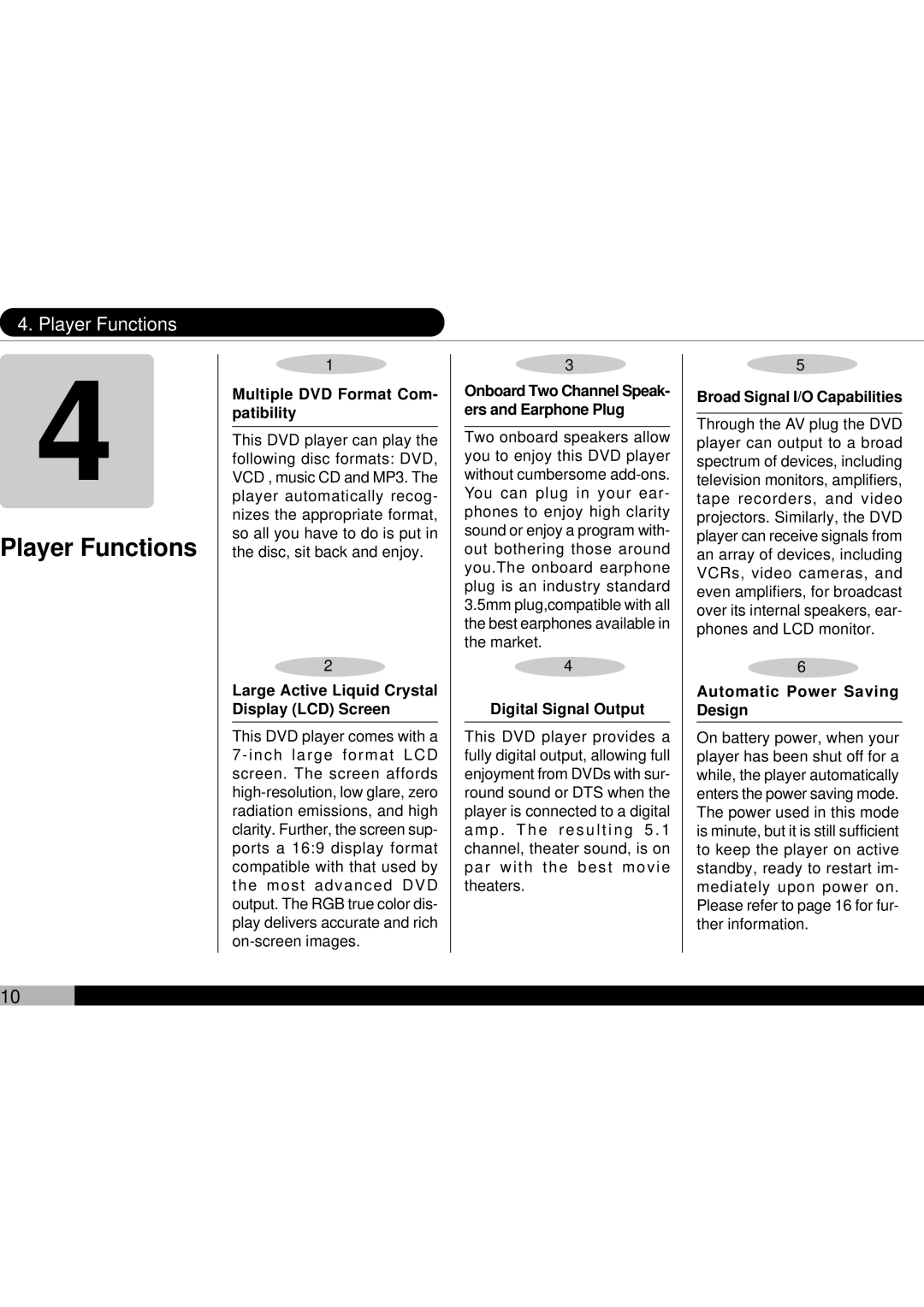4. Player Functions
4
Player Functions
10
1
Multiple DVD Format Com- patibility
This DVD player can play the following disc formats: DVD, VCD , music CD and MP3. The player automatically recog- nizes the appropriate format, so all you have to do is put in the disc, sit back and enjoy.
2
Large Active Liquid Crystal Display (LCD) Screen
This DVD player comes with a
3
Onboard Two Channel Speak- ers and Earphone Plug
Two onboard speakers allow you to enjoy this DVD player without cumbersome
4
Digital Signal Output
This DVD player provides a fully digital output, allowing full enjoyment from DVDs with sur- round sound or DTS when the player is connected to a digital amp . The resulting 5 . 1 channel, theater sound, is on par with the best movie theaters.
5
Broad Signal I/O Capabilities
Through the AV plug the DVD player can output to a broad spectrum of devices, including television monitors, amplifiers, tape recorders, and video projectors. Similarly, the DVD player can receive signals from an array of devices, including VCRs, video cameras, and even amplifiers, for broadcast over its internal speakers, ear- phones and LCD monitor.
6
Automatic Power Saving Design
On battery power, when your player has been shut off for a while, the player automatically enters the power saving mode. The power used in this mode is minute, but it is still sufficient to keep the player on active standby, ready to restart im- mediately upon power on. Please refer to page 16 for fur- ther information.