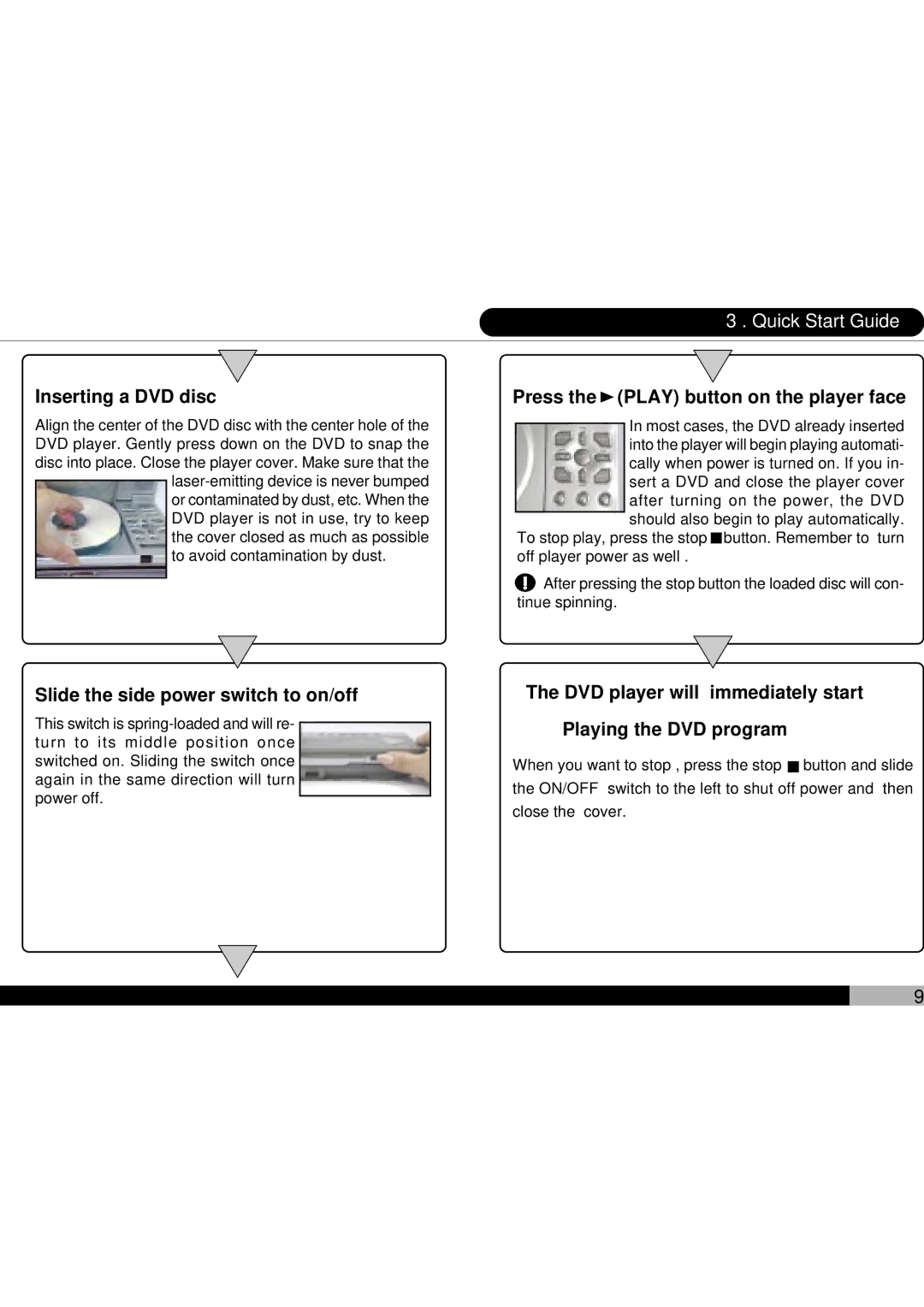Inserting a DVD disc
Align the center of the DVD disc with the center hole of the DVD player. Gently press down on the DVD to snap the disc into place. Close the player cover. Make sure that the
to avoid contamination by dust.
3 . Quick Start Guide
Press the (PLAY) button on the player face
(PLAY) button on the player face
In most cases, the DVD already inserted into the player will begin playing automati- cally when power is turned on. If you in- sert a DVD and close the player cover after turning on the power, the DVD should also begin to play automatically.
To stop play, press the stop ![]()
![]() button. Remember to turn off player power as well .
button. Remember to turn off player power as well .
![]() After pressing the stop button the loaded disc will con- tinue spinning.
After pressing the stop button the loaded disc will con- tinue spinning.
Slide the side power switch to on/off
This switch is
The DVD player will immediately start
Playing the DVD program
When you want to stop , press the stop ![]() button and slide the ON/OFF switch to the left to shut off power and then close the cover.
button and slide the ON/OFF switch to the left to shut off power and then close the cover.
9