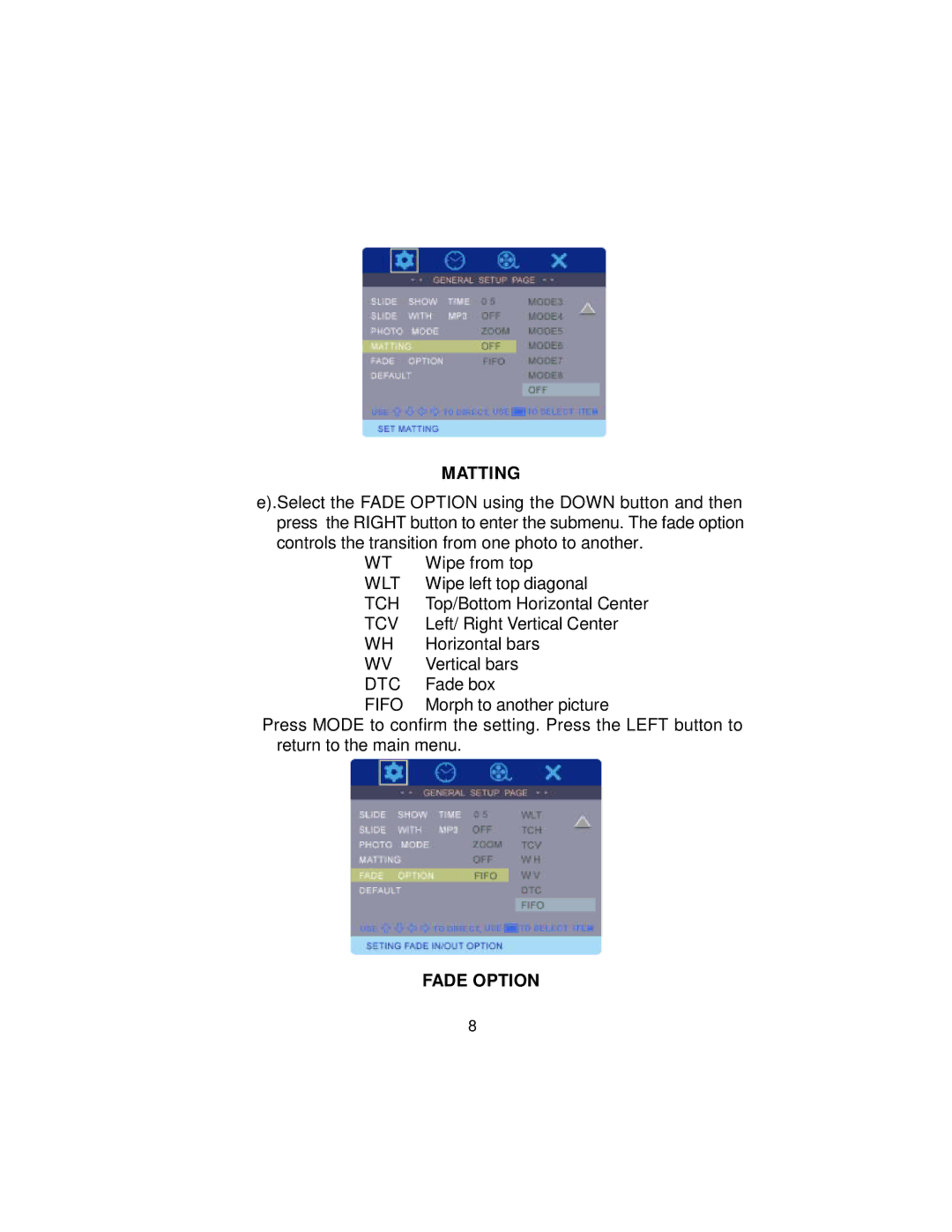MATTING
e).Select the FADE OPTION using the DOWN button and then press the RIGHT button to enter the submenu. The fade option controls the transition from one photo to another.
WT | Wipe from top |
WLT | Wipe left top diagonal |
TCH | Top/Bottom Horizontal Center |
TCV | Left/ Right Vertical Center |
WH | Horizontal bars |
WV | Vertical bars |
DTC | Fade box |
FIFO | Morph to another picture |
Press MODE to confirm the setting. Press the LEFT button to return to the main menu.
FADE OPTION
8