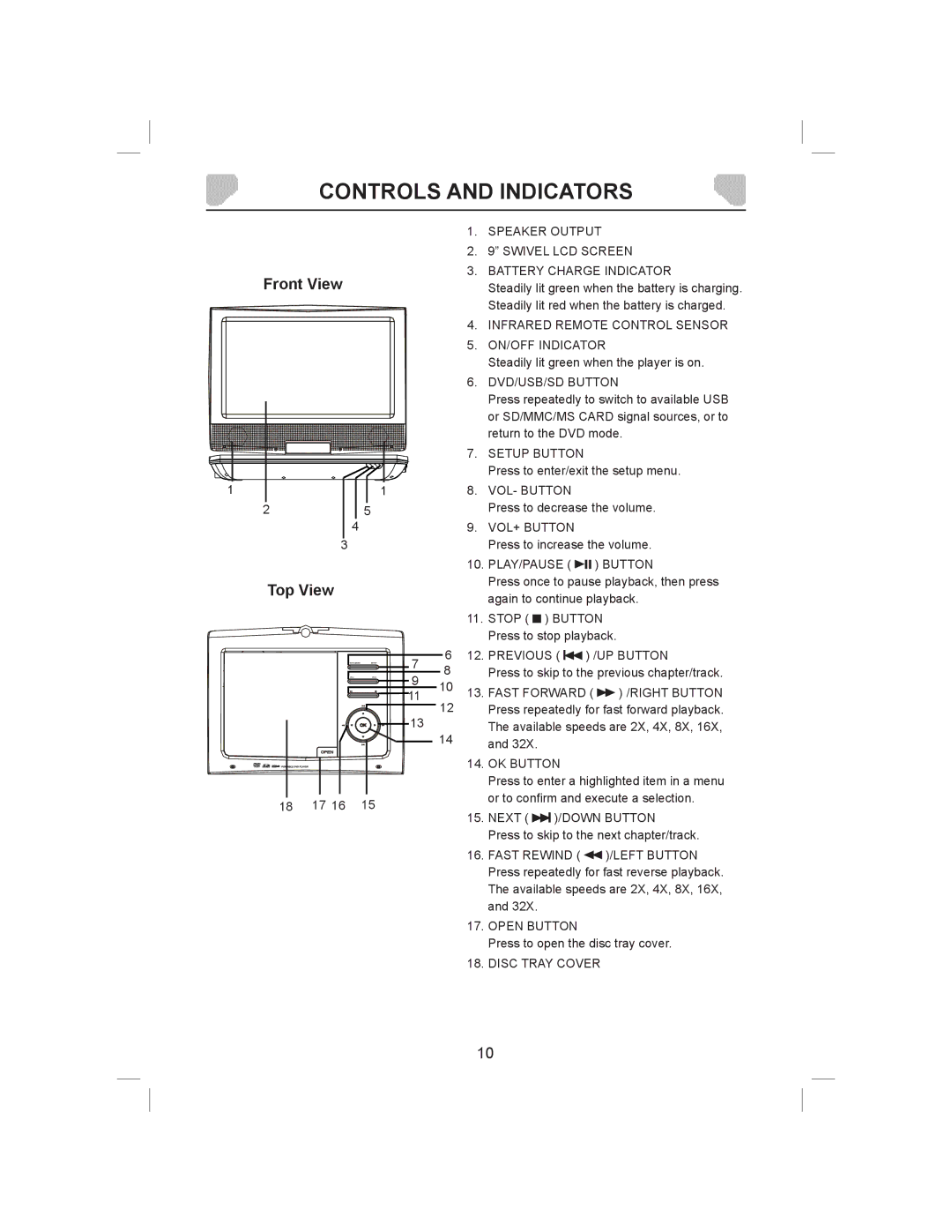CONTROLS AND INDICATORS
1.SPEAKER OUTPUT
2.9” SWIVEL LCD SCREEN
Front View
3.BATTERY CHARGE INDICATOR
Steadily lit green when the battery is charging. Steadily lit red when the battery is charged.
|
| 4. | INFRARED REMOTE CONTROL SENSOR | ||
|
| 5. | ON/OFF INDICATOR | ||
|
|
| Steadily lit green when the player is on. | ||
|
| 6. | DVD/USB/SD BUTTON | ||
|
|
| Press repeatedly to switch to available USB | ||
|
|
| or SD/MMC/MS CARD signal sources, or to | ||
|
|
| return to the DVD mode. | ||
|
| 7. | SETUP BUTTON |
| |
|
|
| Press to enter/exit the setup menu. | ||
1 | 1 | 8. | VOL- BUTTON |
| |
2 | 5 |
| Press to decrease the volume. | ||
4 |
| 9. | VOL+ BUTTON |
| |
3 |
|
| Press to increase the volume. | ||
|
| 10. | PLAY/PAUSE ( | ) BUTTON | |
Top View |
|
| Press once to pause playback, then press | ||
|
| again to continue playback. | |||
|
|
| |||
|
| 11. | STOP ( | ) BUTTON | |
|
|
| Press to stop playback. | ||
|
| 7 | 6 |
|
| 8 | |
|
| 9 | |
|
| 10 | |
|
| 11 | |
|
| 12 | |
|
| 13 | |
|
| 14 | |
|
|
| |
18 | 17 16 | 15 |
|
12.PREVIOUS ( 
 ) /UP BUTTON
) /UP BUTTON
Press to skip to the previous chapter/track.
13.FAST FORWARD ( ![]() ) /RIGHT BUTTON Press repeatedly for fast forward playback. The available speeds are 2X, 4X, 8X, 16X, and 32X.
) /RIGHT BUTTON Press repeatedly for fast forward playback. The available speeds are 2X, 4X, 8X, 16X, and 32X.
14.OK BUTTON
Press to enter a highlighted item in a menu or to confirm and execute a selection.
15.NEXT ( 
 )/DOWN BUTTON
)/DOWN BUTTON
Press to skip to the next chapter/track.
16.FAST REWIND ( ![]() )/LEFT BUTTON Press repeatedly for fast reverse playback. The available speeds are 2X, 4X, 8X, 16X, and 32X.
)/LEFT BUTTON Press repeatedly for fast reverse playback. The available speeds are 2X, 4X, 8X, 16X, and 32X.
17.OPEN BUTTON
Press to open the disc tray cover.
18.DISC TRAY COVER
10