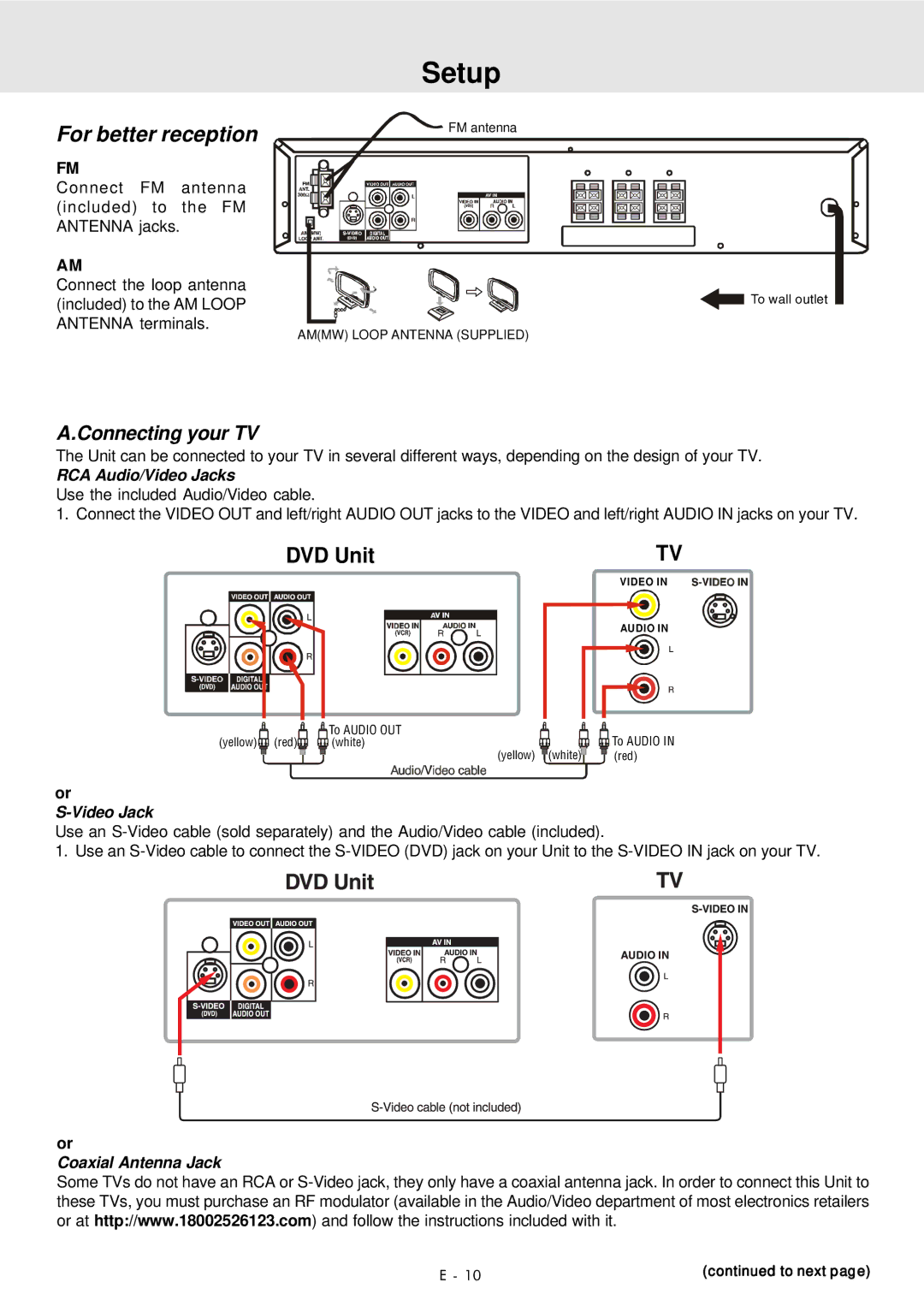Setup
For better reception
FM
Connect FM antenna (included) to the FM ANTENNA jacks.
AM
Connect the loop antenna (included) to the AM LOOP ANTENNA terminals.
![]() FM antenna
FM antenna
![]() To wall outlet
To wall outlet
AM(MW) LOOP ANTENNA (SUPPLIED)
A.Connecting your TV
The Unit can be connected to your TV in several different ways, depending on the design of your TV.
RCA Audio/Video Jacks
Use the included Audio/Video cable.
1. Connect the VIDEO OUT and left/right AUDIO OUT jacks to the VIDEO and left/right AUDIO IN jacks on your TV.
DVD Unit | TV | |
|
| VIDEO IN |
|
| AUDIO IN |
| To AUDIO OUT | To AUDIO IN |
(yellow) (red) | (white) | |
| (yellow) (white) | (red) |
or S-Video Jack
Use an
1. Use an
or
Coaxial Antenna Jack
Some TVs do not have an RCA or
E - 10 | (continued to next page) |
|