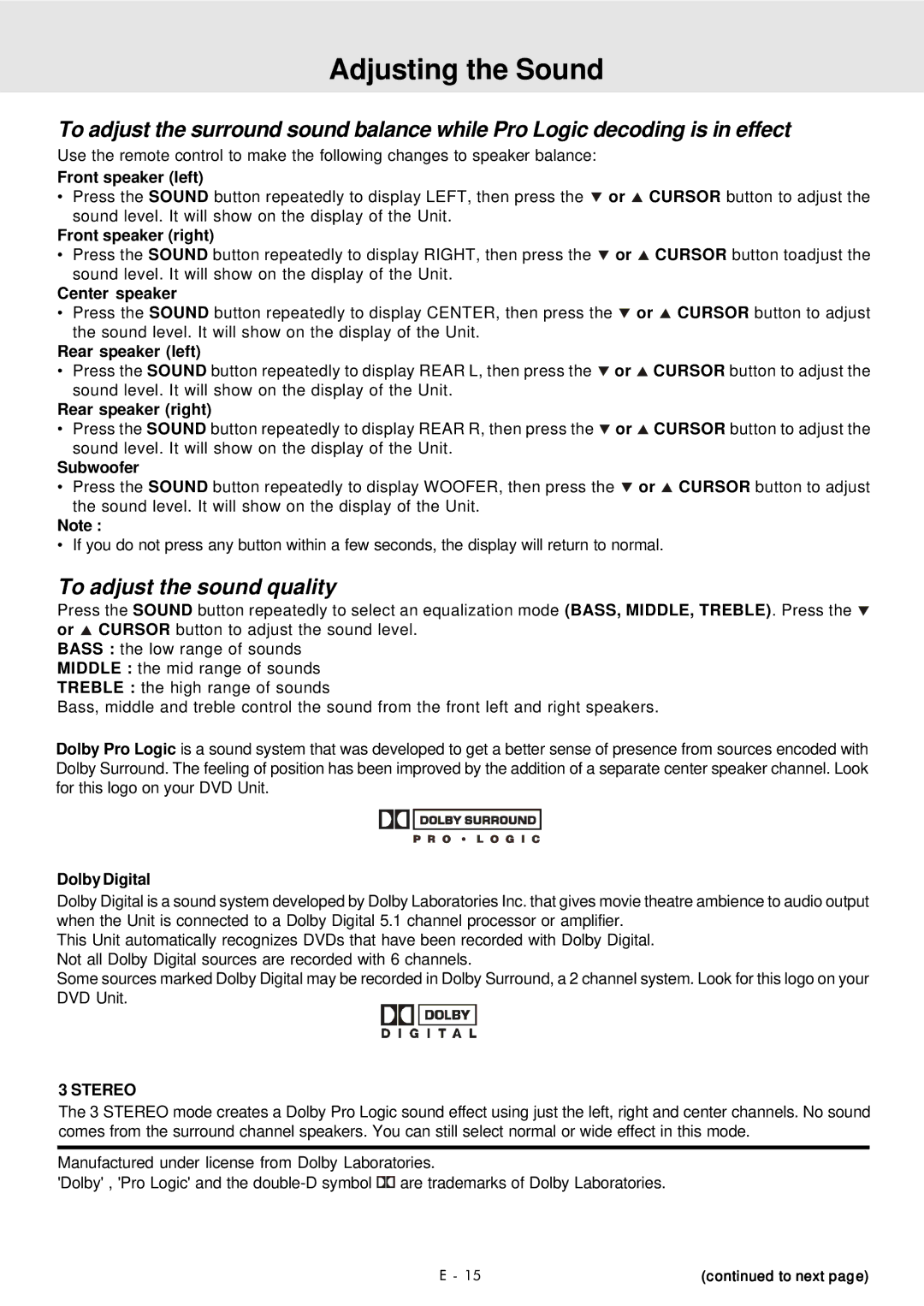Adjusting the Sound
To adjust the surround sound balance while Pro Logic decoding is in effect
Use the remote control to make the following changes to speaker balance:
Front speaker (left)
•Press the SOUND button repeatedly to display LEFT, then press the ![]() or
or ![]() CURSOR button to adjust the sound level. It will show on the display of the Unit.
CURSOR button to adjust the sound level. It will show on the display of the Unit.
Front speaker (right)
•Press the SOUND button repeatedly to display RIGHT, then press the ![]() or
or ![]() CURSOR button toadjust the sound level. It will show on the display of the Unit.
CURSOR button toadjust the sound level. It will show on the display of the Unit.
Center speaker
•Press the SOUND button repeatedly to display CENTER, then press the ![]() or
or ![]() CURSOR button to adjust the sound level. It will show on the display of the Unit.
CURSOR button to adjust the sound level. It will show on the display of the Unit.
Rear speaker (left)
•Press the SOUND button repeatedly to display REAR L, then press the ![]() or
or ![]() CURSOR button to adjust the sound level. It will show on the display of the Unit.
CURSOR button to adjust the sound level. It will show on the display of the Unit.
Rear speaker (right)
•Press the SOUND button repeatedly to display REAR R, then press the ![]() or
or ![]() CURSOR button to adjust the sound level. It will show on the display of the Unit.
CURSOR button to adjust the sound level. It will show on the display of the Unit.
Subwoofer
•Press the SOUND button repeatedly to display WOOFER, then press the ![]() or
or ![]() CURSOR button to adjust the sound level. It will show on the display of the Unit.
CURSOR button to adjust the sound level. It will show on the display of the Unit.
Note :
• If you do not press any button within a few seconds, the display will return to normal.
To adjust the sound quality
Press the SOUND button repeatedly to select an equalization mode (BASS, MIDDLE, TREBLE). Press the ![]() or
or ![]() CURSOR button to adjust the sound level.
CURSOR button to adjust the sound level.
BASS : the low range of sounds
MIDDLE : the mid range of sounds
TREBLE : the high range of sounds
Bass, middle and treble control the sound from the front left and right speakers.
Dolby Pro Logic is a sound system that was developed to get a better sense of presence from sources encoded with Dolby Surround. The feeling of position has been improved by the addition of a separate center speaker channel. Look for this logo on your DVD Unit.
Dolby Digital
Dolby Digital is a sound system developed by Dolby Laboratories Inc. that gives movie theatre ambience to audio output when the Unit is connected to a Dolby Digital 5.1 channel processor or amplifier.
This Unit automatically recognizes DVDs that have been recorded with Dolby Digital. Not all Dolby Digital sources are recorded with 6 channels.
Some sources marked Dolby Digital may be recorded in Dolby Surround, a 2 channel system. Look for this logo on your DVD Unit.
3 STEREO
The 3 STEREO mode creates a Dolby Pro Logic sound effect using just the left, right and center channels. No sound comes from the surround channel speakers. You can still select normal or wide effect in this mode.
Manufactured under license from Dolby Laboratories.
'Dolby' , 'Pro Logic' and the ![]() are trademarks of Dolby Laboratories.
are trademarks of Dolby Laboratories.
E - 15 | (continued to next page) |