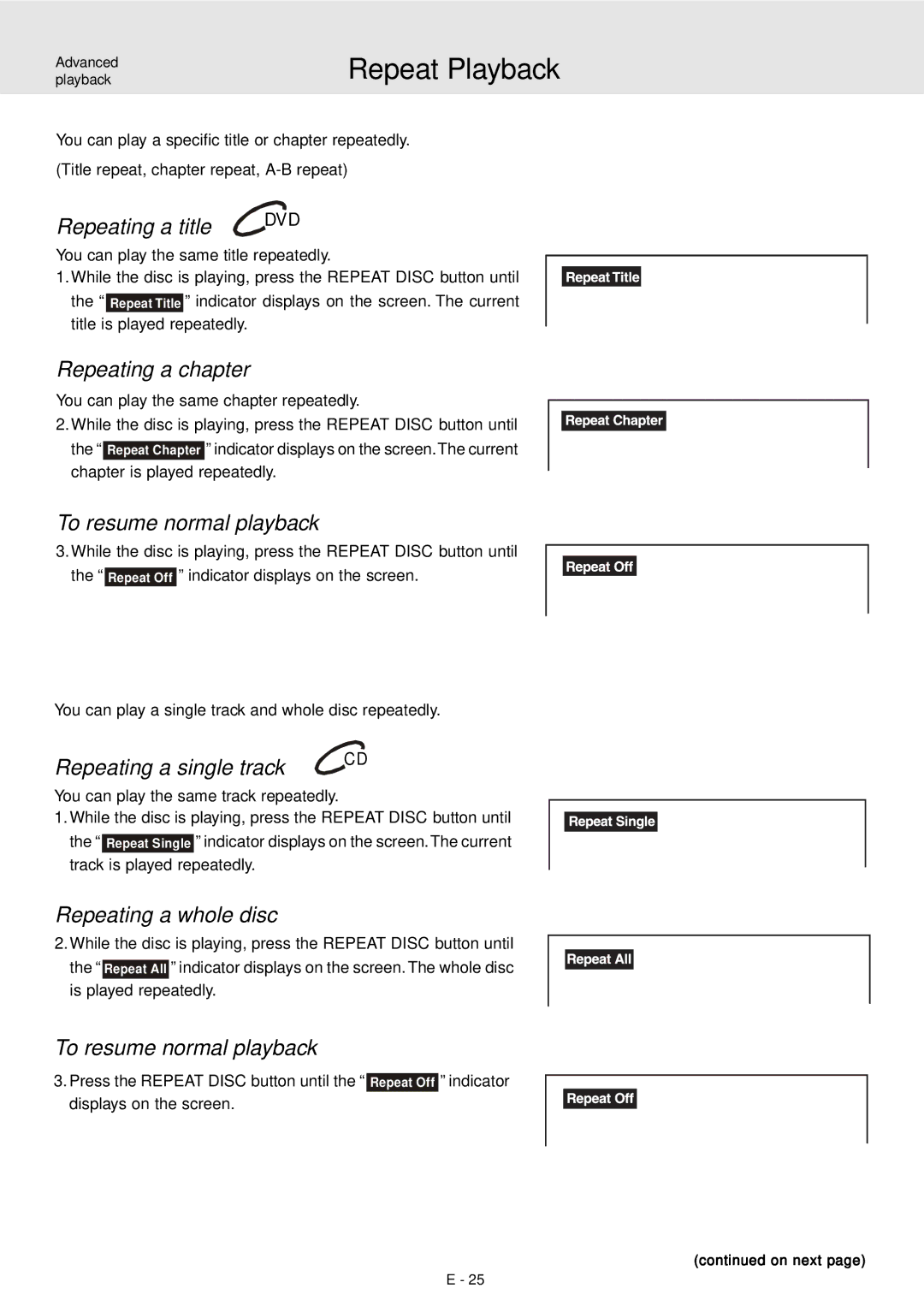Advanced playback
Repeat Playback
You can play a specific title or chapter repeatedly.
(Title repeat, chapter repeat,
Repeating a title  DVD
DVD
You can play the same title repeatedly.
1. While the disc is playing, press the REPEAT DISC button until
the “” indicator displays on the screen. The current title is played repeatedly.
Repeating a chapter
You can play the same chapter repeatedly.
2. While the disc is playing, press the REPEAT DISC button until
the “” indicator displays on the screen.The current chapter is played repeatedly.
To resume normal playback
3. While the disc is playing, press the REPEAT DISC button until the “ Repeat Off ” indicator displays on the screen.
You can play a single track and whole disc repeatedly.
Repeating a single track  CD
CD
You can play the same track repeatedly.
1. While the disc is playing, press the REPEAT DISC button until
the “” indicator displays on the screen.The current track is played repeatedly.
Repeating a whole disc
2. While the disc is playing, press the REPEAT DISC button until
the “ ” indicator displays on the screen. The whole disc is played repeatedly.
To resume normal playback
3. Press the REPEAT DISC button until the “ Repeat Off ” indicator displays on the screen.
(continued on next page)
E - 25