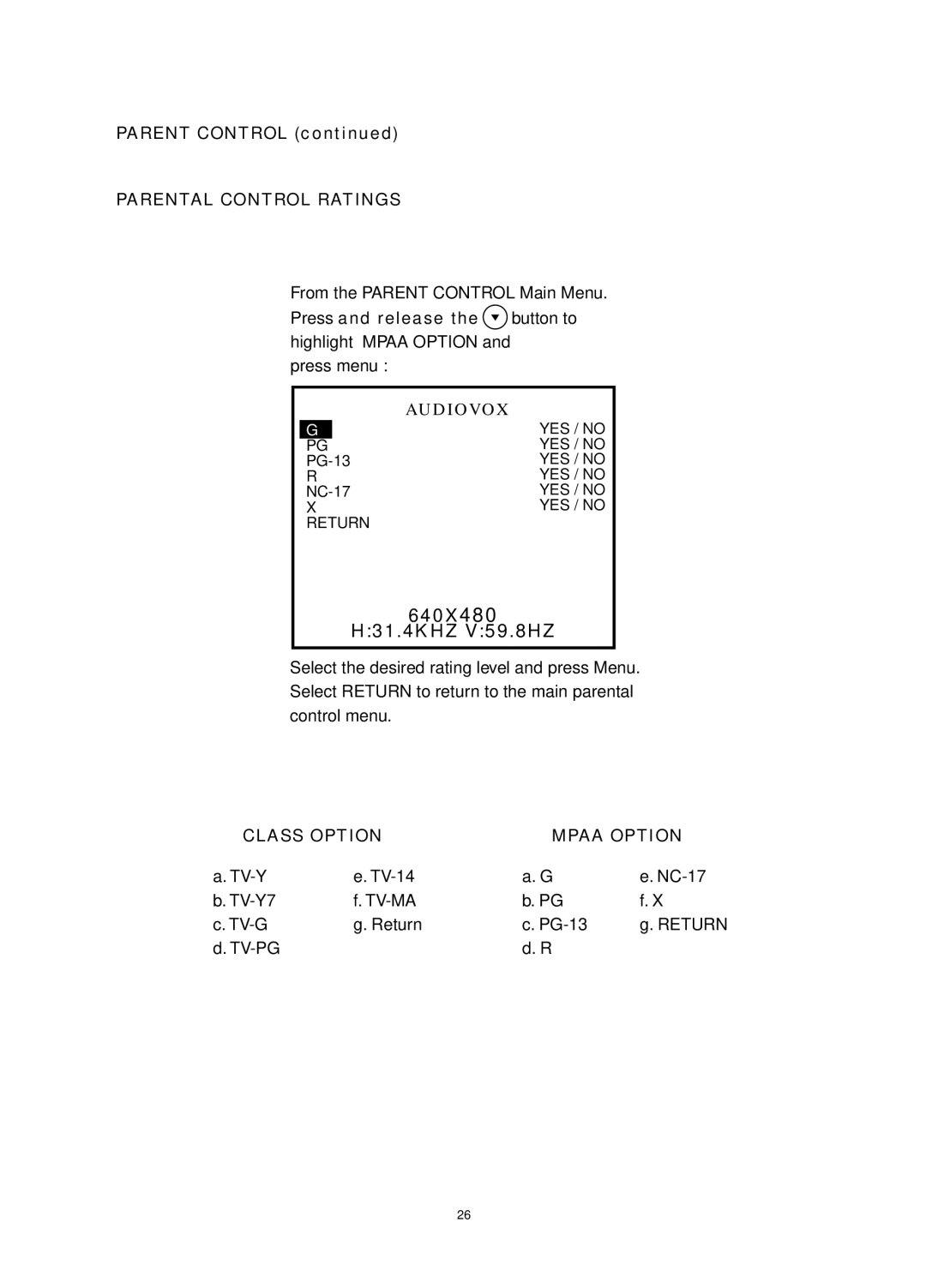PARENT CONTROL (continued)
PARENTAL CONTROL RATINGS
From the PARENT CONTROL Main Menu. Press and release the ![]() button to highlight MPAA OPTION and
button to highlight MPAA OPTION and
press menu :
G
PG
R
X RETURN
AUDIOVOX
YES / NO
YES / NO
YES / NO
YES / NO
YES / NO
YES / NO
640X480
H:31.4KHZ V:59.8HZ
Select the desired rating level and press Menu. Select RETURN to return to the main parental control menu.
CLASS OPTION | MPAA OPTION | ||
a. | e. | a. G | e. |
b. | f. | b. PG | f. X |
c. | g. Return | c. | g. RETURN |
d. |
| d. R |
|
26