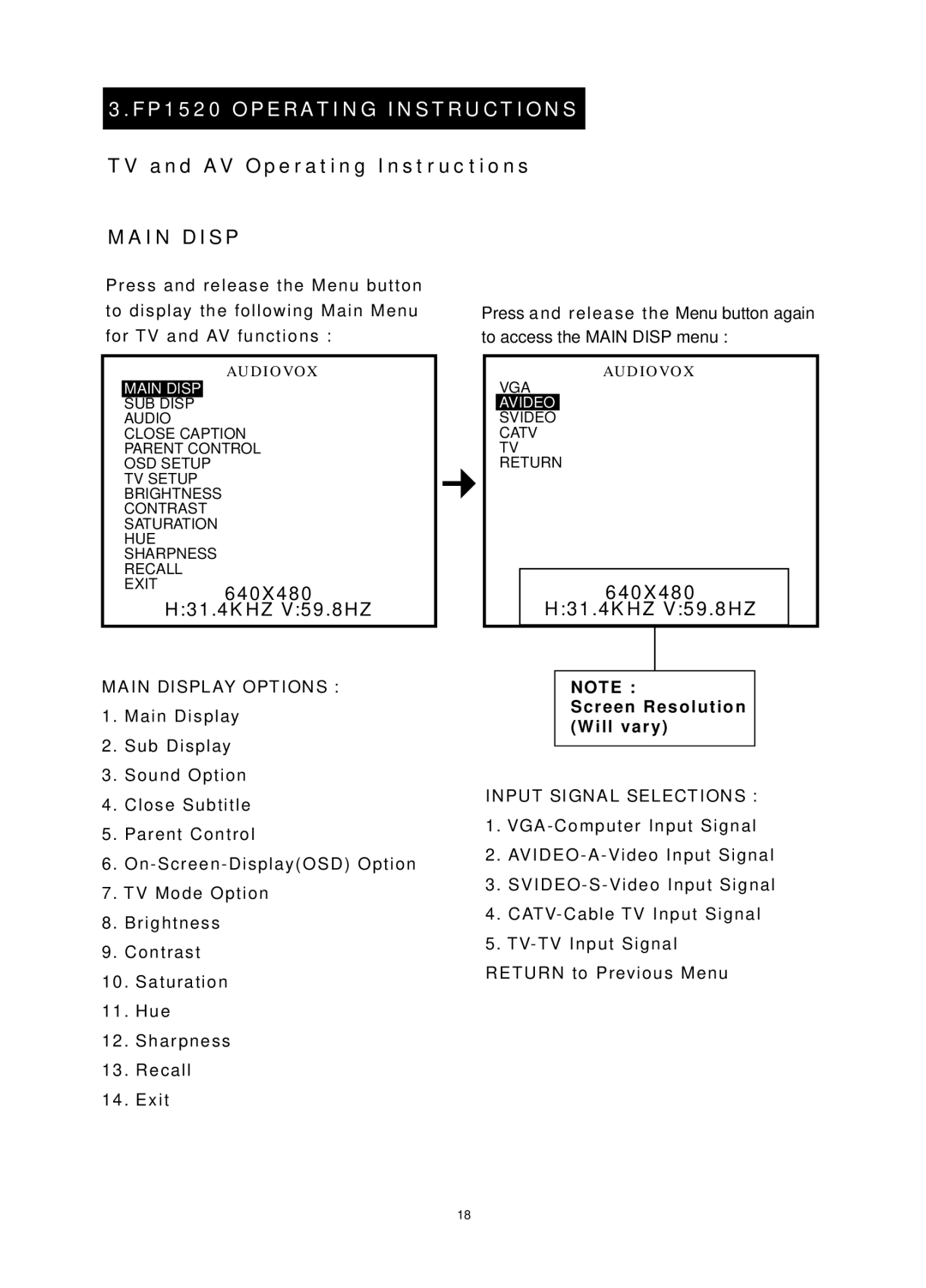3.FP1520 OPERATING INSTRUCTIONS
TV and AV Operating Instructions
MAIN DISP
Press and release the Menu button to display the following Main Menu for TV and AV functions :
AUDIOVOX
MAIN DISP
SUB DISP
AUDIO
CLOSE CAPTION
PARENT CONTROL
OSD SETUP
TV SETUP
BRIGHTNESS
CONTRAST
SATURATION
HUE
SHARPNESS
RECALL
EXIT
640X480
H:31.4KHZ V:59.8HZ
MAIN DISPLAY OPTIONS :
1. Main Display
2. Sub Display
3. Sound Option
4. Close Subtitle
5. Parent Control
6.
7. TV Mode Option
8. Brightness
9. Contrast
10. Saturation
11. Hue
12. Sharpness
13. Recall
14. Exit
Press and release the Menu button again to access the MAIN DISP menu :
AUDIOVOX
VGA
AVIDEO
SVIDEO
CATV
TV
RETURN
640X480
H:31.4KHZ V:59.8HZ
NOTE :
Screen Resolution (Will vary)
INPUT SIGNAL SELECTIONS :
1.
2.
3.
4.
5.
18