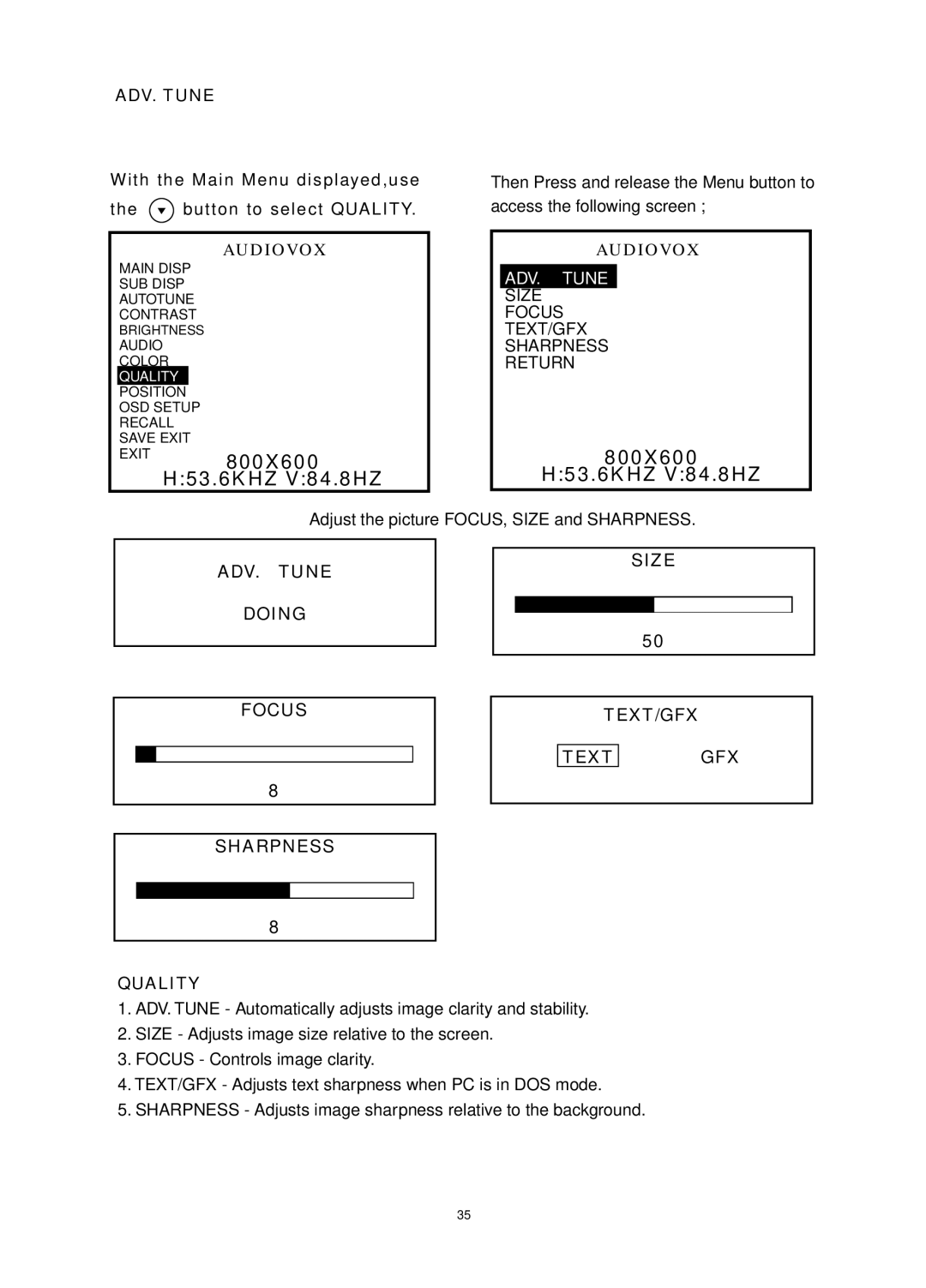ADV. TUNE
With the Main Menu displayed,use
the ![]() button to select QUALITY.
button to select QUALITY.
AUDIOVOX
MAIN DISP
SUB DISP
AUTOTUNE
CONTRAST
BRIGHTNESS
AUDIO
COLOR
QUALITY
POSITION
OSD SETUP
RECALL
SAVE EXIT
EXIT 800X600
H:53.6KHZ V:84.8HZ
Then Press and release the Menu button to access the following screen ;
AUDIOVOX
ADV. TUNE
SIZE
FOCUS
TEXT/GFX
SHARPNESS
RETURN
800X600
H:53.6KHZ V:84.8HZ
Adjust the picture FOCUS, SIZE and SHARPNESS.
ADV. TUNE
DOING
FOCUS
8
SHARPNESS
SIZE
50
TEXT/GFX
TEXT | GFX |
8
QUALITY
1.ADV. TUNE - Automatically adjusts image clarity and stability.
2.SIZE - Adjusts image size relative to the screen.
3.FOCUS - Controls image clarity.
4.TEXT/GFX - Adjusts text sharpness when PC is in DOS mode.
5.SHARPNESS - Adjusts image sharpness relative to the background.
35