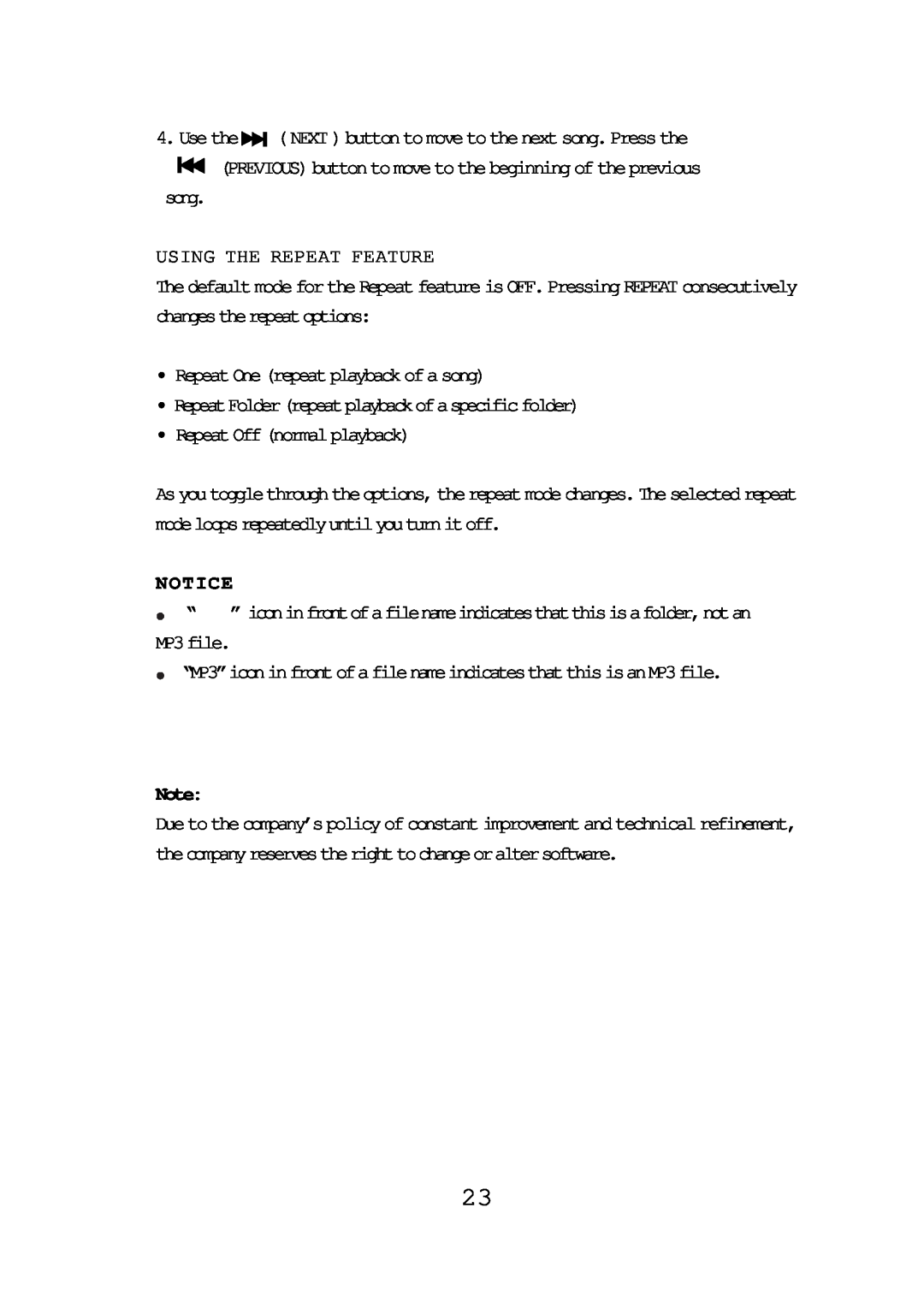4. Use the | ( NEXT ) button to move to the next song. Press the |

 (PREVIOUS) button to move to the beginning of the previous song.
(PREVIOUS) button to move to the beginning of the previous song.
USING THE REPEAT FEATURE
The default mode for the Repeat feature is OFF. Pressing REPEAT consecutively changestherepeatoptions:
•RepeatOne(repeatplaybackofasong)
•RepeatFolder(repeatplaybackofaspecificfolder)
•Repeat Off (normal playback)
Asyoutogglethroughtheoptions,therepeatmodechanges.Theselectedrepeat modeloopsrepeatedlyuntilyouturnitoff.
NOTICE
![]() “ ” iconinfrontofafilenameindicatesthatthisisafolder,notan MP3file.
“ ” iconinfrontofafilenameindicatesthatthisisafolder,notan MP3file.
“MP3”iconinfrontofafilenameindicatesthatthisisanMP3file.
Note:
Due to the company’s policy of constant improvement and technical refinement, thecompanyreservestherighttochangeoraltersoftware.
23