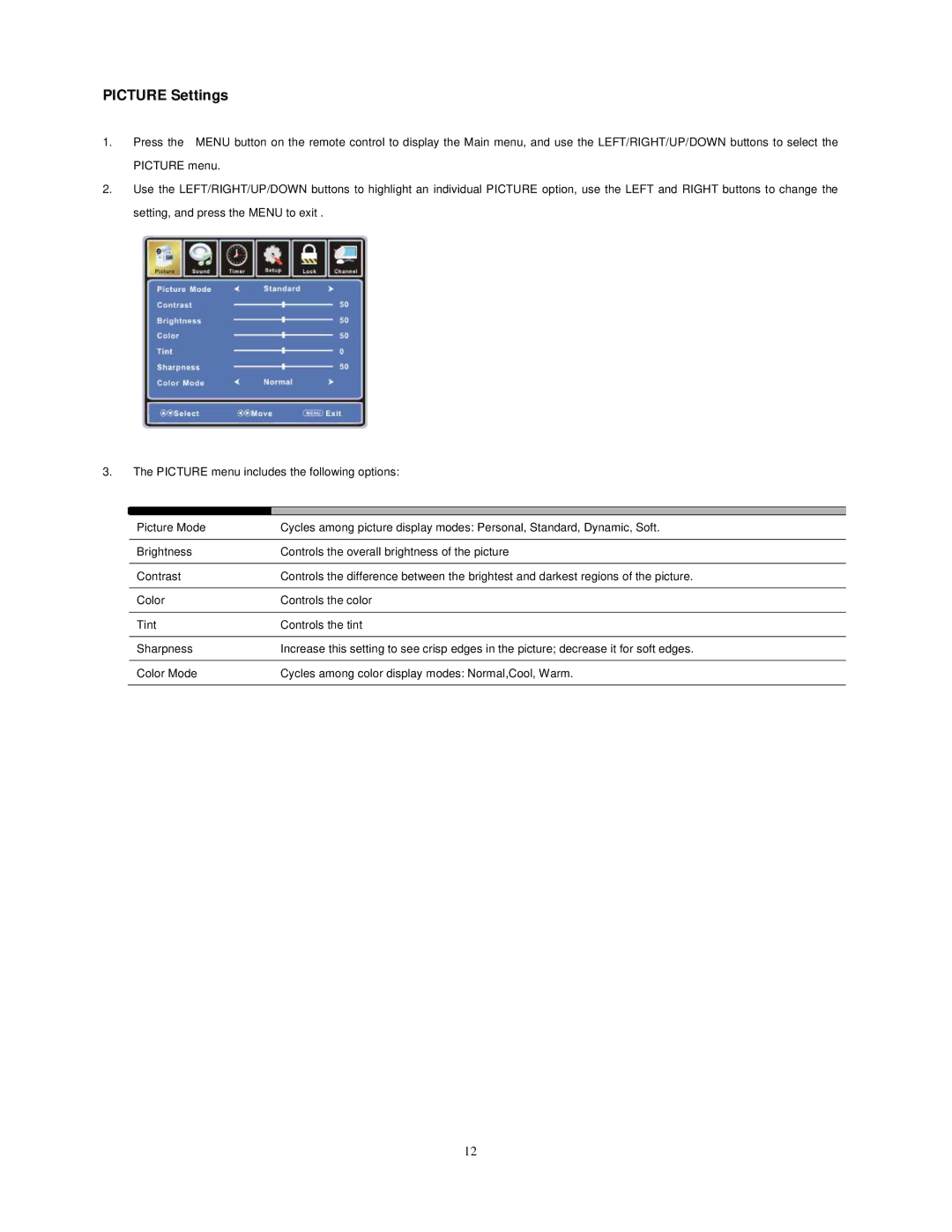PICTURE Settings
1. Press the MENU button on the remote control to display the Main menu, and use the LEFT/RIGHT/UP/DOWN buttons to select the PICTURE menu.
2.Use the LEFT/RIGHT/UP/DOWN buttons to highlight an individual PICTURE option, use the LEFT and RIGHT buttons to change the setting, and press the MENU to exit .
3.The PICTURE menu includes the following options:
Picture Mode | Cycles among picture display modes: Personal, Standard, Dynamic, Soft. |
Brightness | Controls the overall brightness of the picture |
Contrast | Controls the difference between the brightest and darkest regions of the picture. |
Color | Controls the color |
Tint | Controls the tint |
Sharpness | Increase this setting to see crisp edges in the picture; decrease it for soft edges. |
Color Mode | Cycles among color display modes: Normal,Cool, Warm. |
12