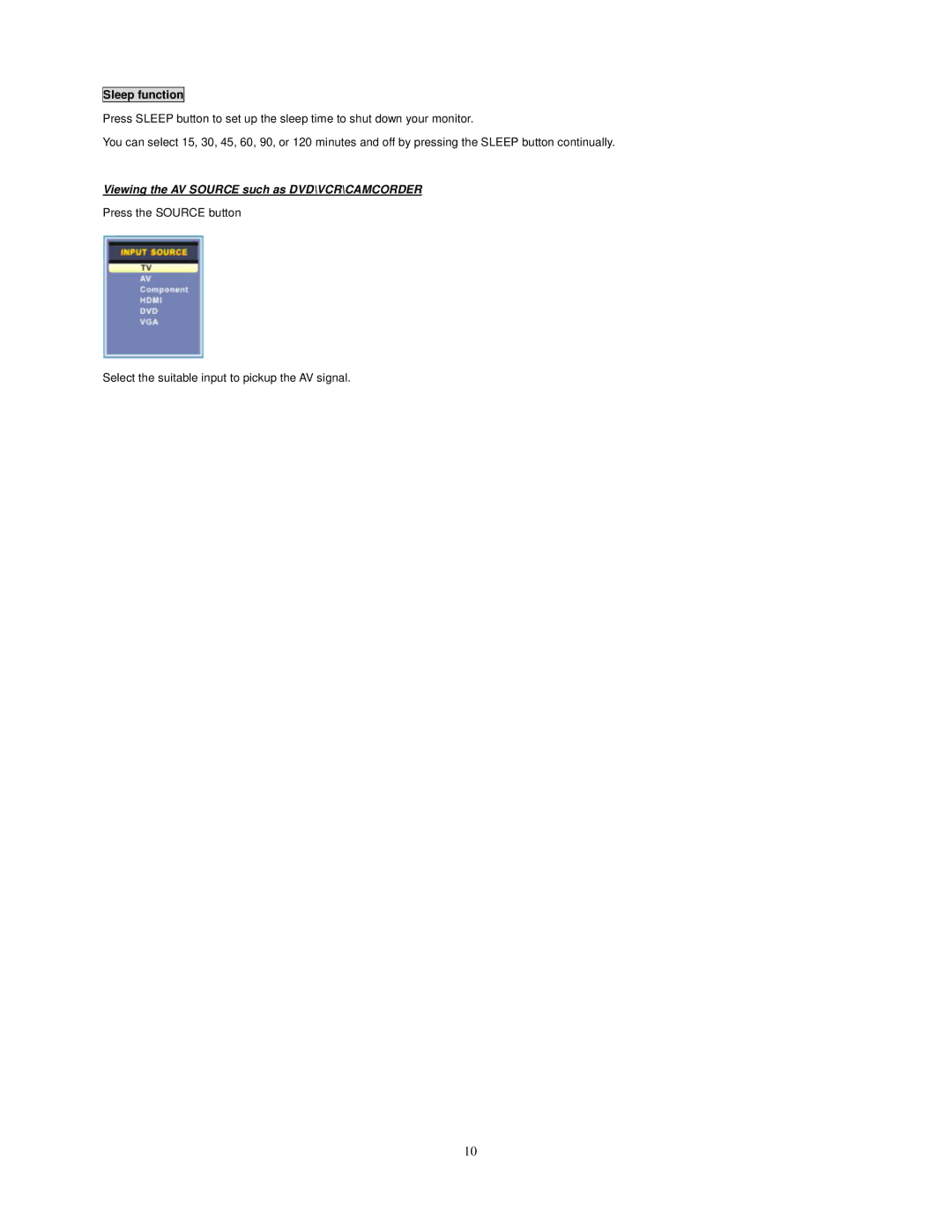Sleep function
Press SLEEP button to set up the sleep time to shut down your monitor.
You can select 15, 30, 45, 60, 90, or 120 minutes and off by pressing the SLEEP button continually.
Viewing the AV SOURCE such as DVD\VCR\CAMCORDER
Press the SOURCE button
Select the suitable input to pickup the AV signal.
10