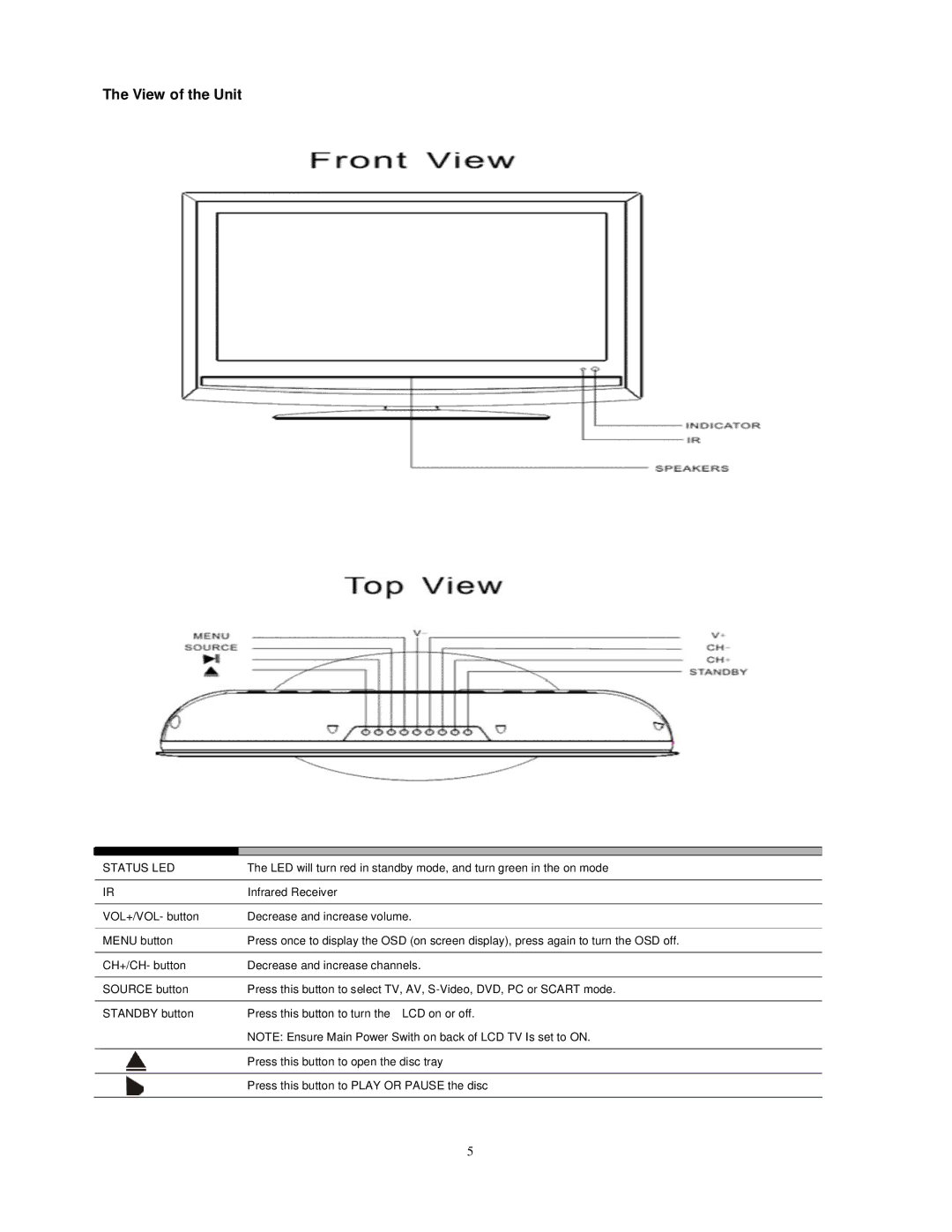The View of the Unit
STATUS LED | The LED will turn red in standby mode, and turn green in the on mode |
IR | Infrared Receiver |
VOL+/VOL- button | Decrease and increase volume. |
MENU button | Press once to display the OSD (on screen display), press again to turn the OSD off. |
CH+/CH- button | Decrease and increase channels. |
SOURCE button | Press this button to select TV, AV, |
STANDBY button | Press this button to turn the LCD on or off. |
| NOTE: Ensure Main Power Swith on back of LCD TV Is set to ON. |
| Press this button to open the disc tray |
| Press this button to PLAY OR PAUSE the disc |
5