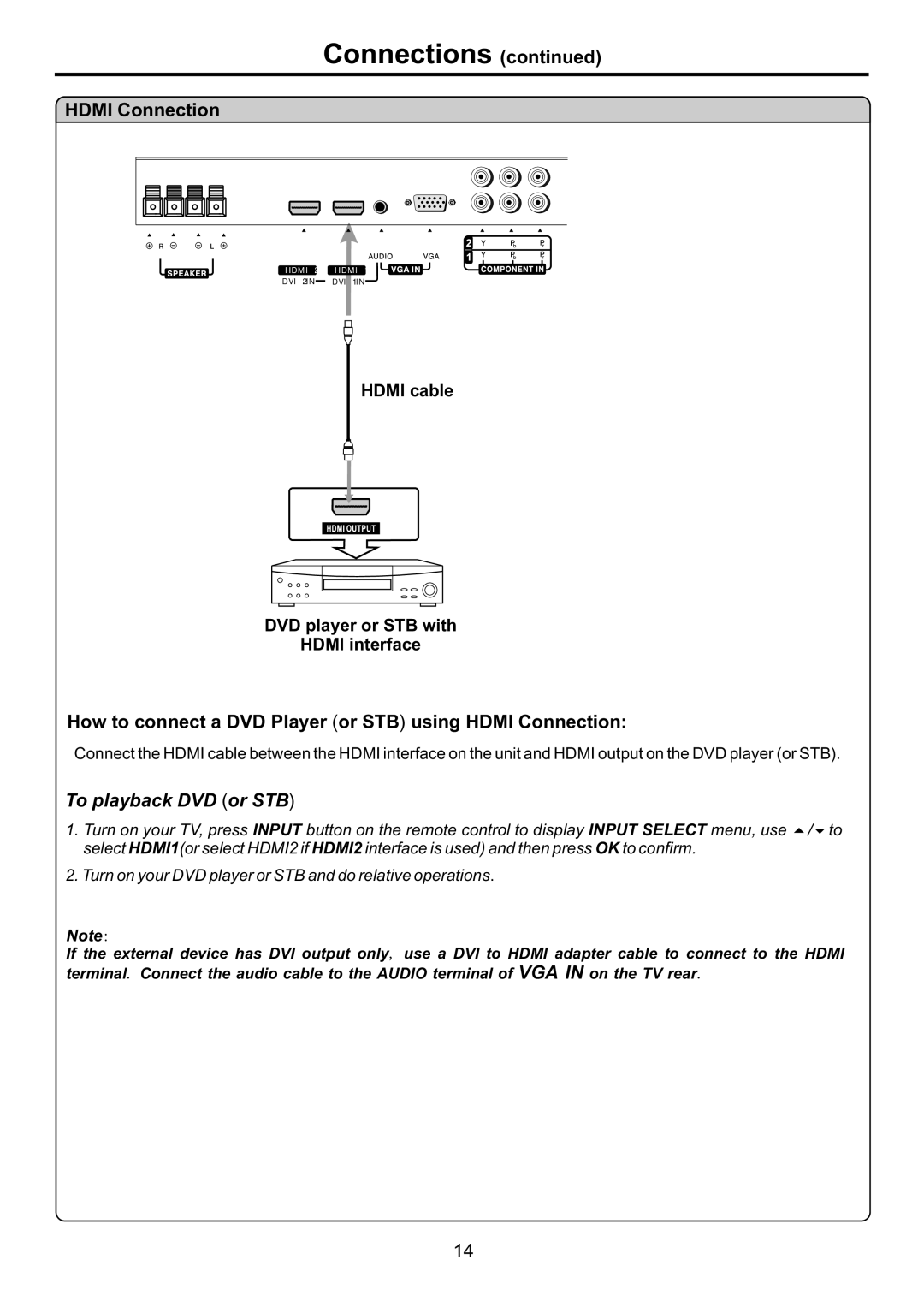Connections (continued)
HDMI Connection
HDMI 2 |
| HDMI 1 |
DVI 2 IN |
| DVI 1 IN |
|
HDMI cable
DVD player or STB with
HDMI interface
How to connect a DVD Player (or STB) using HDMI Connection:
Connect the HDMI cable between the HDMI interface on the unit and HDMI output on the DVD player (or STB).
To playback DVD (or STB)
1.Turn on your TV, press INPUT button on the remote control to display INPUT SELECT menu, use 5/6to select HDMI1(or select HDMI2 if HDMI2 interface is used) and then press OK to confirm.
2.Turn on your DVD player or STB and do relative operations.
Note:
If the external device has DVI output only, use a DVI to HDMI adapter cable to connect to the HDMI
terminal. Connect the audio cable to the AUDIO terminal of VGA IN on the TV rear.
14