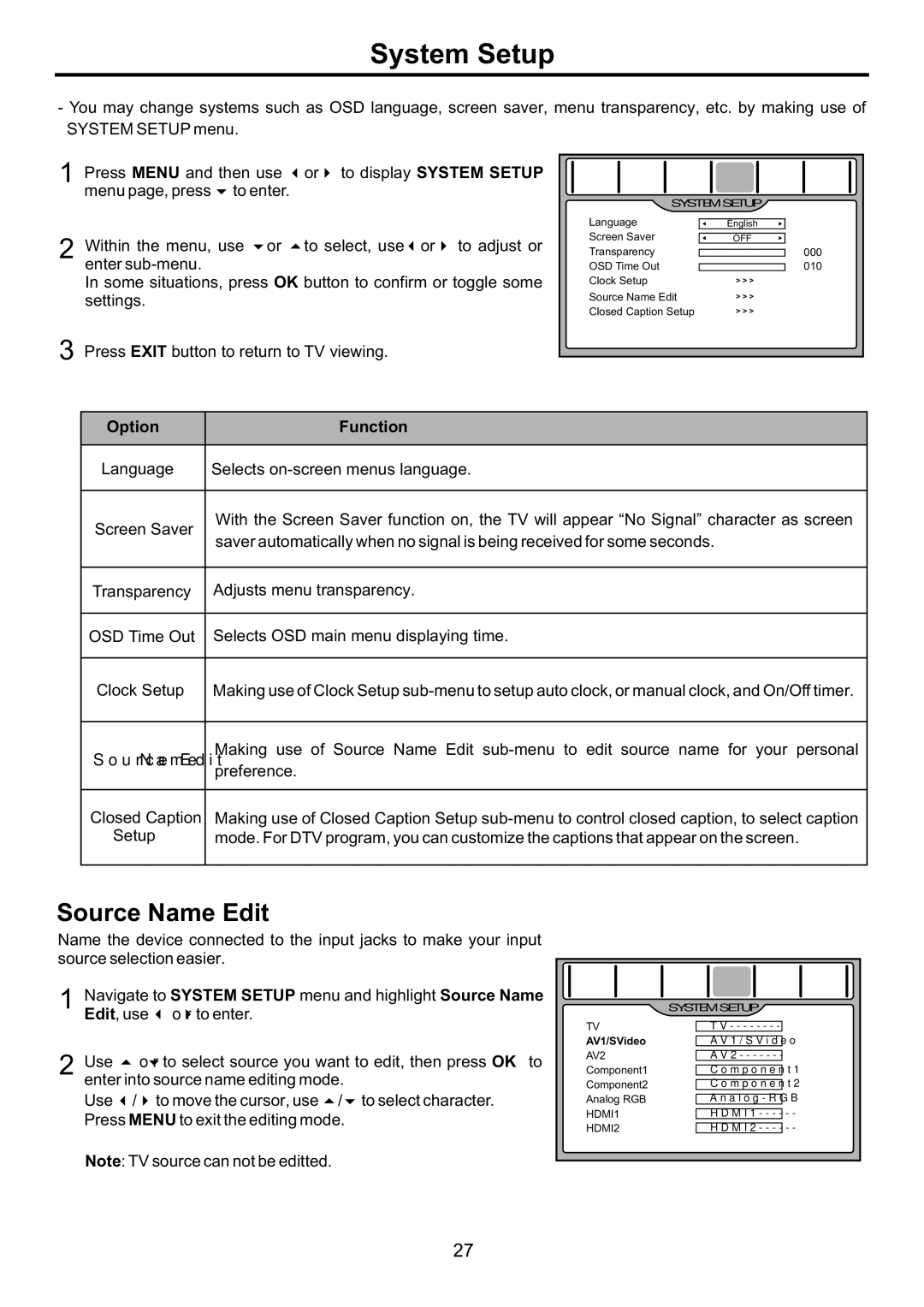System Setup
-You may change systems such as OSD language, screen saver, menu transparency, etc. by making use of SYSTEM SETUP menu.
1 Press MENU and then use 3or4 to display SYSTEM SETUP menu page, press 6to enter.
2 Within the menu, use 6or 5to select, use3or4 to adjust or enter
In some situations, press OK button to confirm or toggle some settings.
3 Press EXIT button to return to TV viewing.
SYSTEM SETUP | |
Language | English |
Screen Saver | OFF |
Transparency | 000 |
OSD Time Out | 010 |
Clock Setup | > > > |
Source Name Edit | > > > |
Closed Caption Setup | > > > |
Option | Function | |
|
| |
Language | Selects | |
|
| |
Screen Saver | With the Screen Saver function on, the TV will appear “No Signal” character as screen | |
saver automatically when no signal is being received for some seconds. | ||
| ||
|
| |
Transparency | Adjusts menu transparency. | |
|
| |
OSD Time Out | Selects OSD main menu displaying time. | |
|
| |
Clock Setup | Making use of Clock Setup | |
|
| |
Source Name Edit | Making use of Source Name Edit | |
preference. | ||
| ||
|
| |
Closed Caption | Making use of Closed Caption Setup | |
Setup | mode. For DTV program, you can customize the captions that appear on the screen. | |
|
|
Source Name Edit
Name the device connected to the input jacks to make your input source selection easier.
1 Navigate to SYSTEM SETUP menu and highlight Source Name Edit, use 3or4to enter.
2 Use 5or6to select source you want to edit, then press OK to enter into source name editing mode.
Use 3/4to move the cursor, use 5/6to select character. Press MENU to exit the editing mode.
Note: TV source can not be editted.
|
|
|
|
|
|
|
|
|
|
|
|
|
|
|
|
|
|
|
|
|
|
|
|
| SYSTEM SETUP | |||||||
| TV |
|
|
|
|
| ||||
|
|
|
|
|
|
| ||||
| AV1/SVideo |
|
|
|
|
| ||||
|
|
| AV1/SVideo |
|
|
|
| |||
| AV2 |
|
|
|
|
|
| |||
| Component1 |
|
|
|
|
| ||||
|
|
| Component1 |
|
|
|
| |||
| Component2 |
|
| Component2 |
|
|
|
| ||
| Analog RGB |
|
|
|
|
| ||||
| HDMI1 |
|
|
|
|
|
| |||
|
|
| ||||||||
| HDMI2 |
|
|
|
|
| ||||
|
|
| ||||||||
|
|
|
|
|
|
|
|
|
|
|
27