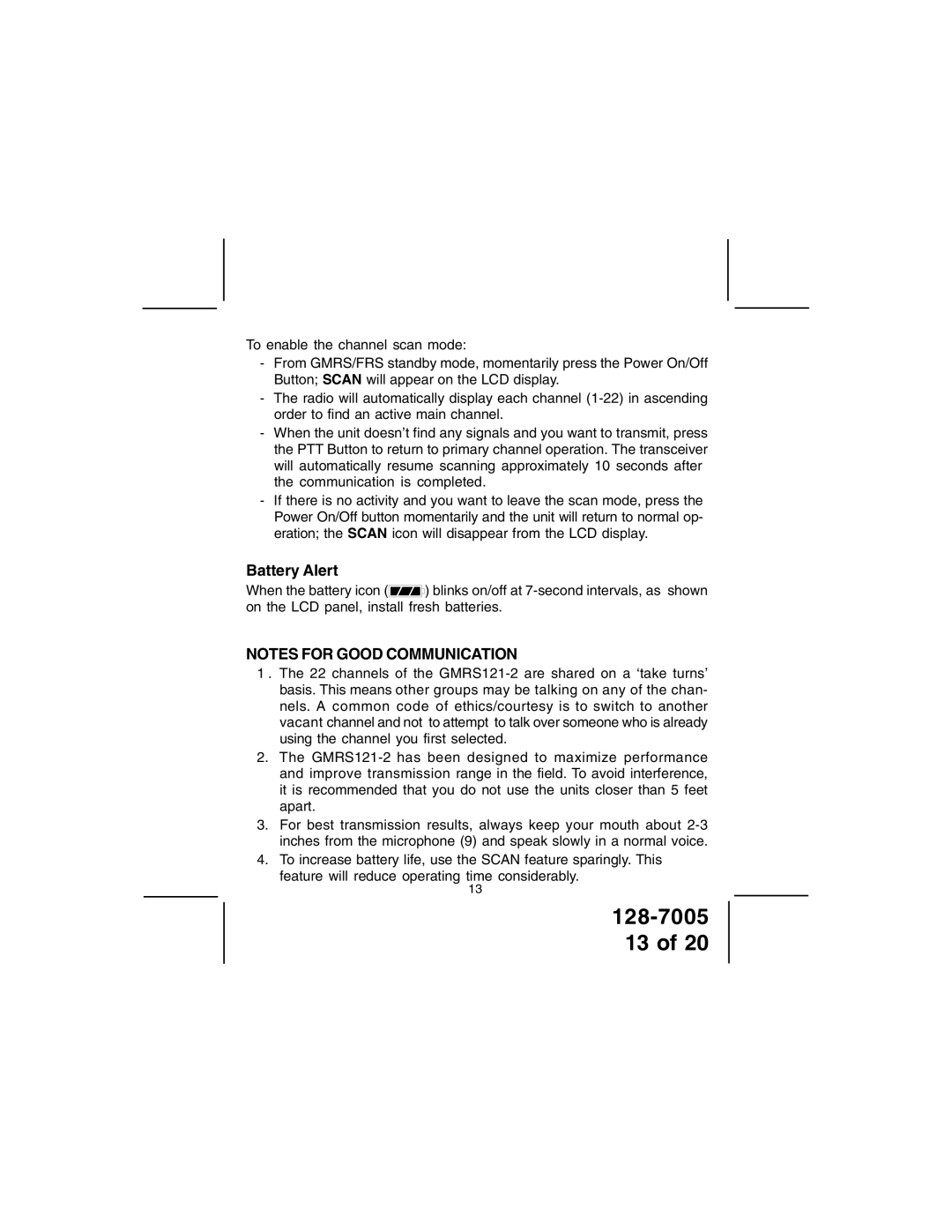To enable the channel scan mode:
-From GMRS/FRS standby mode, momentarily press the Power On/Off Button; SCAN will appear on the LCD display.
-The radio will automatically display each channel
-When the unit doesn’t find any signals and you want to transmit, press the PTT Button to return to primary channel operation. The transceiver will automatically resume scanning approximately 10 seconds after the communication is completed.
-If there is no activity and you want to leave the scan mode, press the Power On/Off button momentarily and the unit will return to normal op- eration; the SCAN icon will disappear from the LCD display.
Battery Alert
When the battery icon (![]() ) blinks on/off at
) blinks on/off at
NOTES FOR GOOD COMMUNICATION
1 . The 22 channels of the
2.The
3.For best transmission results, always keep your mouth about
4.To increase battery life, use the SCAN feature sparingly. This
feature will reduce operating time considerably.
13
13 of 20