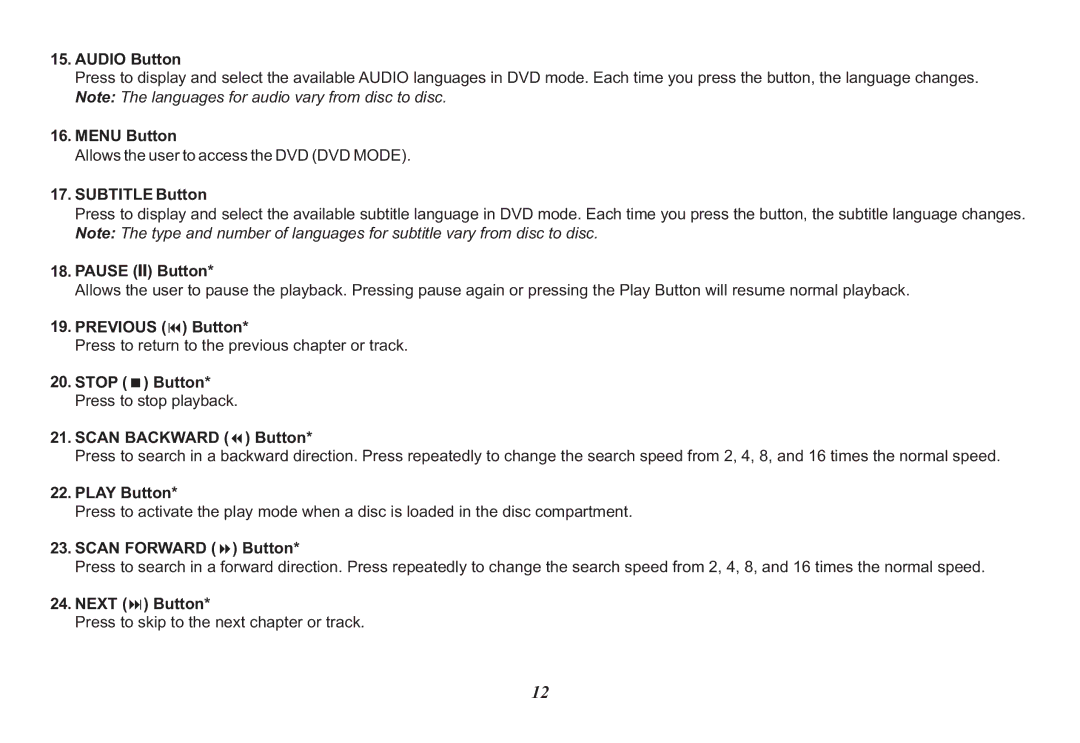15.AUDIO Button
Press to display and select the available AUDIO languages in DVD mode. Each time you press the button, the language changes. Note: The languages for audio vary from disc to disc.
16.MENU Button
Allows the user to access the DVD (DVD MODE).
17.SUBTITLE Button
Press to display and select the available subtitle language in DVD mode. Each time you press the button, the subtitle language changes. Note: The type and number of languages for subtitle vary from disc to disc.
18.PAUSE (II) Button*
Allows the user to pause the playback. Pressing pause again or pressing the Play Button will resume normal playback.
19.PREVIOUS (9) Button*
Press to return to the previous chapter or track.
20.STOP (<) Button* Press to stop playback.
21.SCAN BACKWARD (7) Button*
Press to search in a backward direction. Press repeatedly to change the search speed from 2, 4, 8, and 16 times the normal speed.
22.PLAY Button*
Press to activate the play mode when a disc is loaded in the disc compartment.
23.SCAN FORWARD (8) Button*
Press to search in a forward direction. Press repeatedly to change the search speed from 2, 4, 8, and 16 times the normal speed.
24.NEXT (:) Button*
Press to skip to the next chapter or track.
12