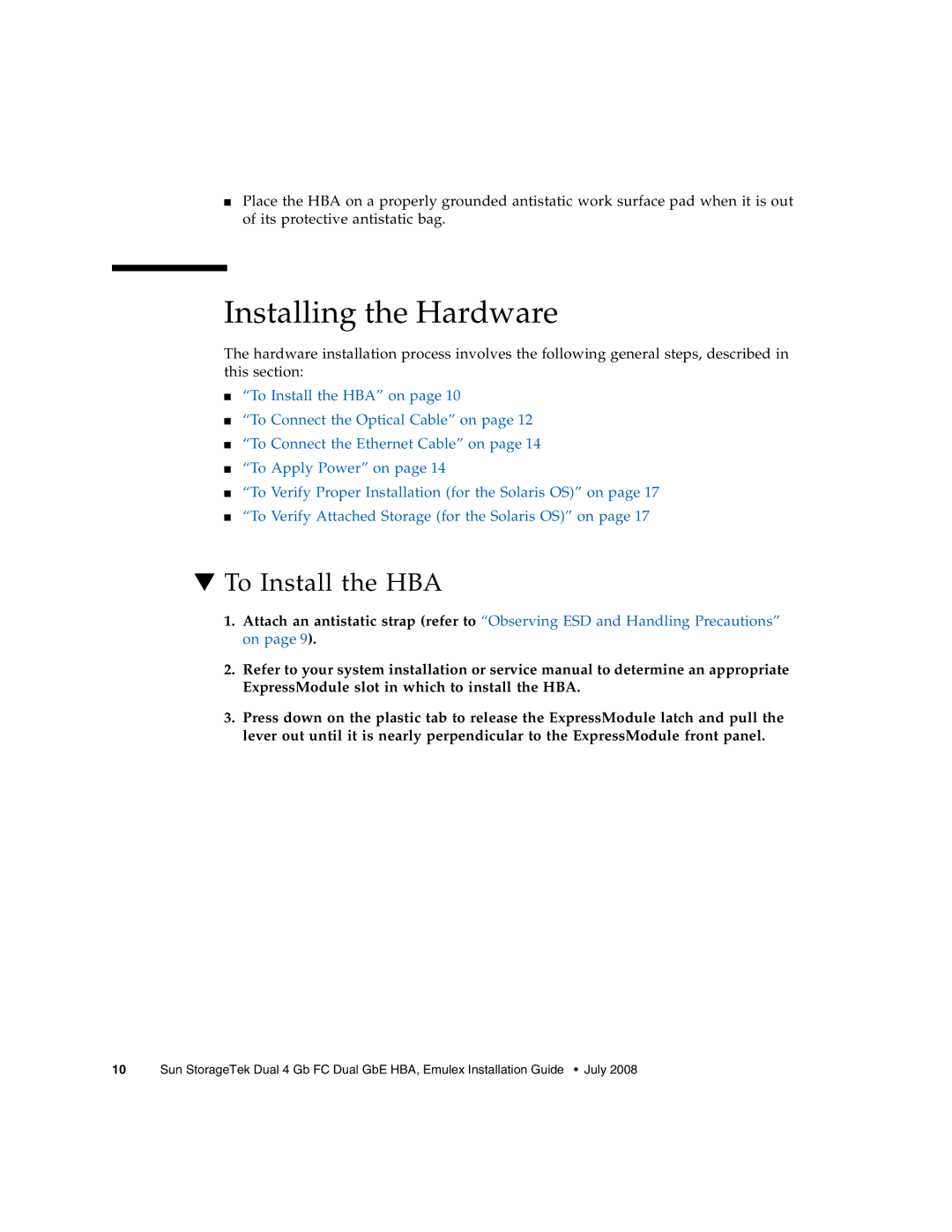SG-XPCIE2FCGBE-E-Z specifications
Sun Microsystems SG-XPCIE2FCGBE-E-Z is a cutting-edge Fibre Channel Host Bus Adapter (HBA) designed specifically for high-performance computing environments. Essential for organizations that require robust data transfer capabilities and storage connectivity, this HBA provides an efficient solution to meet demanding enterprise data needs.One of the standout features of the SG-XPCIE2FCGBE-E-Z is its dual-port 8Gb Fibre Channel connection, which enhances data transfer speeds significantly compared to its predecessors. This dual-port capability allows for increased throughput and redundancy, ensuring that critical applications remain operational even in the event of a component failure. With speeds of up to 8 gigabits per second, users can experience rapid data access and retrieval, which is crucial in today’s data-intensive environments.
The architecture of the SG-XPCIE2FCGBE-E-Z is built on PCI Express technology, which facilitates a high bandwidth connection to the server. This is particularly beneficial for applications that demand high data throughput, such as database management, virtualization, and high-performance computing tasks. The PCI Express interface allows this adapter to efficiently handle the high volumes of data typical in enterprise settings.
Moreover, the SG-XPCIE2FCGBE-E-Z supports various advanced features, including support for multipathing and load balancing, which improves data reliability and optimizes the use of available network resources. The adapter is also designed to support a range of operating systems, making it compatible with various infrastructures and easier to integrate into existing systems.
The card's form factor is optimized for energy efficiency, helping businesses reduce their operational costs while maintaining peak performance. As organizations focus increasingly on sustainability, the energy-efficient design of this HBA aligns with broader trends in the technology industry.
In terms of installation, the SG-XPCIE2FCGBE-E-Z is straightforward to integrate into compatible systems. Its compatibility with both Sun and other server platforms ensures that it can be deployed in a variety of IT environments without extensive reconfiguration.
Overall, the Sun Microsystems SG-XPCIE2FCGBE-E-Z Fiber Channel HBA represents a powerful tool for businesses that require fast, reliable, and efficient data handling capabilities. With its dual-port design, high-speed performance, and compatibility with a wide range of systems, this HBA is well-suited for the modern data landscape, helping organizations to streamline operations and enhance productivity.