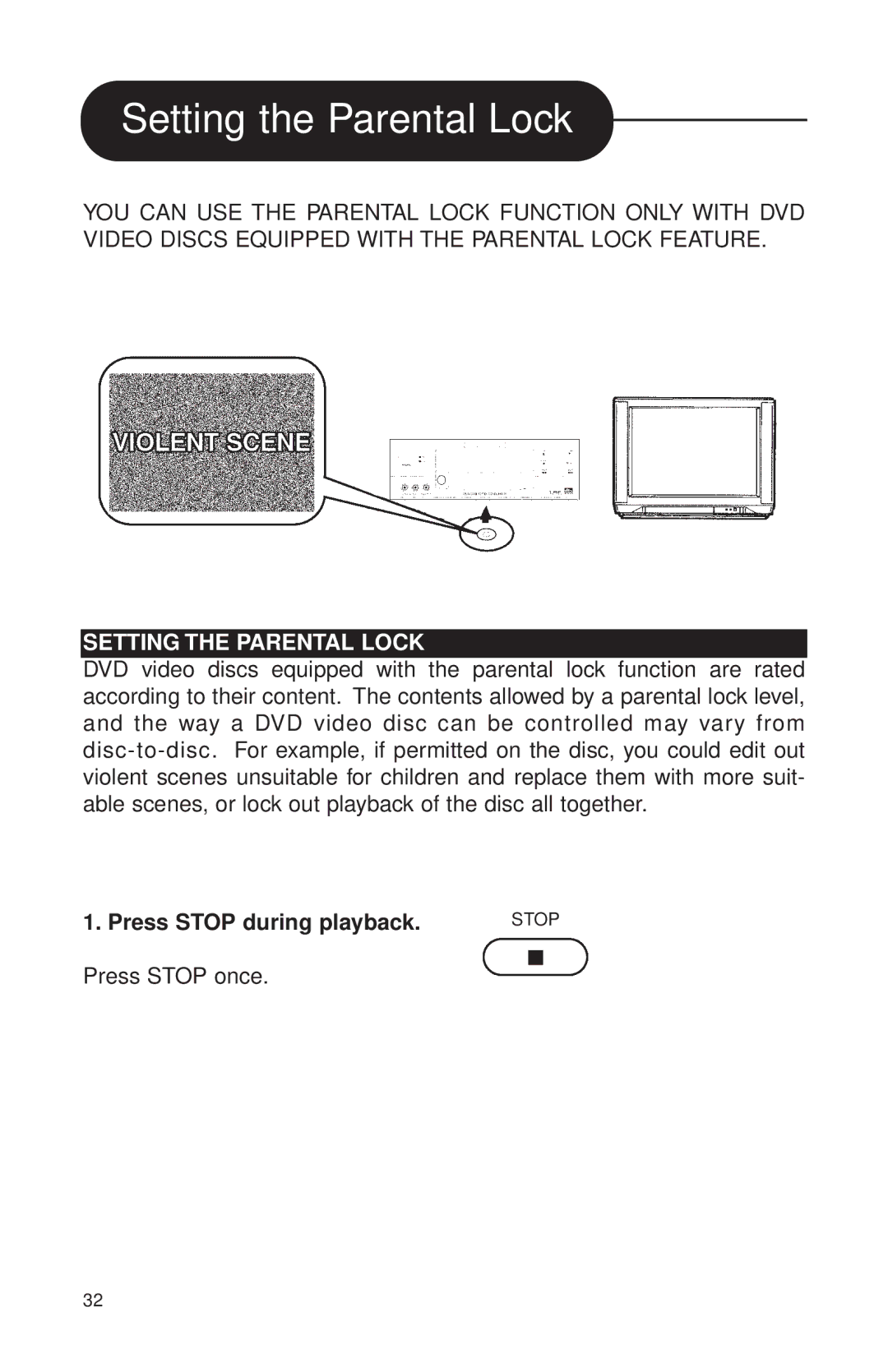MVDVD2 specifications
The Audiovox MVDVD2 is a versatile and compact portable DVD player designed to provide entertainment on the go. Ideal for road trips, long flights, and various outdoor settings, this device is packed with features that cater to the needs of families and individuals alike.One of the standout features of the MVDVD2 is its dual-screen setup. This model comes equipped with two 7-inch LCD screens, allowing passengers to enjoy their favorite movies simultaneously. The dual-screens are connected via a simple cable, making it easy to set up and use in any vehicle. Each screen also has a built-in headphone jack, ensuring that everyone can hear the audio without disturbing others.
The MVDVD2 is compatible with a variety of formats including DVD, DVD-R/RW, CD, CD-R/RW, and JPEG files, making it a versatile choice for various media. This flexibility enables users to play not only movies but also music and photo slideshows, catering to different entertainment preferences.
In terms of convenience, the Audiovox MVDVD2 features a user-friendly interface, allowing effortless navigation through menus and media options. It also includes a remote control for added convenience, ensuring that adjustments can be made from a distance without needing to get up. The built-in rechargeable batteries allow for uninterrupted viewing, with a playtime of approximately two hours, making it suitable for shorter trips.
The build quality of the MVDVD2 is commendable, featuring a sturdy design that is portable and easy to store. It comes with a car headrest mounting kit, allowing for easy installation in vehicles, which keeps the screens securely in place during travel.
Additionally, the MVDVD2 includes features such as last memory, which remembers the last position of playback, making it convenient to pick up where you left off. The unit also supports multiple language options, catering to a wider audience.
Overall, the Audiovox MVDVD2 is a feature-rich portable DVD player that embodies convenience, versatility, and quality. It offers an engaging way to enjoy movies and music while traveling, making it a worthy companion for any adventure.