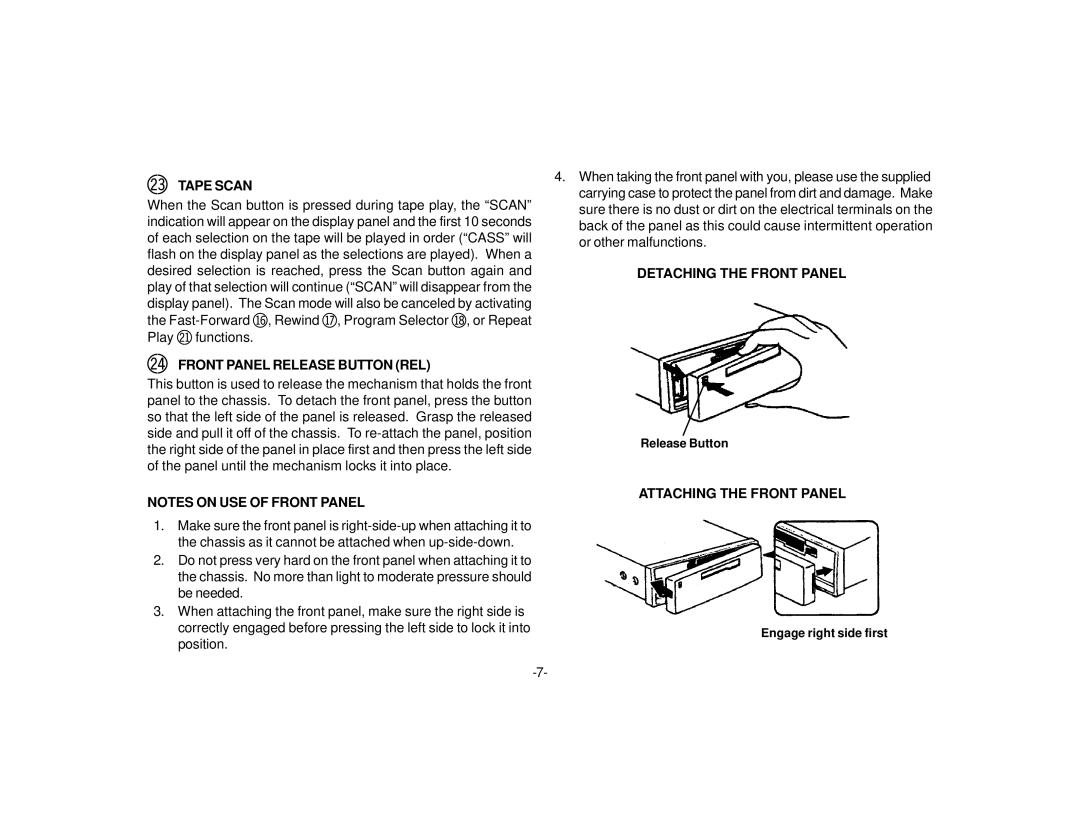co TAPE SCAN
When the Scan button is pressed during tape play, the “SCAN” indication will appear on the display panel and the first 10 seconds of each selection on the tape will be played in order (“CASS” will flash on the display panel as the selections are played). When a desired selection is reached, press the Scan button again and play of that selection will continue (“SCAN” will disappear from the display panel). The Scan mode will also be canceled by activating the
cp FRONT PANEL RELEASE BUTTON (REL)
This button is used to release the mechanism that holds the front panel to the chassis. To detach the front panel, press the button so that the left side of the panel is released. Grasp the released side and pull it off of the chassis. To
4.When taking the front panel with you, please use the supplied carrying case to protect the panel from dirt and damage. Make sure there is no dust or dirt on the electrical terminals on the back of the panel as this could cause intermittent operation or other malfunctions.
DETACHING THE FRONT PANEL
Release Button
NOTES ON USE OF FRONT PANEL
1.Make sure the front panel is
2.Do not press very hard on the front panel when attaching it to the chassis. No more than light to moderate pressure should be needed.
3.When attaching the front panel, make sure the right side is correctly engaged before pressing the left side to lock it into position.
ATTACHING THE FRONT PANEL
Engage right side first