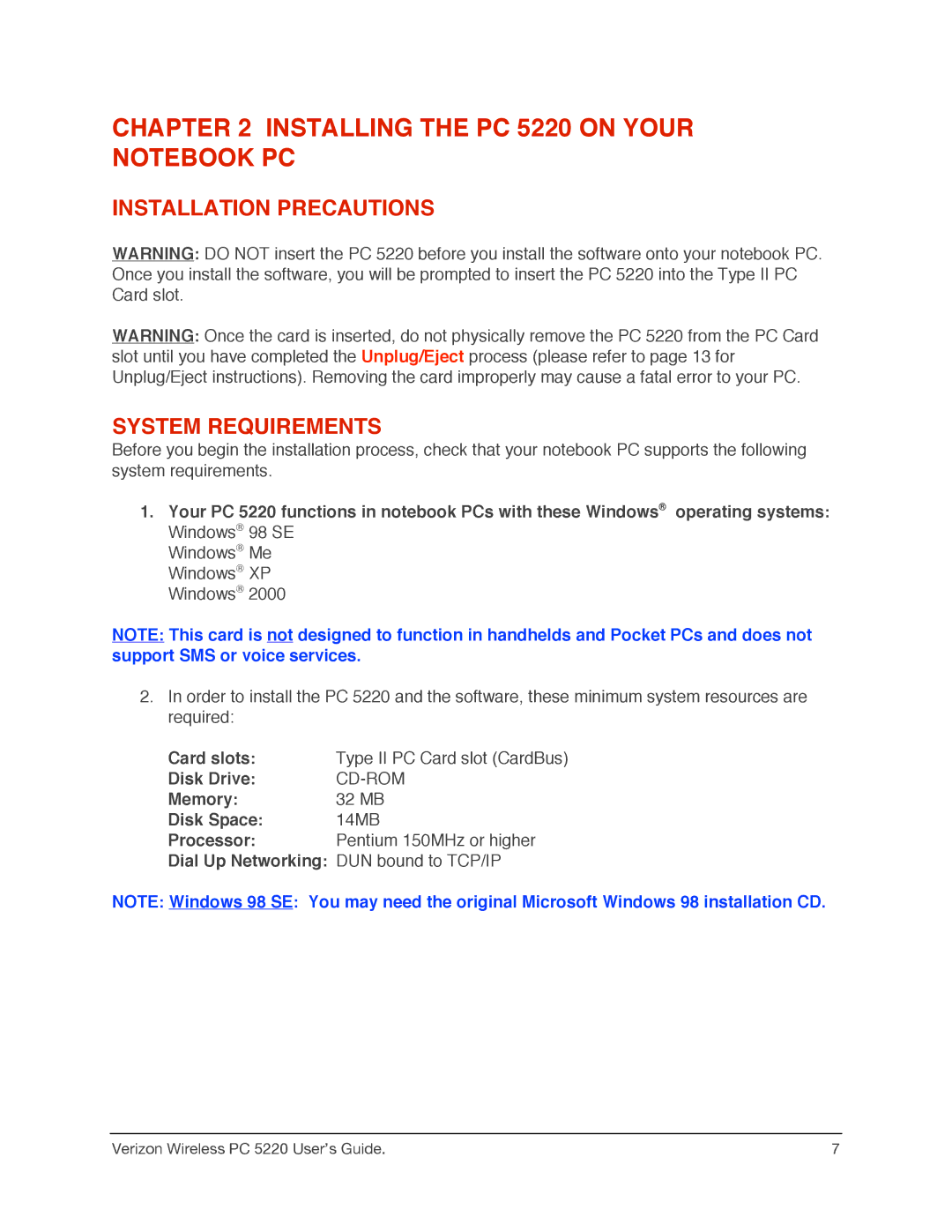CHAPTER 2 INSTALLING THE PC 5220 ON YOUR NOTEBOOK PC
INSTALLATION PRECAUTIONS
WARNING: DO NOT insert the PC 5220 before you install the software onto your notebook PC. Once you install the software, you will be prompted to insert the PC 5220 into the Type II PC Card slot.
WARNING: Once the card is inserted, do not physically remove the PC 5220 from the PC Card slot until you have completed the Unplug/Eject process (please refer to page 13 for Unplug/Eject instructions). Removing the card improperly may cause a fatal error to your PC.
SYSTEM REQUIREMENTS
Before you begin the installation process, check that your notebook PC supports the following system requirements.
1.Your PC 5220 functions in notebook PCs with these Windows® operating systems: Windows® 98 SE
Windows® Me Windows® XP Windows® 2000
NOTE: This card is not designed to function in handhelds and Pocket PCs and does not support SMS or voice services.
2.In order to install the PC 5220 and the software, these minimum system resources are required:
Card slots: | Type II PC Card slot (CardBus) |
Disk Drive: |
|
Memory: | 32 MB |
Disk Space: | 14MB |
Processor: | Pentium 150MHz or higher |
Dial Up Networking: DUN bound to TCP/IP
NOTE: Windows 98 SE: You may need the original Microsoft Windows 98 installation CD.
Verizon Wireless PC 5220 User’s Guide. | 7 |