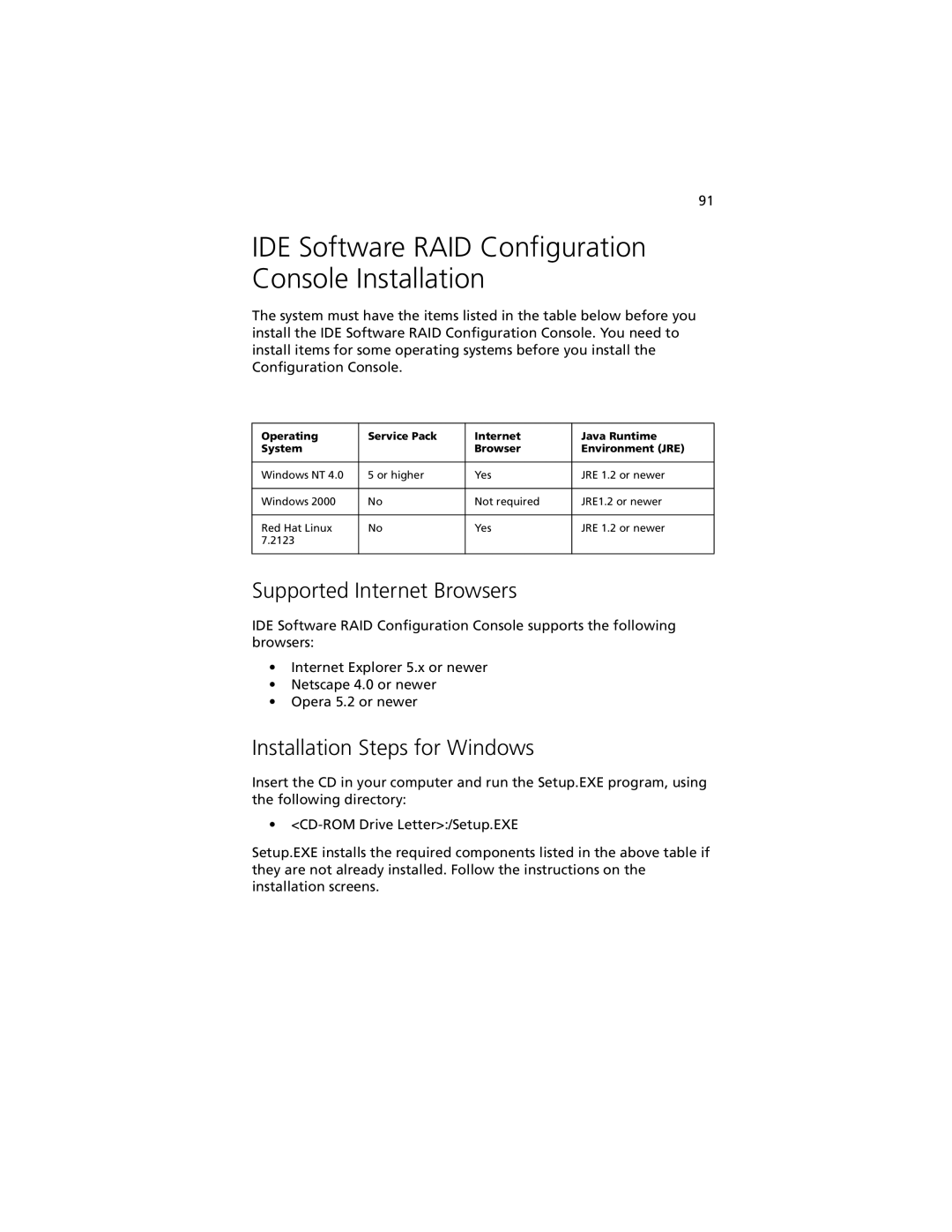91
IDE Software RAID Configuration Console Installation
The system must have the items listed in the table below before you install the IDE Software RAID Configuration Console. You need to install items for some operating systems before you install the Configuration Console.
Operating | Service Pack | Internet | Java Runtime |
System |
| Browser | Environment (JRE) |
|
|
|
|
Windows NT 4.0 | 5 or higher | Yes | JRE 1.2 or newer |
|
|
|
|
Windows 2000 | No | Not required | JRE1.2 or newer |
|
|
|
|
Red Hat Linux | No | Yes | JRE 1.2 or newer |
7.2123 |
|
|
|
|
|
|
|
Supported Internet Browsers
IDE Software RAID Configuration Console supports the following browsers:
•Internet Explorer 5.x or newer
•Netscape 4.0 or newer
•Opera 5.2 or newer
Installation Steps for Windows
Insert the CD in your computer and run the Setup.EXE program, using the following directory:
•
Setup.EXE installs the required components listed in the above table if they are not already installed. Follow the instructions on the installation screens.