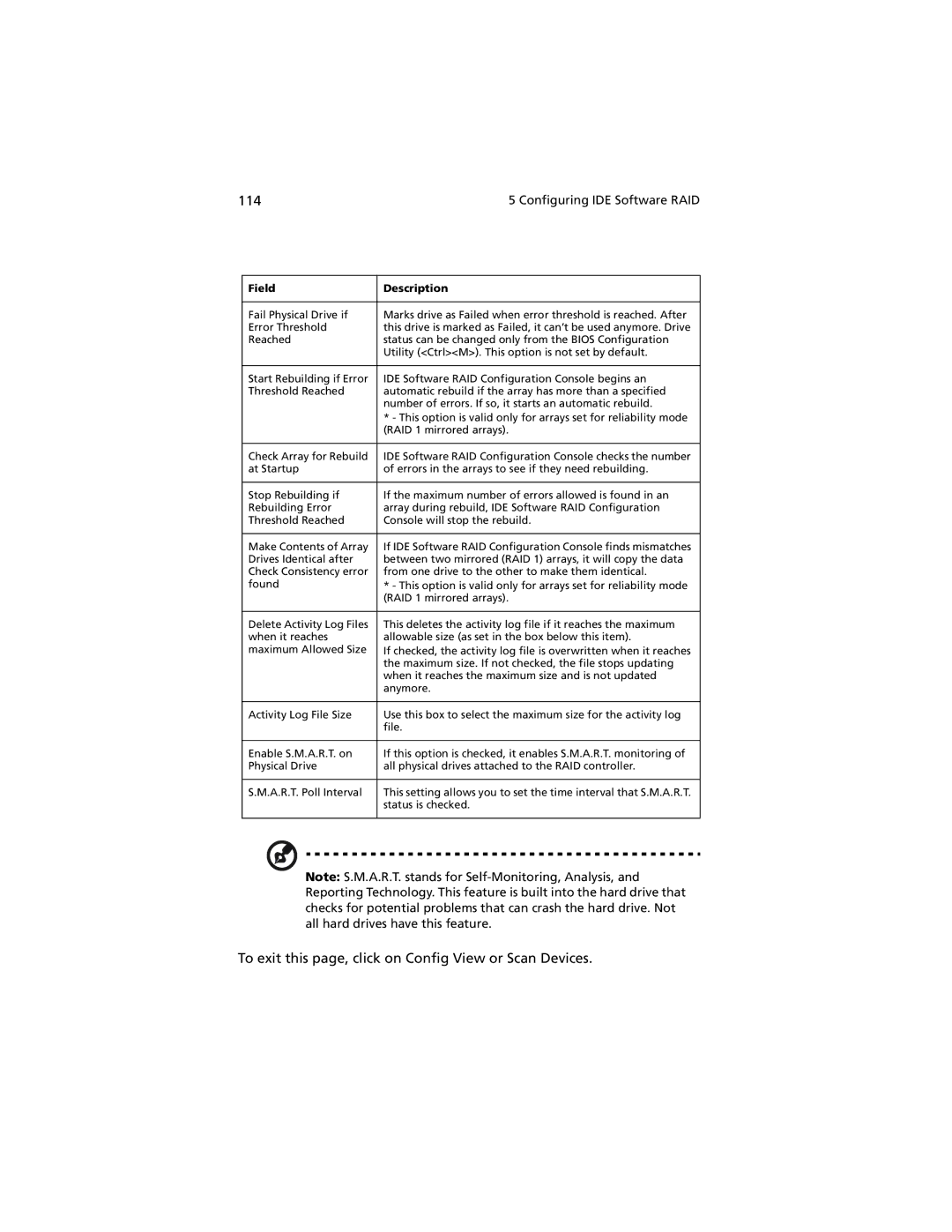114 | 5 Configuring IDE Software RAID |
Field | Description |
|
|
Fail Physical Drive if | Marks drive as Failed when error threshold is reached. After |
Error Threshold | this drive is marked as Failed, it can’t be used anymore. Drive |
Reached | status can be changed only from the BIOS Configuration |
| Utility (<Ctrl><M>). This option is not set by default. |
|
|
Start Rebuilding if Error | IDE Software RAID Configuration Console begins an |
Threshold Reached | automatic rebuild if the array has more than a specified |
| number of errors. If so, it starts an automatic rebuild. |
| * - This option is valid only for arrays set for reliability mode |
| (RAID 1 mirrored arrays). |
|
|
Check Array for Rebuild | IDE Software RAID Configuration Console checks the number |
at Startup | of errors in the arrays to see if they need rebuilding. |
|
|
Stop Rebuilding if | If the maximum number of errors allowed is found in an |
Rebuilding Error | array during rebuild, IDE Software RAID Configuration |
Threshold Reached | Console will stop the rebuild. |
|
|
Make Contents of Array | If IDE Software RAID Configuration Console finds mismatches |
Drives Identical after | between two mirrored (RAID 1) arrays, it will copy the data |
Check Consistency error | from one drive to the other to make them identical. |
found | * - This option is valid only for arrays set for reliability mode |
| (RAID 1 mirrored arrays). |
|
|
Delete Activity Log Files | This deletes the activity log file if it reaches the maximum |
when it reaches | allowable size (as set in the box below this item). |
maximum Allowed Size | If checked, the activity log file is overwritten when it reaches |
| the maximum size. If not checked, the file stops updating |
| when it reaches the maximum size and is not updated |
| anymore. |
|
|
Activity Log File Size | Use this box to select the maximum size for the activity log |
| file. |
|
|
Enable S.M.A.R.T. on | If this option is checked, it enables S.M.A.R.T. monitoring of |
Physical Drive | all physical drives attached to the RAID controller. |
|
|
S.M.A.R.T. Poll Interval | This setting allows you to set the time interval that S.M.A.R.T. |
| status is checked. |
|
|
Note: S.M.A.R.T. stands for